Webland in AP: All About the Centralised Land Records Management System in Andhra Pradesh
The Andhra Pradesh government has taken a significant step towards digitizing land records through the Webland system. This initiative aims to address issues of fake land records by providing access to a centralized and digitally signed land records database. The Webland system is a crucial part of the government’s MeeBhoomi mission, allowing citizens to access land records online. Previously, citizens had to visit the tahsildar’s office and MeeSeva centers for land mutation. Now, the entire mutation process is handled through the Webland system.
What is Webland?
The computerization of property registrations in Andhra Pradesh began in 1999 under the Computer-aided Administration of Registration Department (CARD) project. The Webland system is an online facility introduced by the Andhra Pradesh government to digitize and manage land records. It enables the registration and revenue departments to maintain land records in sync with ownership changes.
Land records are managed by the revenue department, with the Chief Commissioner of Land Administration (CCLA) serving as the chief controlling authority. The CCLA oversees the Revenue, Survey, Settlement and Land Records, and Urban Land Ceiling Departments. The objective of MeeSeva, which means “at your service” in Telugu, is to provide efficient, citizen-centric governance enabled by technology.
Land records seeded with Aadhaar numbers can be digitally mapped using Google Maps, allowing for accurate determination of land extent held by individuals in the specified survey numbers.
How to Login to Webland AP Website
Step-by-Step Guide
- Visit the Webland portal at webland.ap.gov.in for login.
- Enter your login name, password, and district. Click on ‘Login’ to access the home page.
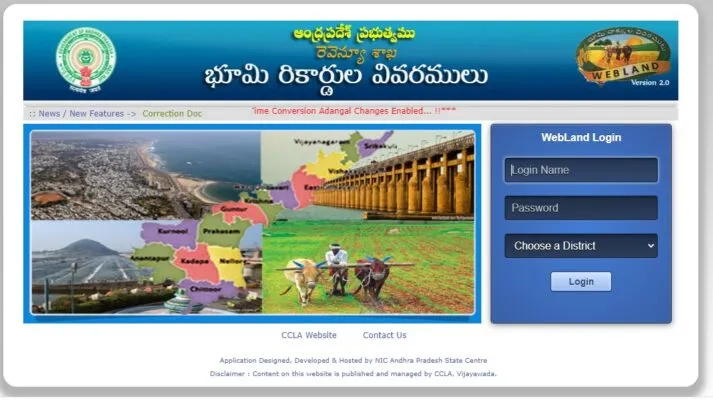
- Once logged in, you can view various services or functions available on the Webland website, including:
- Administration
- Master directories
- Land Holdings
- Mutations
- Report/checklist
Services Available on Webland
The webland.ap.gov.in portal provides services related to land records, pahanis, and pattadar passbooks for all types of lands. The existing software for property registration in the state does not allow registration unless the data in the Webland system matches the forms filled by applicants. The Webland system checks for digital signatures for all sub-division numbers of a selected khata. Requests are not processed without digital signatures.
A web-based Android application has also been developed for Aadhaar seeding to the khata numbers in the Webland database. Khata is a revenue document that includes details related to property, such as size, location, and built-up area.
Advantages of Webland
The Webland system offers several advantages:
- It enables the government to use technology for demarcating land based on ownership, addressing issues related to land distribution across the state.
- As new data is constantly updated, users can access the latest land-related information through the portal.
- The system allows the Revenue Department to verify details of original property documents submitted during property registrations, curtailing forgeries or fake transactions.
- The online facility benefits farmers with vast land plots by helping them identify their land from others.
- Banks in the state can now access online revenue records to verify the accuracy of land records before sanctioning loans to farmers.
How to Download Land Distribution Report
You can download the land distribution report through the Webland system by following these steps:
- Visit the Webland Portal.
- Provide details like district, village, mandal name, phase name, and survey number.
- Click on the ‘Generate’ button to find the details and download the document.
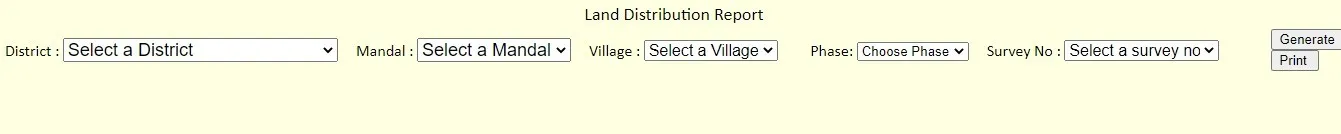
Issuing of Pattadar Passbook on Webland Portal
The Webland portal offers services like the replacement of old pattadar passbooks, duplicates in case of loss or damage, and e-Pattadar Passbooks (e-PPB) following mutation and application for new passbooks. Here’s the step-by-step procedure:
- Applicants submit the application through the Mee Seva web portal.
- The tahsildar accesses the PPB dashboard on Webland for issuing e-PPB.
- The tahsildar clicks on ‘All the MeeSeva Mutation PPB Pending Requests for Accept or Reject’ to view pending mutation IDs.
- Documents submitted at the MeeSeva kiosk are downloaded and verified against the following:
- Verify pattadar details after clicking on ‘View Pahani’.
- Verify khata number particulars after clicking on ‘View ROR’.
- Verify the photo and other information of the pattadar after clicking on ‘PPB Holder Details’.
- Check details to be printed in e-PPB by clicking on ‘PPB Land Details’.
After thorough verification, the tahsildar approves the request and digitally signs the document. Once approved, the passbook will be available for printing and dispatching. The printed e-Pattadar Passbooks are sent to the tahsildar offices for verification and VRO signature. The applicant receives the passbook after verification. Note that the tahsildar will approve the e-passbook request only after the surrender of the previously issued pattadar passbook by entering all PPB numbers in Webland.
How to Get Pattadar Passbook in AP
To get a Pattadar passbook in Andhra Pradesh, you can visit the MeeBhoomi website or click on http://meebhoomi.ap.gov.in/PPRequest.aspx and apply using your Account Number and Aadhaar number. Enter the necessary information such as district, zone name, village name, account number or Aadhaar number, mobile number, and the captcha code. Click on the checkbox to proceed.
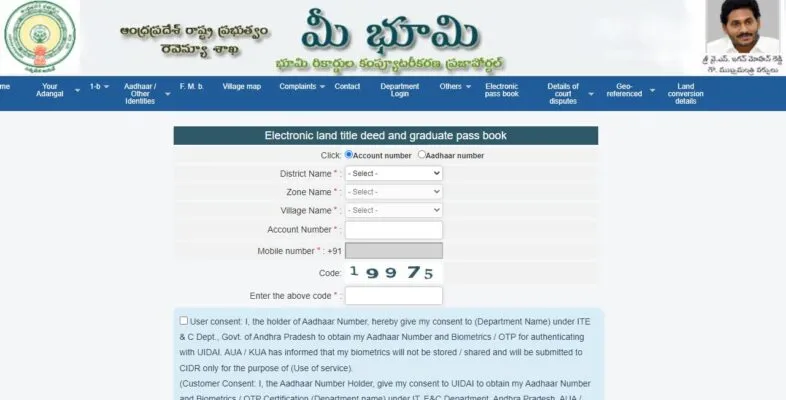
You can also access the application form from the MeeSeva portal. Along with the form, you need to submit documents such as:
- Old land passbook
- Tax receipts
- Registered documents
- Latest passport size photographs
- Signatures
- Scanned copy of FIR in case of misplaced pattadar
- NOC from the bank in case of misplaced pattadar
Webland CCLA Telangana Portal
The Telangana government provides an online portal https://ccla.telangana.gov.in/Welcome.do for citizens to apply for important land-related documents online, such as Pahani or ROR 1B. The CCLA Telangana land records portal offers the following services:
- Record of Rights (ROR)
- Cadastral maps of rural areas
- Land transactions deeds
- Property tax payment details
- Revenue court cases data
- Civil court cases data
- Integrated land search
How to Check Pahani and ROR 1B Documents in Telangana
- Visit the CCLA Telangana land records portal.
- On the home page, click on ‘Know Your Land Status’ under the Citizen service section.
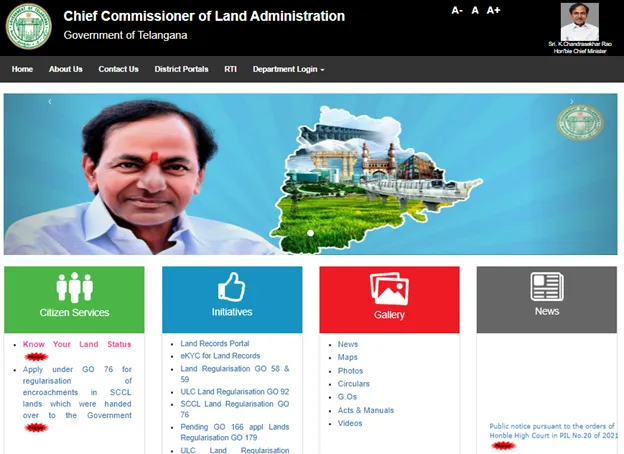
- On the next page, click on the land details search option.
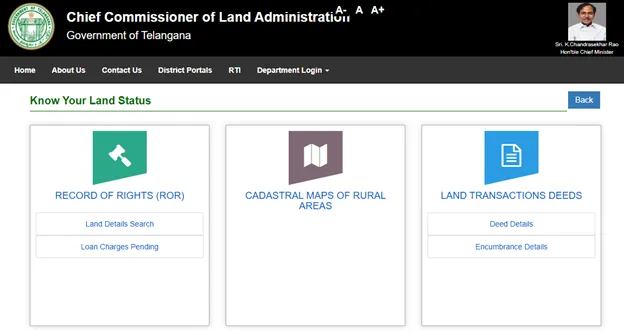
- Users will be directed to the Dharani portal where they can enter details like district, mandal, and village to get the required data.
How to Check Survey Number Pending for Clearance
In Telangana, land records with survey numbers can be found online through the Webland portal in AP and Telangana. To check the survey number pending for clearance, visit the CCLA website to see information about your application.
Aadhaar Seeding to Web-based Android Application
Follow these steps to install the Android application designed for Aadhaar seeding to the Khata numbers in the Webland database:
- Download the UID Seeding Android Application (V2.0) from the Webland portal’s home page.
- Click on the .apk file to install the application. Select the Package installer and click on Install.
- Once installed, click on ‘UIDSEED Live’.
- Log in to the application by entering your 7-digit village code user ID and password.
- Once the application opens, you will find various options – Seed Aadhaar, Upload to Aadhaar, Dashboard, Download, and Sign out.
- To check the list of Khata numbers pending for Aadhaar seeding, click on ‘Seed Aadhaar’. Use the Khata number search option.
- Select a Khata number to seed the Aadhaar number.
- Submit a valid Aadhaar number once the name on the Aadhaar card and the name in Webland have been verified.
- If Aadhaar seeding is not possible, select the reason from the dropdown for not seeding the Aadhaar number to the Khata number.
- Submit the mobile number of Pattadar if available. Select the checkbox if the number is not available.
- Click on ‘Save’. The data will be sent to the Webland server immediately if the internet is available, and users will get a notification saying ‘Aadhaar seeding successfully finished’.
If the internet is not available, the data is temporarily saved in the local memory of the device. Once connected to the internet, these records are synchronized to the Webland server. To complete this step, click on the ‘Upload to Server’ option.
Before installing the application, ensure the following:
- The phone should have Android version v3.2 (Honeycomb) and above.
- Internet through Wi-Fi or mobile network should be available for login, downloading new records, and syncing offline data to the server.
- Enable ‘Allow installation of non-Market apps’ in the Device administration under security in Settings.
Users can visit webland2.ap.gov.in/polr/ to process POLR (purification of land records) Proform 4 and 5. They can get details and verify data with Aadhaar seeding in the database.
How to Check Land Transfer Details on MeeBhoomi Website
The MeeBhoomi website helps citizens access details related to land transfer and land maps. Follow these steps:
- Visit the official MeeBhoomi portal http://meebhoomi.ap.gov.in/.
- Click on Land Transfer Details on the homepage.
- Enter details such as District, Mandal Name, Village Name, and Survey Number.
- Click on Submit to view the details.

Webland Latest Updates
Update on April 22, 2022
The Andhra Pradesh government plans to complete a comprehensive land survey across the state by January 2023. Officials aim to complete the survey and issue clear titles in 5,200 villages by the end of July 2023, 5,700 villages by the end of August 2023, and 6,460 villages by the end of September 2023. The purification of land records is being done alongside the comprehensive land survey. Officials will issue web land applications, village land register applications, village account registers, and land title deeds while updating land records as per Village secretariats to address discrepancies in web land portal records.
The state government has initiated the comprehensive land survey based on orthorectified radar imagery captured by drones. This aims to address disputes and create physical and electronic records of land ownership titles.
Conclusion
The Webland system in Andhra Pradesh is a revolutionary step towards digitizing land records and making them accessible to citizens. By leveraging technology, the government aims to provide transparent, efficient, and citizen-centric governance. Whether you are a farmer, a property owner, or a bank official, the Webland system offers numerous benefits, making land management simpler and more reliable.
