Tnvelaivaaippu: Your Ultimate Guide to Tamil Nadu Employment Exchange Online Registration, Login, and Renewal
Tamil Nadu’s government has made it easier for job seekers to register and renew their employment details through the Tnvelaivaaippu online portal. This platform allows students and job seekers to register for employment opportunities without the need to visit government offices. Managed by the Department of Employment and Training, the website www.tnvelaivaaippu.gov.in helps citizens register and update their employment records. Here’s a comprehensive guide to Tnvelaivaaippu and the various services applicants can access online.
Tnvelaivaaippu: Purpose and Benefits
The Tnvelaivaaippu portal and the government employment scheme aim to assist job seekers, especially the unemployed, by allowing them to register online and receive updates on new job opportunities from employment offices. As per the government order released on July 30, 2019, former district employment offices were transformed into District Employment and Career Guidance Centers. The primary goal is to provide career guidance to job seekers and students based on their interests, socio-economic status, and skills, helping them achieve their career goals.
Key Objectives
- Career Guidance: Offering career guidance to students and job seekers.
- Employment Promotion: Encouraging employment through various schemes.
- New Advisory Techniques: Introducing new advisory techniques beyond traditional methods.
- Registration for Vacancies: Allowing registration for vacancies announced by various government departments or public sector organizations.
Tnvelaivaaippu Registration Eligibility
To register on the Tnvelaivaaippu employment exchange platform, applicants must meet the following criteria:
- Must be a student.
- Must be a permanent resident of Tamil Nadu.
- Must have one of the following educational qualifications: Class 8, High School (10th), Intermediate (12th), or a degree below.
- Must possess additional skills.
How to Register for Tnvelaivaaippu Online in 2022
To register for Tnvelaivaaippu or the Tamil Nadu Employment Scheme, follow these simple steps:
- Visit the official website of the Department of Employment and Training at https://tnvelaivaaippu.gov.in/Empower/.
- Click on the “New User Registration” option on the login page.
- The next page will display the terms and conditions. Read through them and click on the “I Agree” button.
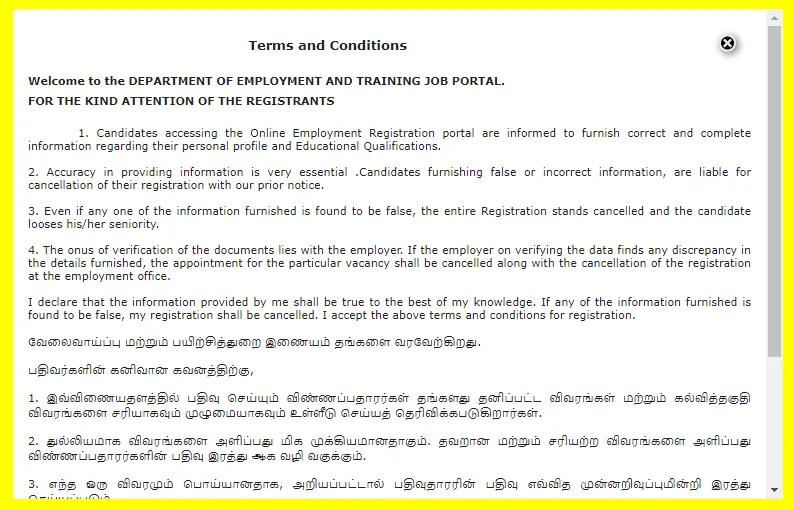
Required Documents for Tnvelaivaaippu Registration
When registering on the TN velaivaippu gov website, applicants need to submit several important documents, including:
- Educational certificates/temporary certificates
- Passport-sized photographs
- Aadhaar card
- Proof of identity such as Voter ID, Passport, Ration Card, or Birth Certificate
- Caste certificate (if applicable)
- Residence certificate
- Experience certificate
- Certificate from the Panchayat/Municipal Counselor
Tnvelaivaaippu Login Procedure
To log in, visit the Tnvelaivaaippu gov portal and follow these steps:
- Go to the “Login” option on the left side of the homepage.
- Under “Job Seekers,” click on the “Government/Public Sector” option.
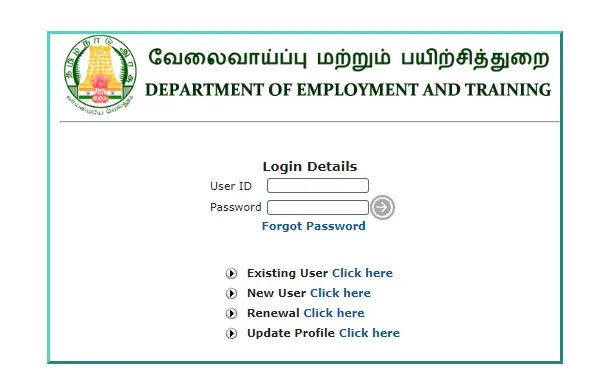
- Click on the “Existing User Login” option.
- Submit your exchange code, gender, year of registration, registration number, user ID, username, and password to continue logging in.
Tnvelaivaaippu Job Opportunities
The Tnvelaivaaippu portal allows job seekers to apply for various opportunities under the Tnvelaivaaippu scheme. Some of the sectors include:
- Agricultural Engineer
- Vocational Education Counselor
- Artificial Intelligence
- Ethical Hacker
- Hardware and Networking
- Electronics
- Fashion Designer
- Furniture Designer
- Leather Designer
- User Interface Designer
- Interior Designer
- Animation Designer
- Building Designer
- Dye Designer
How to Apply for the Tamil Nadu Employment Registration Card Online
- Visit the official Tnvelaivaaippu website and log in using your user ID and password.
- Select your district and fill out the form with the relevant information.
- Users will receive an acknowledgment receipt in their registered email ID, containing details about the interview at the district employment office.
- Within 15 days of registration, applicants must submit original documents and certificates at the employment exchange office.
- Applicants will be issued an employment exchange registration card, which will include details like the registration date and renewal date. Keep this card safe for future reference.
How to Apply for Tnvelaivaaippu Employment Registration Renewal in 2022
To renew your registration, visit the login page of tnvelaivaaippu.gov.in and log in using your credentials. Click on the renewal option, provide the relevant information, and then click on “Submit.”
How to Update Your Profile on the Tnvelaivaaippu Portal
- Go to https://tnvelaivaaippu.gov.in/Empower/ and log in to the portal.
- Click on the “Update Profile” option. A new web page will open on the Tnvelaivaaippu gov.in portal.
- Complete the fields by providing the necessary information.
- Click on “Save” to complete the profile update.
Tnvelaivaaippu Employer Registration on the Private Job Portal
Visit the Tnvelaivaaippu website and click on the private job portal link. You will be redirected to https://www.tnprivatejobs.tn.gov.in/.
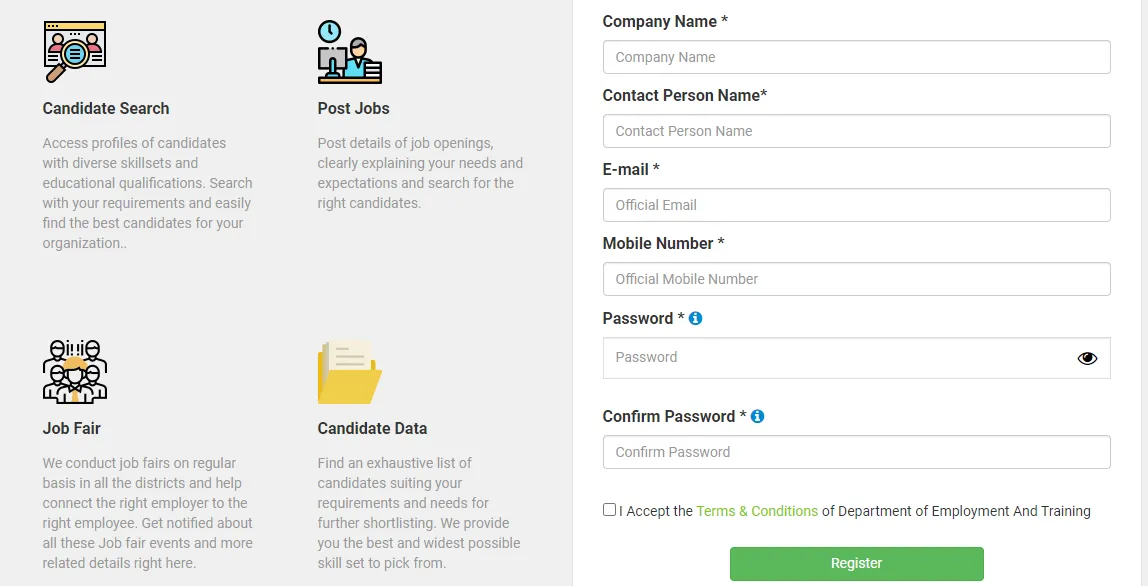
Required Information for Employer Registration
- Department
- Type
- Organization Name
- Organization Registered Type
- Aadhaar Number
- Address
- State
- Postal Code
- District
- Landline
- Contact Person
- Mobile Number
- PAN/TIN Number
- GSTIN Number
- Email Address
- Business Nature
- Major Type
- Category
- Business Activity
- National Industrial Classification
- Number of Employees
- Contract/Outsourcing/Daily Wage/Others
After filling out the form, click on the “Register” button. Login credentials, including the login ID and password, will be generated. The district employment office will then approve the employer registration.
How to Post Vacancies and Select Desired Employees on the Private Job Portal
- Visit the private job portal at https://www.tnprivatejobs.tn.gov.in/.
- Log in to the portal using your tn gov employment login credentials – username and password.
- A new page will open on the screen. Now, click on the “Vacancy Notification” option.
- Submit the required information.
- Click on the “Terms and Conditions” option, then click on “Agree” and submit.
- In the next step, click on “Create Vacancy.”
- Provide the necessary details in the given fields.
- Now, click on “Report” to generate the candidate list.
- Click on the “Mail Vacancy Report” and submit the required details.
- Click on “Report.”
- Selected applicants will receive emails through the employer’s email ID.
- The employer must post the details of the selected applicants in the candidate employment details menu.
Tnvelaivaaippu: Points to Remember for Login and Registration
- Do not submit incorrect information.
- Postgraduates must apply through the zonal office.
- Applicants registered on the tn.velaivaaippu portal can update their profile details, including education and work experience, at any time.
- Tnvelaivaaippu gov registration renewal is mandatory after three years.
Tnvelaivaaippu: Forms Available for Download
Users can visit the www.tnvelaivaaippu.gov website and click on the downloadable forms tab under the “Home” section. The following PDF forms can be downloaded online:
- UA- General Application Form
- UA- Application Form for Differently Abled
- Self Declaration
- ER 1 Form
Tnvelaivaaippu Exchange Codes
Job seekers in Tamil Nadu can visit the Tnvelaivaaippu gov website to view the list of exchange codes.
Tnvelaivaaippu Contact Information
Visit the www.tnvelaivaaippu.gov portal and go to the “Contact Us” section on the homepage. Click on various options like Directorate, RJD Offices, DECGCs, SC/ST CGC, and SCGC to view contact details.
Conclusion
The Tnvelaivaaippu portal is a valuable resource for job seekers in Tamil Nadu, offering a streamlined process for registration, renewal, and accessing job opportunities. By following the steps outlined in this guide, you can easily navigate the Tnvelaivaaippu platform and take advantage of the various services it offers. Happy job hunting!
