Manav Sampada UP: A Comprehensive Guide to the HRMS Portal
Manav Sampada is a one-stop portal for Human Resource Management Solutions (HRMS) for all government departments. With the help of Manav Sampada, state governments can better plan and implement the utilization of manpower across their various departments. Initially implemented in Himachal Pradesh, the Manav Sampada project has now been adopted by states like Jharkhand, Uttar Pradesh, Chandigarh, Punjab, Delhi, Assam, and more.
Manav Sampada Uttar Pradesh
In line with the Digital India mission, the government is maximizing the benefits of online services. One such website is the Manav Sampada portal, an e-tool for Human Resource Management Systems (HRMS) launched to benefit the education sector. Here, we will delve into the Manav Sampada UP portal, which assists both teaching and non-teaching staff in Uttar Pradesh. This article will focus on how to fill attendance in Manav Sampada Uttar Pradesh.
Manav Sampada UP Portal
The Manav Sampada UP portal aids in monitoring, planning, recruitment, posting, promotion, transfer, and maintenance of service history. On the Manav Sampada UP website, you can apply for medical leave, maternity leave, childcare leave, casual leave, and miscarriage leave. The Manav Sampada UP portal can be accessed at ehrms.upsdc.gov.in.
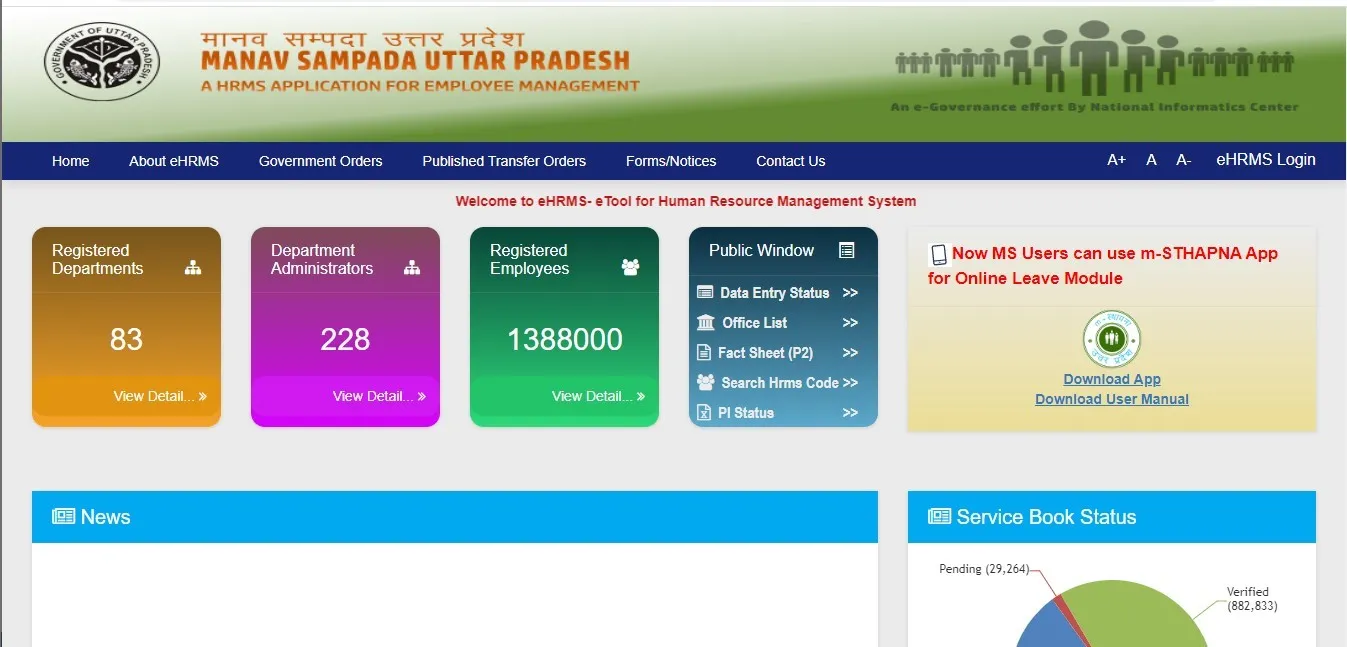
Under the Manav Sampada Uttar Pradesh employee management portal, there are 83 registered departments, 228 department administrators, and 1,388,000 registered employees.
Features of Manav Sampada UP Portal
The features of the Manav Sampada UP portal include:
- User Management
- E-Service Book
- Dynamic ACR
- Online Tour
- Online Leave
- Annual Property Return
- Online Service Request
- Online Transfer/Promotion
- Recruitment by Department
- DPC Management
- Master Report
Employee Information Available on Manav Sampada
The following information about employees is available on the Manav Sampada portal:
- Service Book Data Form: Complete information related to the employee’s service book is recorded in the Manav Sampada software. Key subcategories include:
- Personal Information: Basic details like name, father’s name, date of birth, retirement date, identification mark, photo, caste, blood group, category, current posting.
- Employee Address Information: Address details, contact details for both current and permanent addresses.
- Employee Professional Information: Initial joining information, cadre, appointment details.
- Employee Enrollment Information: GPF/CPS enrollment details with age.
- Employee Education/Training Information: Education and training details.
- Employee Family Information: Details of family members.
- Employee Service History Information: Data capturing the entire service history of the employee with 25 different transactions (joining, relieving, promotion, transfer, increment, departmental exam, retirement, suspension, etc.).
- Employee ACR Information: Details of ACR submission – static.
- Employee Departmental Proceedings Information: Departmental inquiry/proceedings details.
- Employee Leave Information: Records details of the employee’s legacy leave.
- Employee Award Information: Specific information about awards.
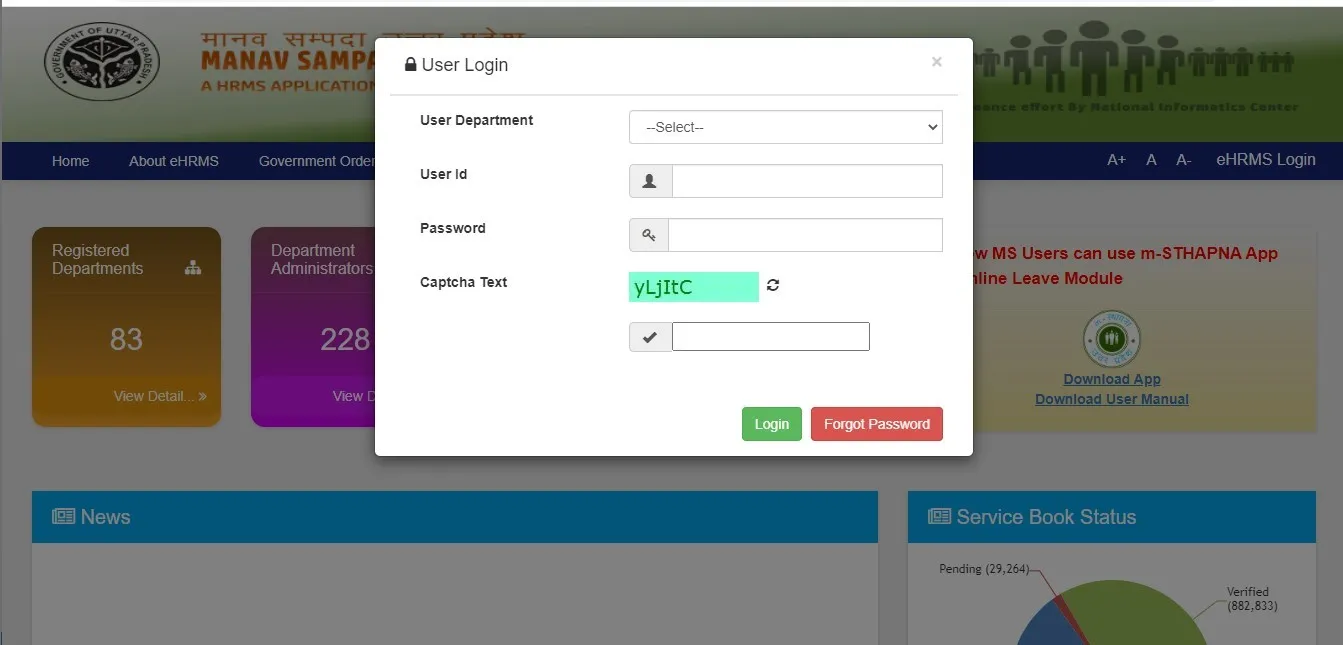
Benefits of Manav Sampada Ehrms
The Manav Sampada Ehrms portal will have records of employees from all departments in UP, making management easier. State government employees, including teachers wishing to apply for leave, can do so online through the Manav Sampada portal, making it a centralized system.
Eligibility Criteria for Manav Sampada Ehrms
To access the Manav Sampada portal, the applicant must be a permanent resident of Uttar Pradesh and a government employee. Before applying for leave on the Manav Sampada Uttar Pradesh website, it must be confirmed that the applicant’s department is registered on-site. If the department is not registered with Manav Sampada, the applicant cannot use the portal to apply for leave.
How to Log in to Manav Sampada for Leave Application
To log in to Manav Sampada for leave application, go to ehrms.upsdc.gov.in and click on the eHRMS login under Manav Sampada Uttar Pradesh. Select the user department from the dropdown box (e.g., Manav Sampada UP Basic Education). Then enter the user ID, password, captcha, and proceed with the ehrms.nic.in UP login.
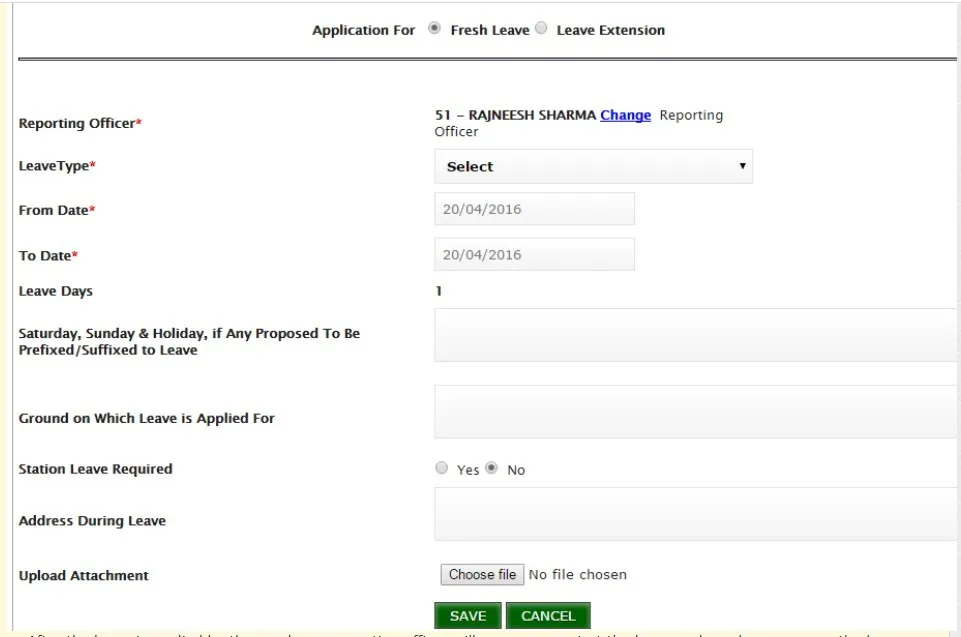
You will reach another page where you need to enter the OTP received on your registered mobile number. To apply for leave, click on the online leave application option on the Manav Sampada portal. Add your reporting officer and save. Choose your leave dates, duration, reason, and the address where you will stay during the leave. After entering all the details on the ehrms.upsdc.gov.in Manav Sampada portal, click submit to apply for leave. You will receive an official message on your registered mobile number informing you whether the leave application has been accepted or rejected.
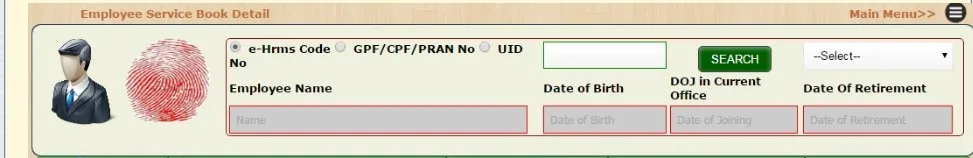
How to Download E-Service Book on Manav Sampada
After completing your Manav Sampada login UP, you will see a link – Employee Service Book Details. Click on it and enter the employee ID – eHRMS code or UID number and click search. You can also select the employee from the dropdown box for whom you want the details.
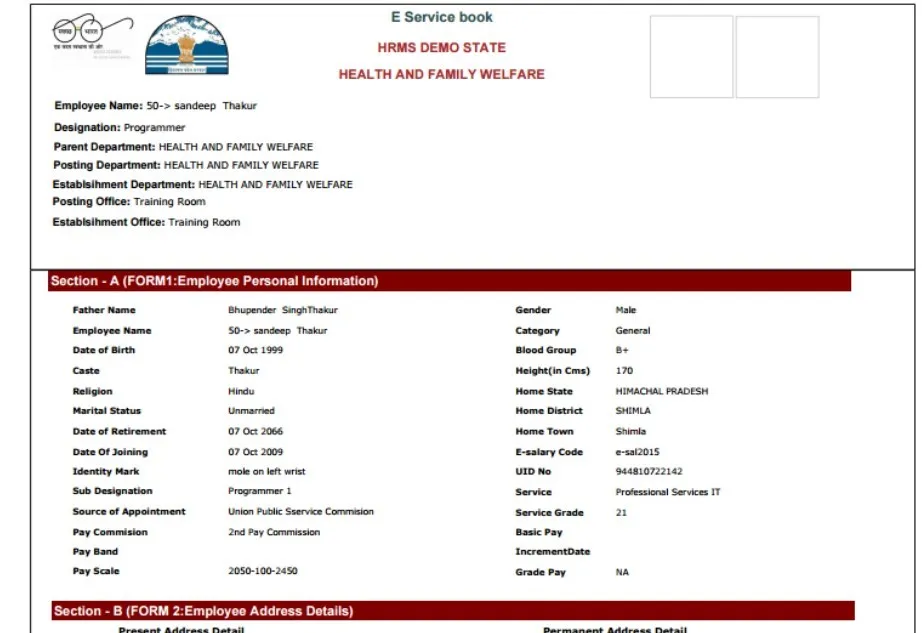
Below is a sample of the e-service book on the Manav Sampada portal. It is noteworthy that to access the e-service book on the Manav Sampada UP portal, both teaching and non-teaching employees must have an employee code.

Government Orders on Manav Sampada
To view government orders issued for various departments in UP, click on ‘Government Orders’ on the home page.
Transfer Orders Issued by Manav Sampada
You can view the published transfer orders on the Manav Sampada portal UP by clicking on the ‘Published Transfer Orders’ tab.
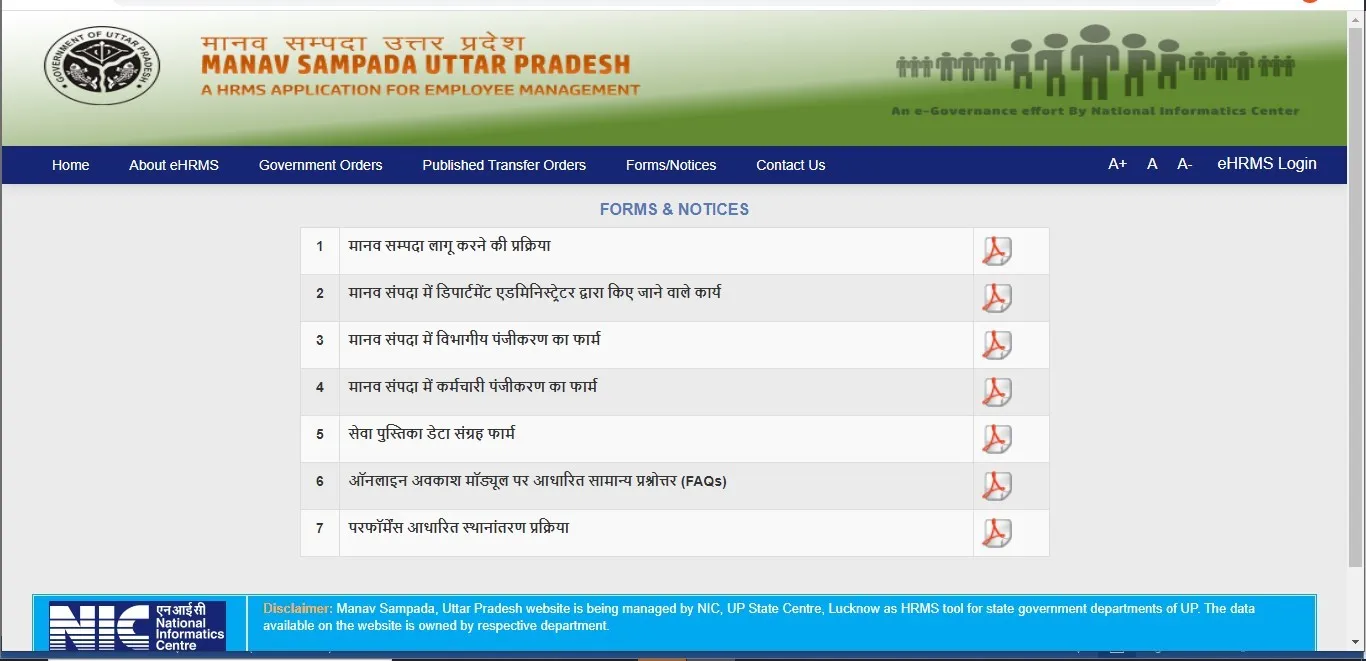
How to Obtain Forms on Manav Sampada
Employees can obtain registration forms and other forms by clicking on the ‘Forms/Notices’ tab on the ehrms.upsdc.gov.in website.
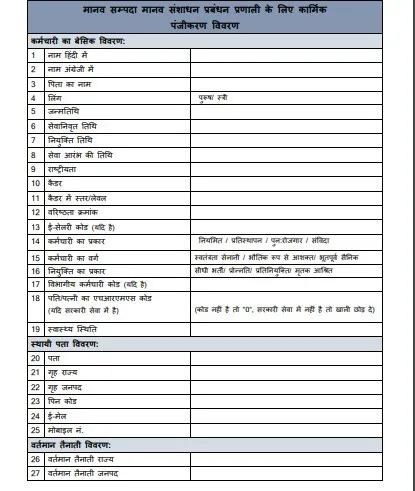
Click on the desired PDF to access the form. Below is the registration form for the Manav Sampada portal.
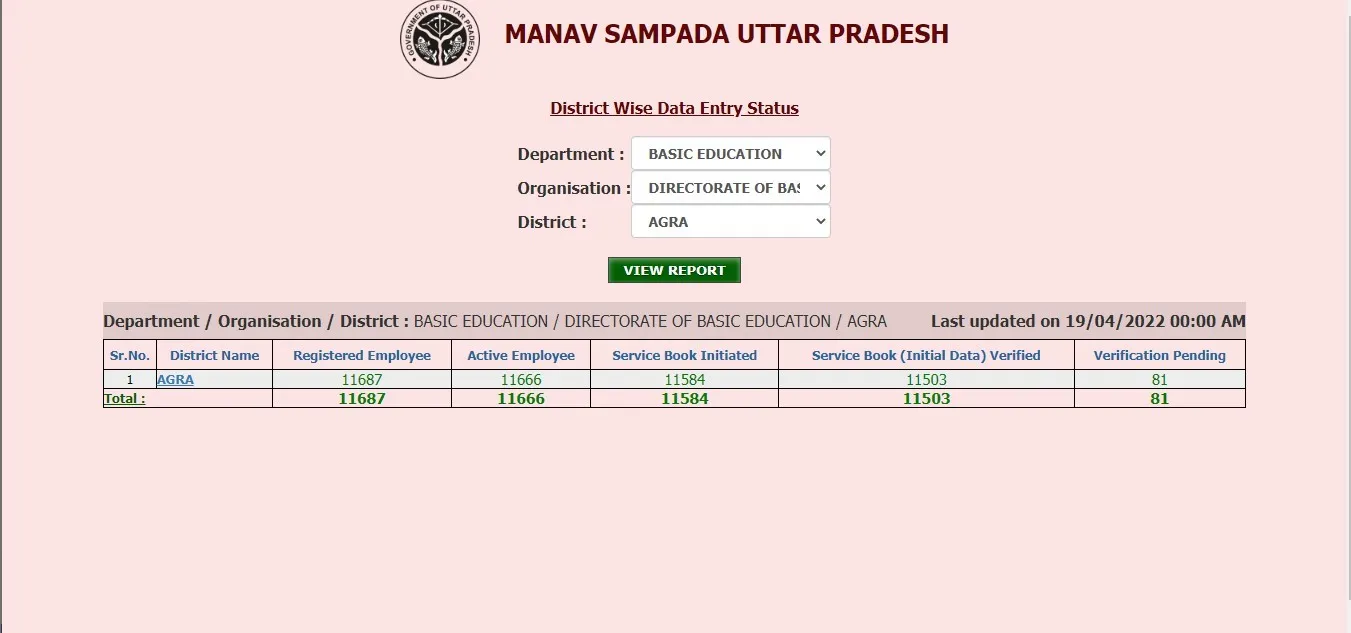
Public Window on Manav Sampada Portal
Data Entry Status
To view the data entry status on Manav Sampada UP, click on the data entry status listed under the public window on ehrms.upsdc.gov.in. Select the department, organization, district, and click ‘View Report’.
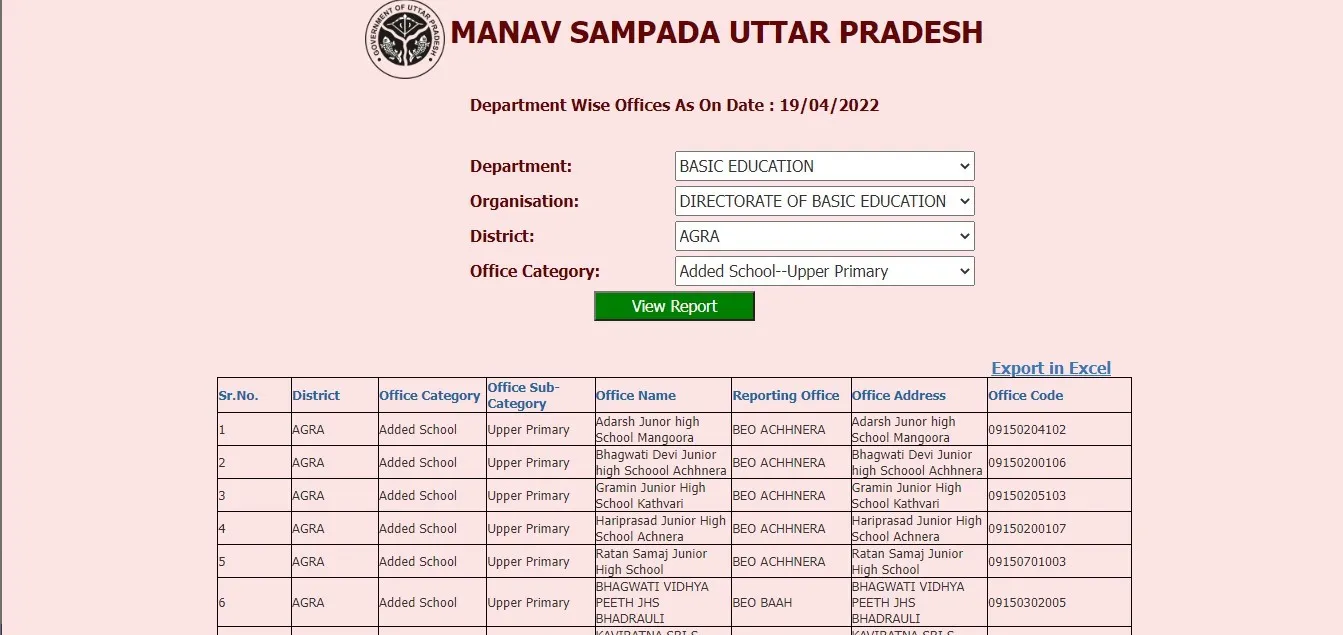
Office List
To view the office list, click on the office list under the public window and fill in details like department, organization, district, and office category to view the report.
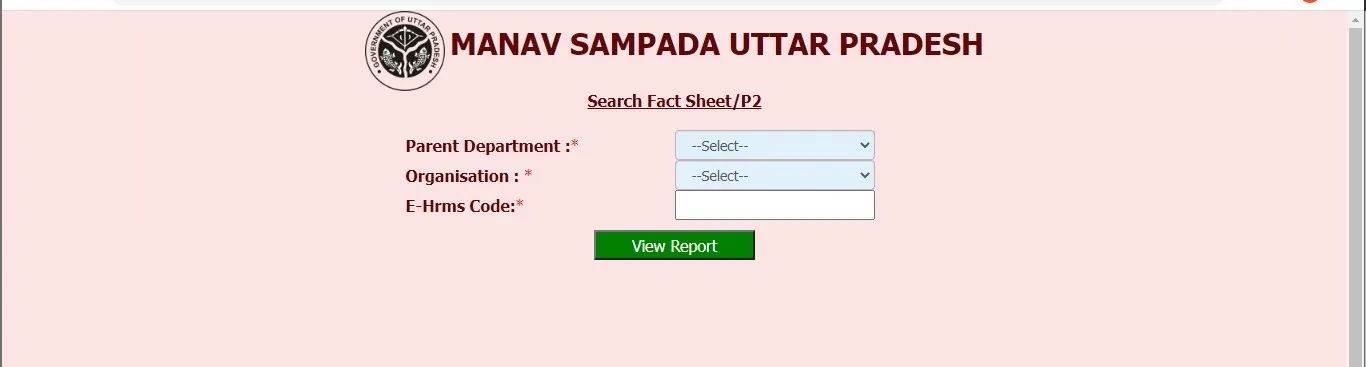
Fact Sheet
To view the fact sheet, click on the fact sheet, enter the department, organization, e-HRMS code, and click ‘View Report’.
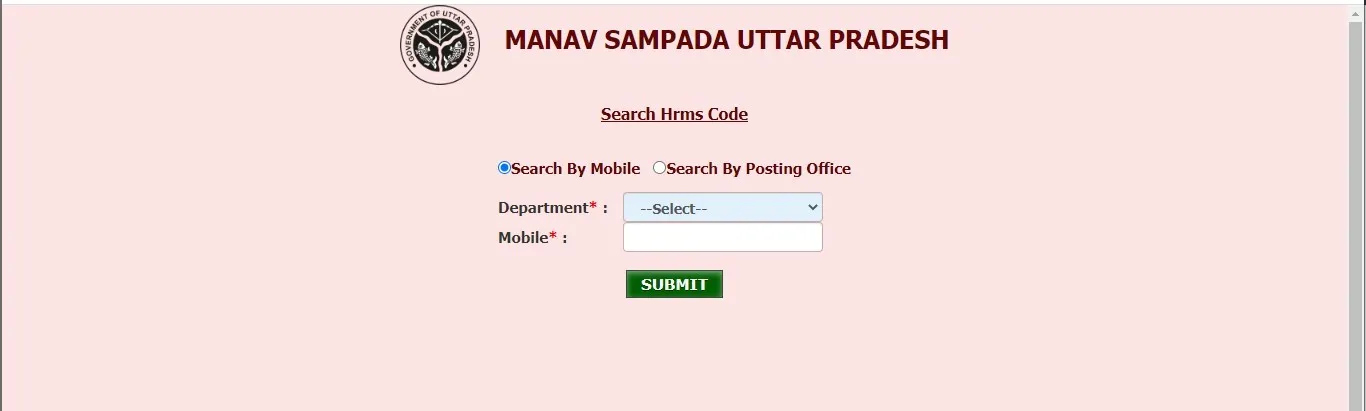
Search HRMS Code
There are two options to search for the HRMS code – search by mobile and search by posting office. If you want to search by mobile, enter the department and submit.
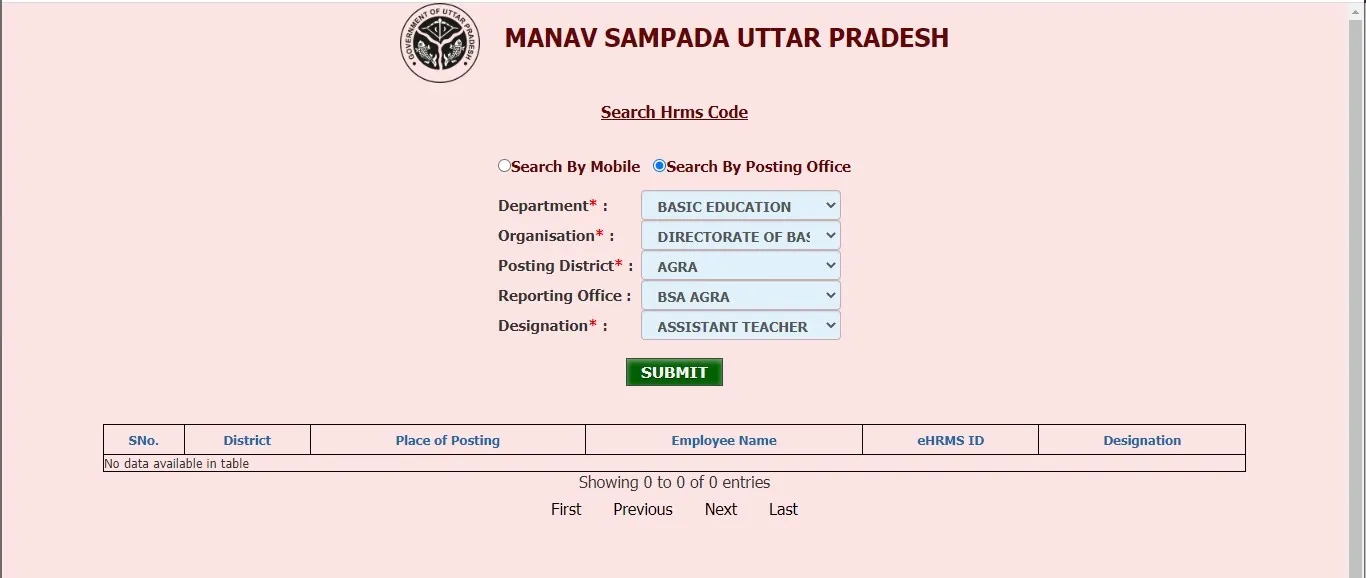
If you search by posting office, enter details like department, organization, posting district, reporting office, and post, then click ‘Submit’.
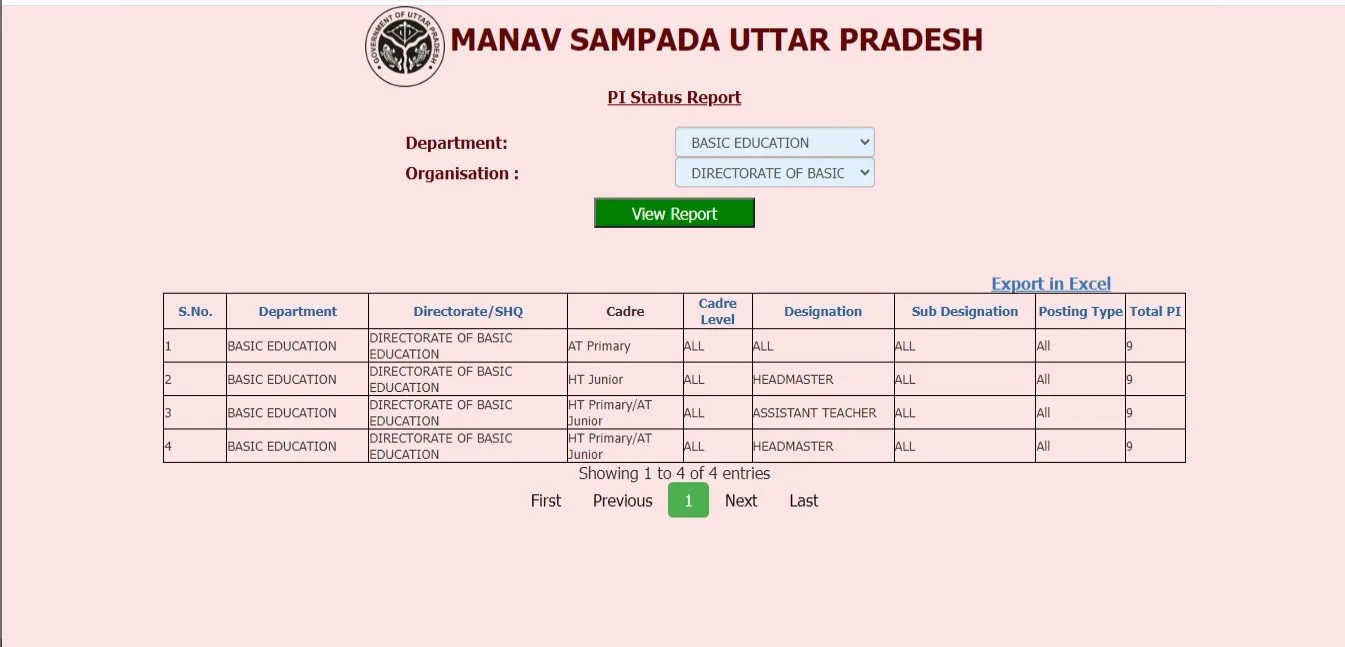
To view the PI status, click on that option, select the department and organization from the dropdown box, and click ‘View Report’.
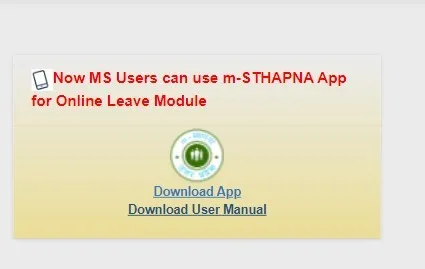
m-STHAPANA Mobile App
To apply for leave or check the status of your application, you can use the m-STHAPANA Android mobile app. It can be downloaded from the Manav Sampada Uttar Pradesh website.
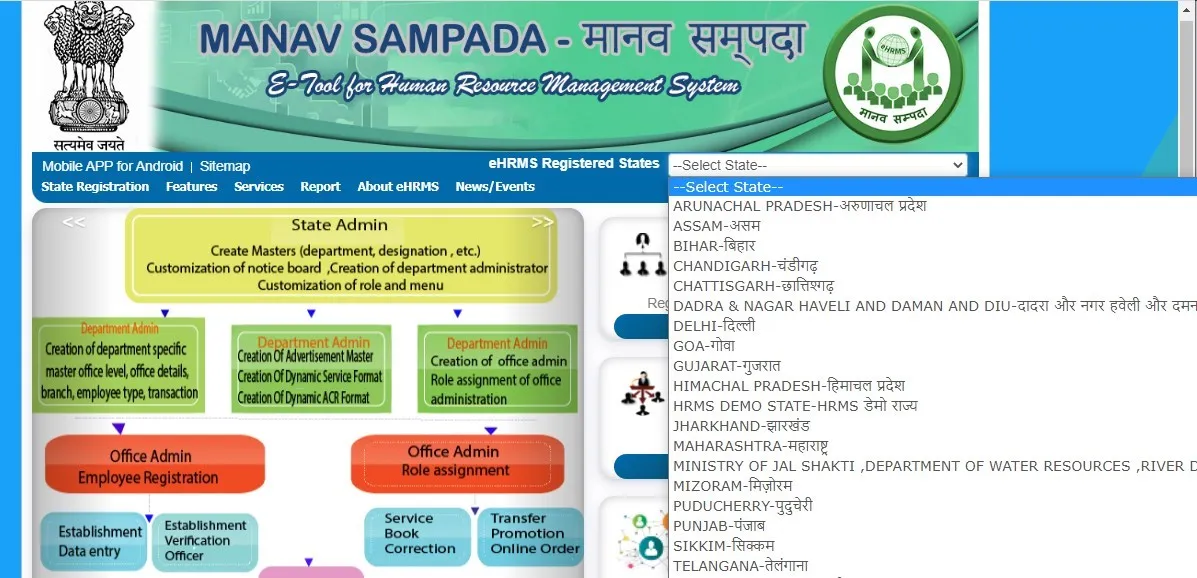
Manav Sampada in Other Indian States
Apart from Uttar Pradesh, other Indian states also use this portal. To know about the states using the Manav Sampada portal, visit the main site ehrms.nic.in. In India, 20 states, 780 departments, and 2,176,793 employees are registered with the Manav Sampada portal. Select the state from the dropdown box under the ‘eHRMS Registered States’ tab to visit the Manav Sampada portal of that state.
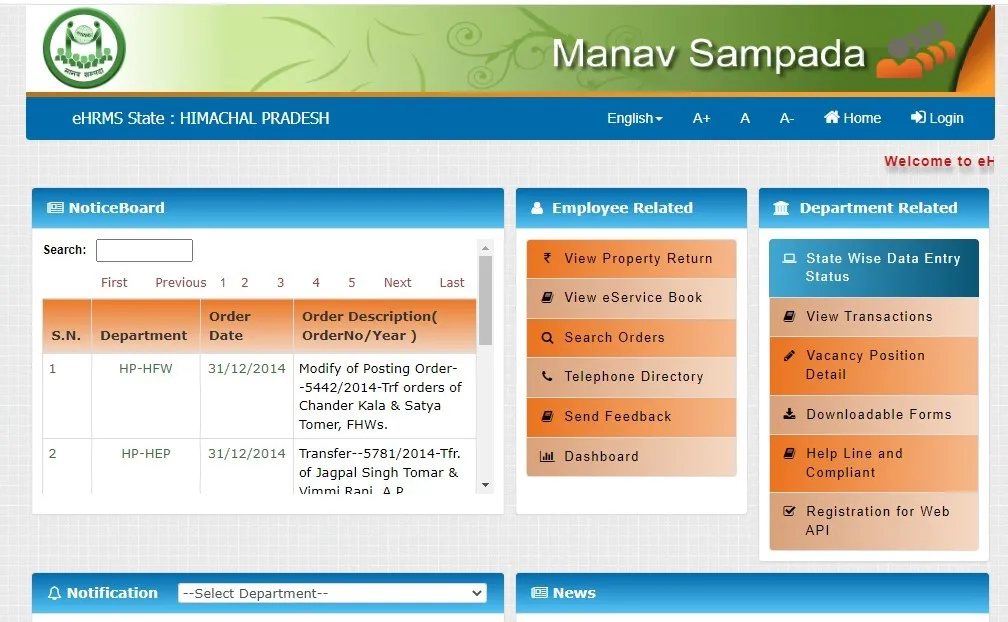
As mentioned above, we have discussed Manav Sampada UP in detail. Here, we provide an example of how the Manav Sampada portal works in other states.
View Property Return on Manav Sampada
Select the state whose Manav Sampada portal you want to visit.
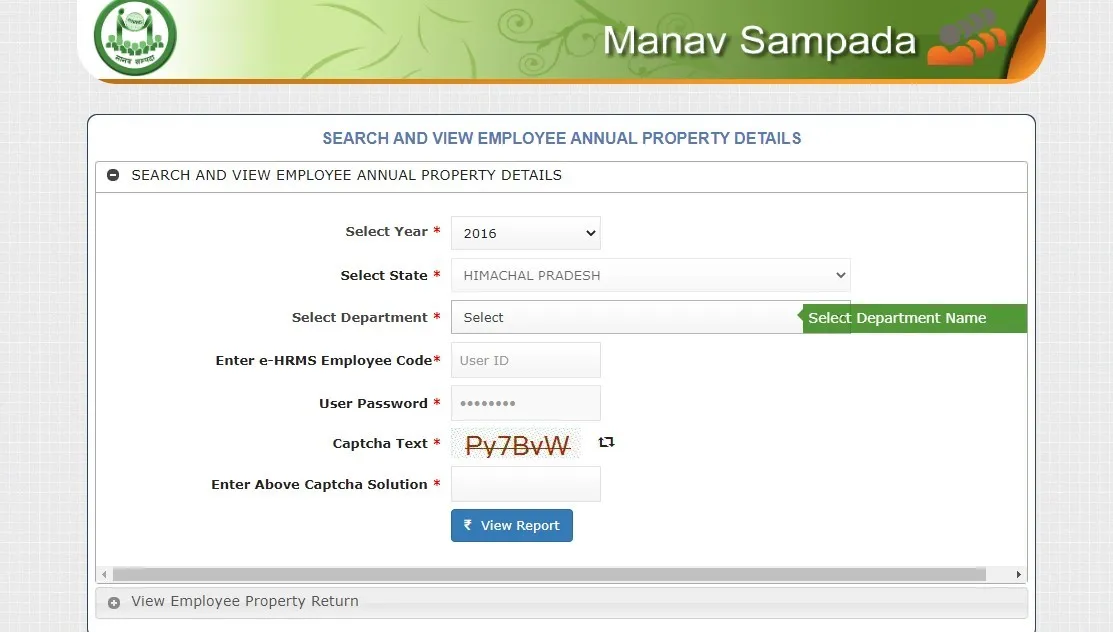
Now, click on ‘View Property Return’ on the home page of the Manav Sampada portal of Himachal Pradesh.
The same procedure is followed to view Manav Sampada details for any state.
Contact Details for Manav Sampada Uttar Pradesh
For technical assistance, contact the NIC, Manav Sampada team at ehrms-up@gov.in. For other assistance, contact the Manav Sampada nodal officer of your institutional office.
In conclusion, the Manav Sampada UP portal is a comprehensive tool for managing human resources in Uttar Pradesh. It simplifies processes like leave applications, service book management, and more, making it an essential resource for government employees in the state.
