Manav Sampada UP: A Comprehensive Guide to the eHRMS Portal
Taking the Digital India mission forward, the government is making most services available online across sectors. In a bid to better plan and execute the use of manpower effectively in its various departments, various state governments in India are depending on the human resource management solution - Manav Sampada.
What is Manav Sampada?
Manav Sampada is a one-stop e-tool for Human Resource Management Solutions (HRMS) for all government departments. After the initial implementation of the Manav Sampada project in Himachal Pradesh, states including Jharkhand, Uttar Pradesh, Chandigarh, Punjab, Delhi, Assam, etc., replicated the project. Manav Sampada UP is a very user-friendly HR portal that employees make use of in Uttar Pradesh.
Manav Sampada Portal Uttar Pradesh
Manav Sampada Uttar Pradesh is an e-tool for human resource management application that is an initiative by the Uttar Pradesh government. UP Manav Sampada was started to benefit the education sector. In this article, we will share details about the Manav Sampada UP basic education that helps the teaching and non-teaching staff in Uttar Pradesh. Focus will also be on how to fill the UP Manav Sampada attendance.

Manav Sampada Portal Uttar Pradesh: Features
Manav Sampada UP helps in monitoring, planning, recruitment, posting, promotion, transfer, maintenance of service history, etc. On the Uttar Pradesh Manav Sampada portal, you can apply for medical leave, maternity leave, childcare leave, casual leave, and miscarriage leave. Manav Sampada UP portal can be accessed at ehrms.upsdc.gov.in.
Under the Manav Sampada Uttar Pradesh employee management portal, there are 87 registered departments, 272 department administrators, and 13,33,345 registered employees.
Manav Sampada UP Portal Features
The Manav Sampada UP portal features include:
- User management
- E-service book
- Dynamic ACR
- Online tour
- Online leave
- Annual property return
- Online service request
- Online transfer/promotion
- Recruitment by department
- DPC management
- Master reports
Manav Sampada Ehrms UP: Advantages
The Manav Sampada Ehrms UP portal will have records of employees from all the departments in the state, making it easier to manage. Government employees of the state, including government teachers, who want to apply for leave, can apply online by visiting the Manav Sampada ehrms.upsdc.gov.in, making it a centralized system.
Manav Sampada Ehrms UP: Eligibility Criteria
To access the Manav Sampada portal, an applicant needs to be a permanent resident of Uttar Pradesh and a government employee. One has to confirm if on-site registration of the applicant’s department is done before applying for leaves on the Manav Sampada Uttar Pradesh website. If the department is not registered with the Manav Sampada, the applicant cannot use the portal to apply for leave.
Manav Sampada UP Login
Before logging on to the Manav Sampada ehrms.upsdc.gov.in portal, employees should identify if their department is registered with the Manav Sampada portal. For registration, enter details like name, gender, date of birth, department, and click on submit on the ehrms.upsdc.gov.in website. You will receive a six-digit employee user ID and password will be generated. Once you have the Manav Sampada employee ID and password, proceed to Manav Sampada login UP to access the services. Log on to the Manav Sampada Uttar Pradesh portal at ehrms.upsdc.gov.in.
How to Apply for Leave on Manav Sampada UP?
You can apply for ehrms.upsdc.gov.in UP online leave on the UP Manav Sampada login by clicking on eHRMS login. Select the user department from the dropdown box (for example – Manav Sampada UP basic education). Then, enter the user ID, password, captcha, and proceed with the ehrms.nic.in UP login.
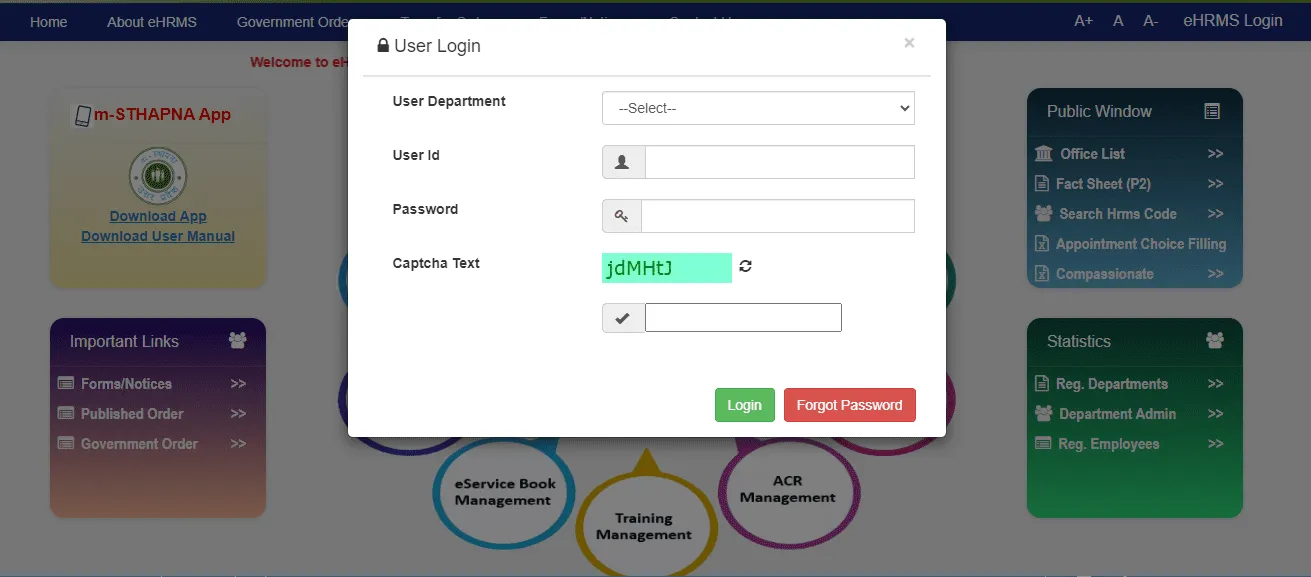
You will land on another page, where you need to enter the OTP that you receive on your registered mobile number. First, log in on the UP Manav Sampada portal. Next, click on the option of online leave application on the UP Manav Sampada portal to apply for leave. Add your reporting officer and save. Select the dates for your leave, duration, reason, and the address where you can be reached while on leave. After entering all details on ehrms.upsdc.gov.in Manav Sampada portal, submit the leave application by clicking on submit. You will know whether the leave application has been accepted or rejected through an official message on your registered mobile number.
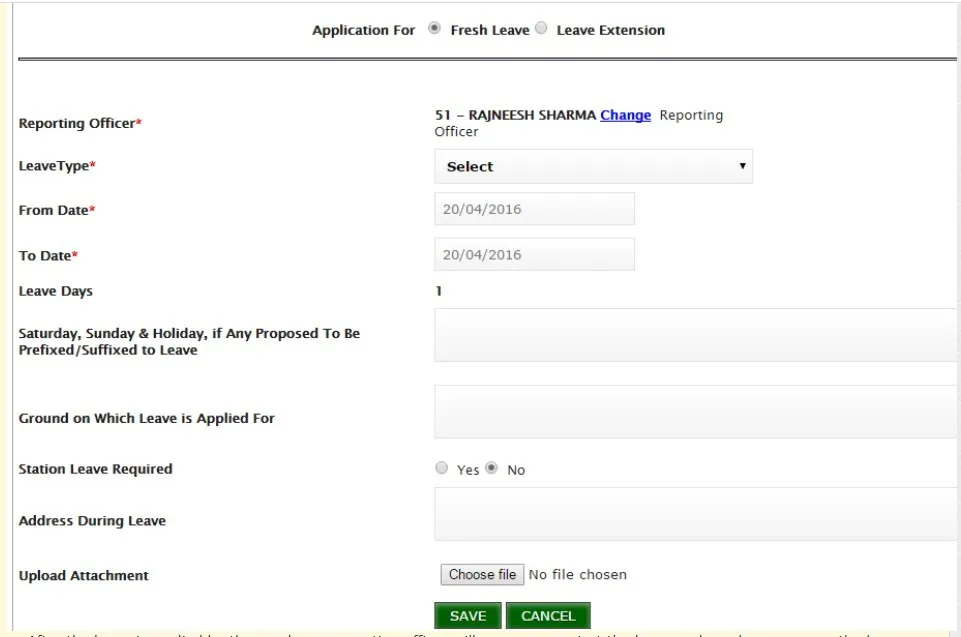
Manav Sampada UP: How to Download E-Service Book?
After you have completed your Manav Sampada login UP, you will see a link that is – employee service book detail. Click on it and enter the employee ID – eHRMS code or UID number and press search. You can also select the employee for whom you want details from the dropdown box.
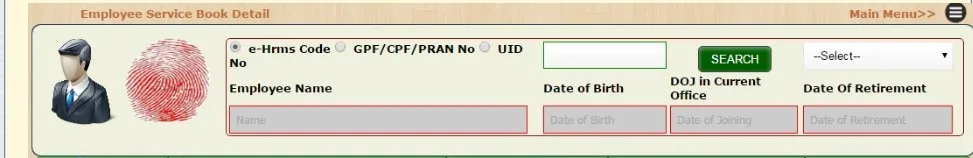
Mentioned below is a sample of the E-service book on the UP Manav Sampada portal. Note that to access the e-service book on the Manav Sampada UP portal, the staff – both teaching and non-teaching – must have employee codes.
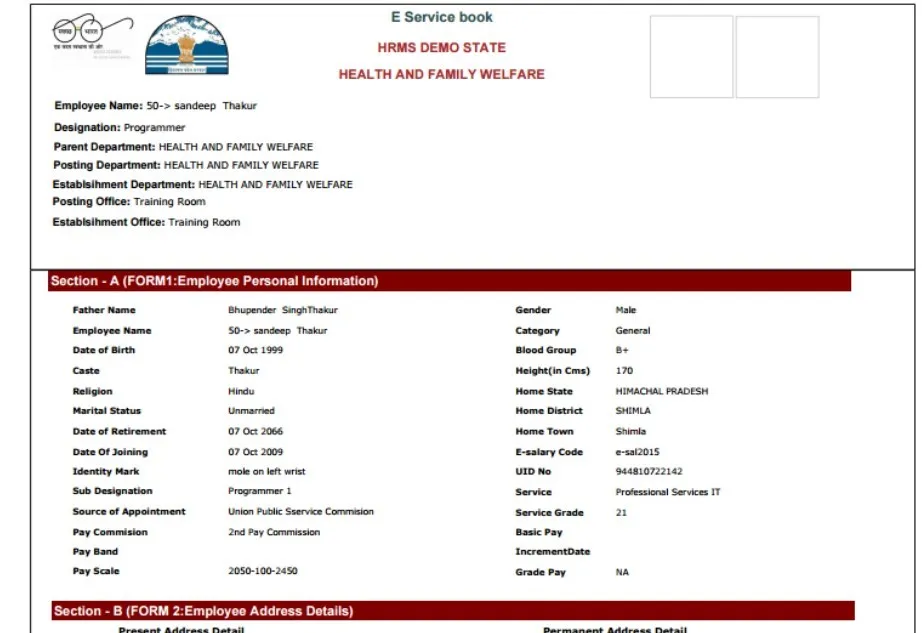
UP Manav Sampada Government Orders
To check the government orders issued for various departments in UP, click on ‘Government Orders’ on the homepage.
Manav Sampada UP Published Transfer Orders
One can check the published transfer orders on the Manav Sampada portal UP by clicking on the ‘Published Transfer Orders’ tab.
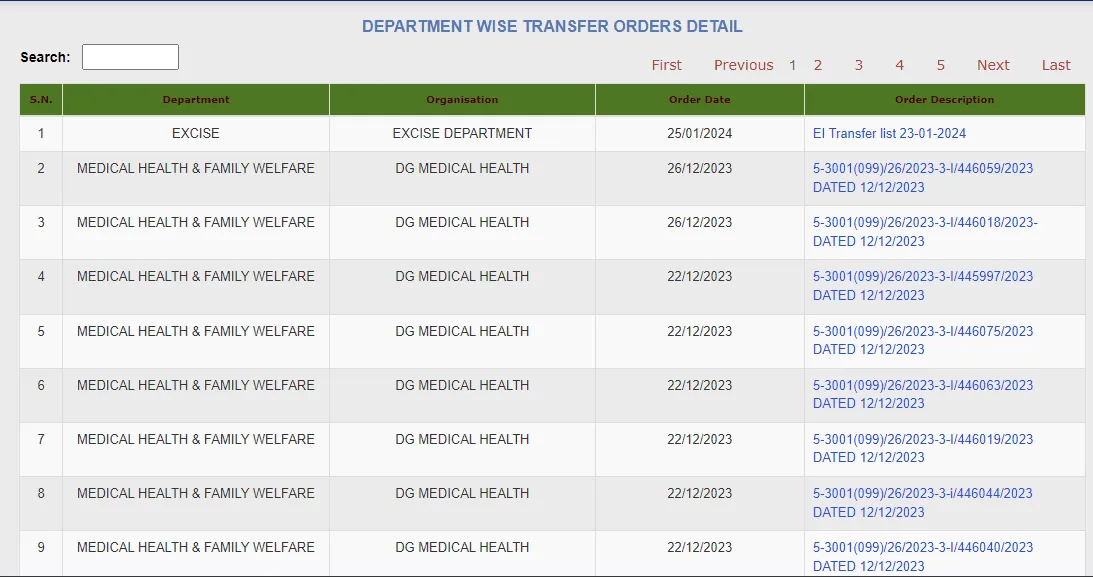
Manav Sampada UP Portal Registration: Access to Forms
One can get access to various forms like employee registration form, etc., by clicking on the ‘Forms/Notices’ tab on the ehrms.upsdc.gov.in website.
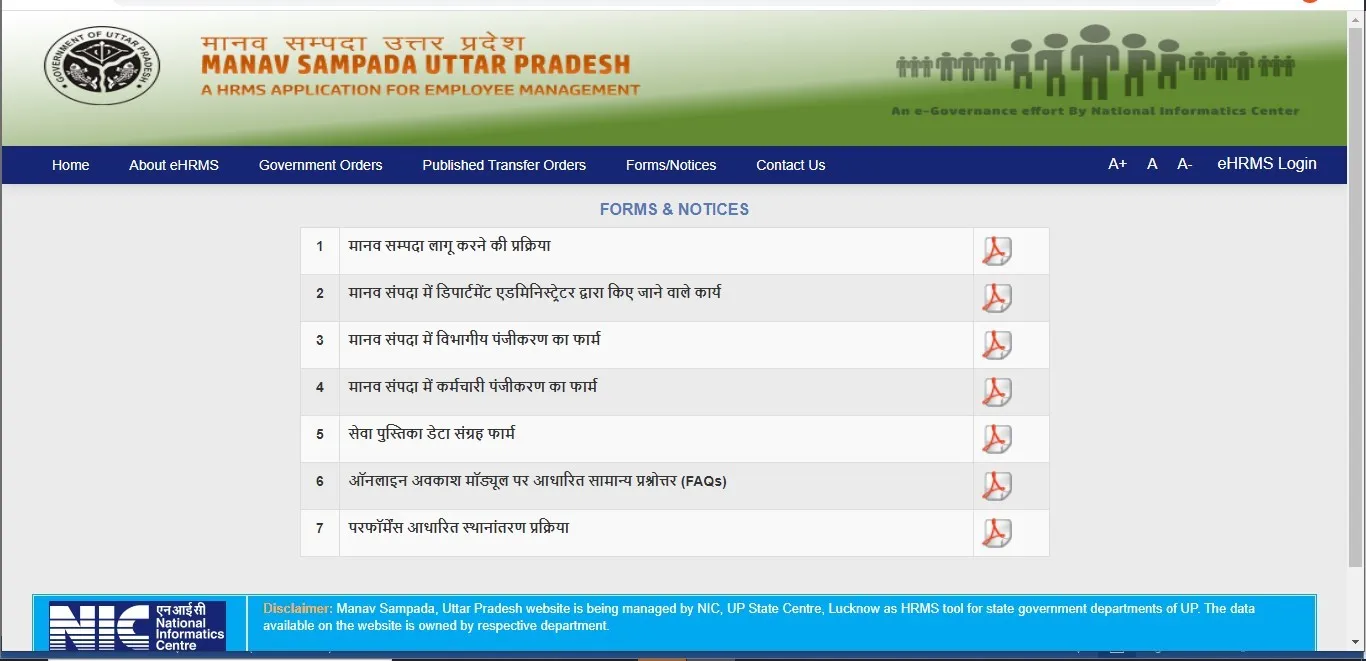
By clicking on the desired PDF, you can access the form.
Manav Sampada Portal Registration 2024 Details
The registration form for the Manav Sampada portal is shown below.
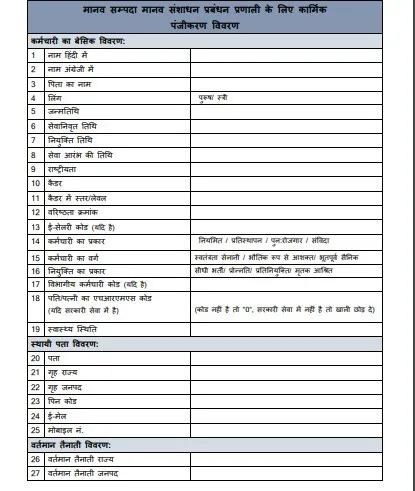
Manav Sampada UP Portal: Public Window
Data Entry Status
To check the data entry status on Manav Sampada UP, click on data entry status listed under the public window on ehrms.upsdc.gov.in. Select department, organization, district, and click on ‘view report’.
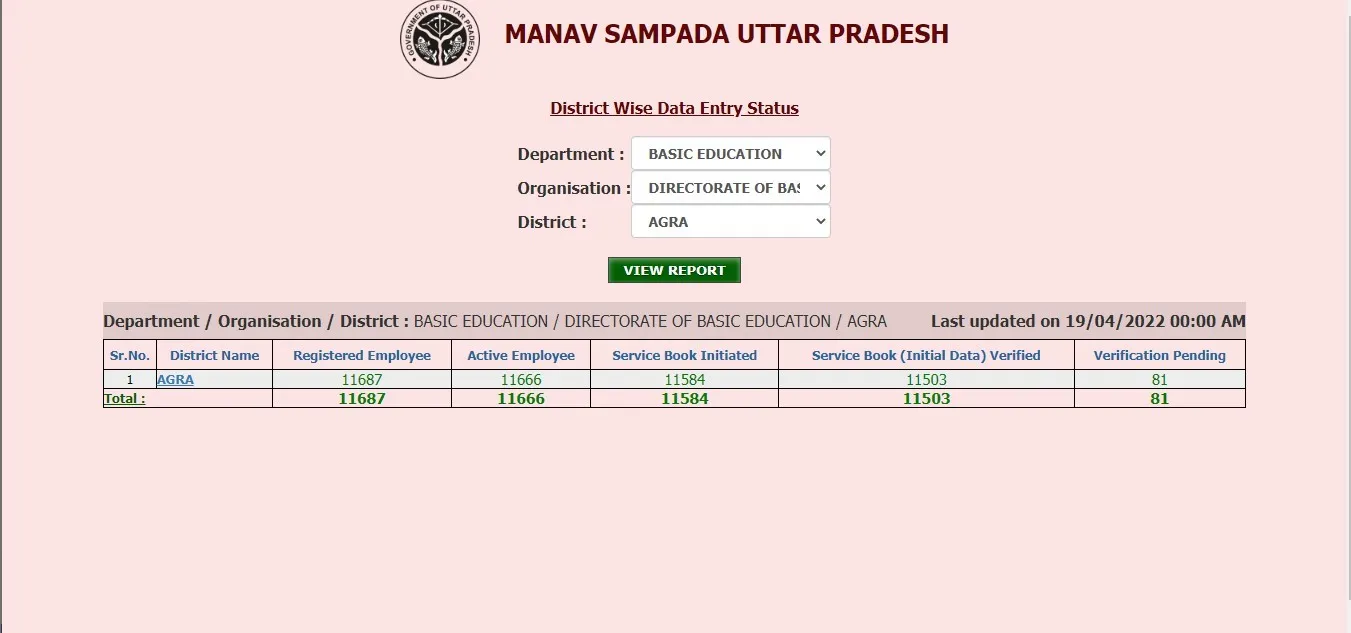
Office List
To view the office list, click on the office list under the public window and fill in details like department, organization, district, and office category to view the report.
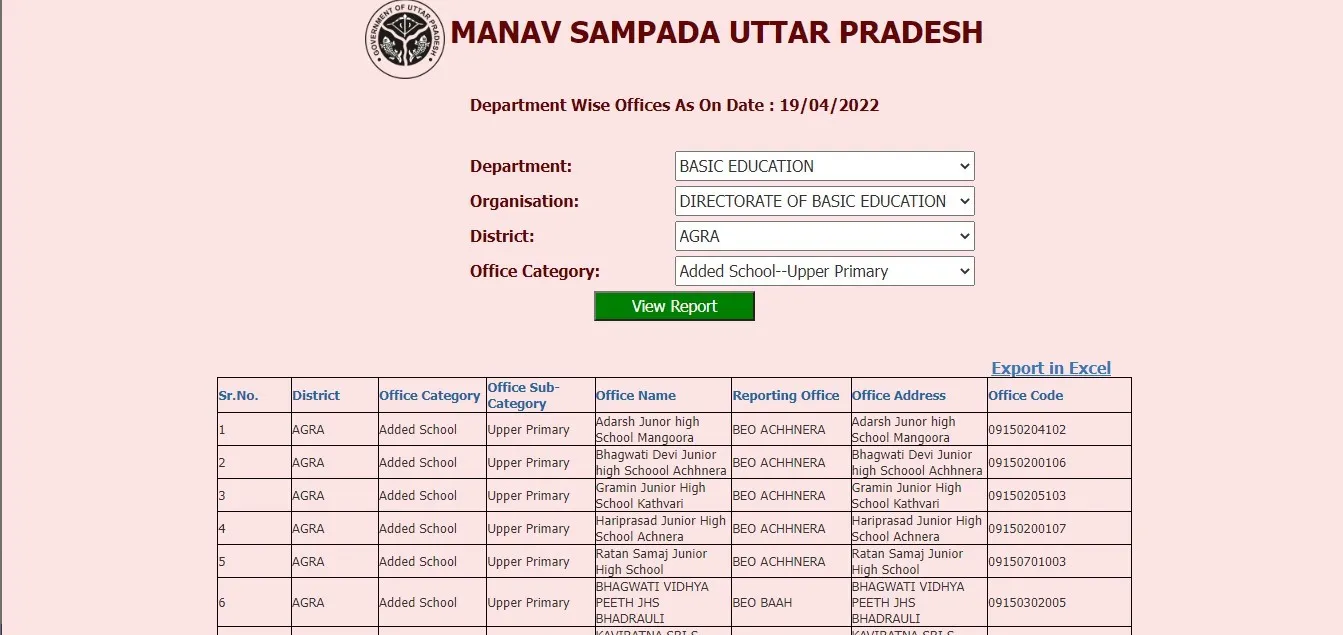
Fact Sheet
To view the fact sheet, click on the fact sheet and enter department, organization, e-HRMS code, and click on view report.
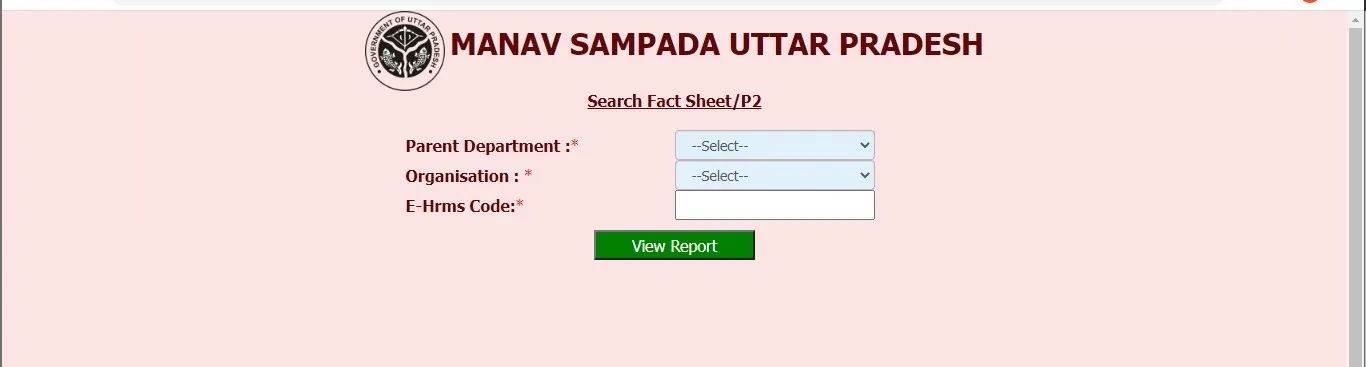
Search HRMS Code
To search HRMS code, there are two options – to search by mobile and search by posting office. If you have to search by mobile, enter the department and submit.
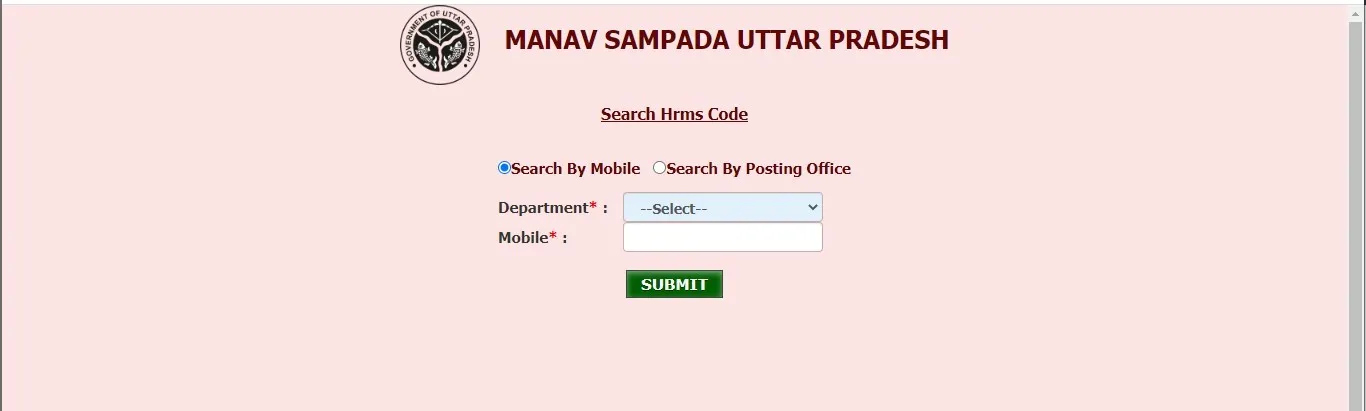
If you search by posting office, enter details like department, organization, posting district, reporting office, designation, and press ‘submit’.
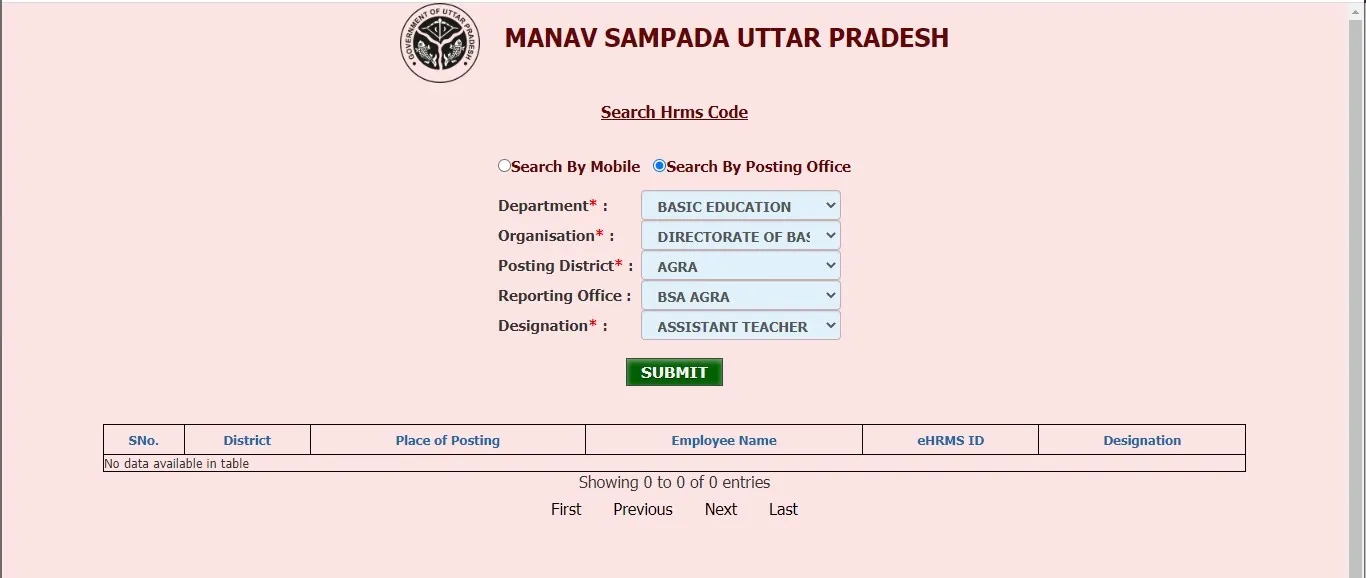
To view PI status, click on that option, select the department and organization from the dropdown box, and press view report.
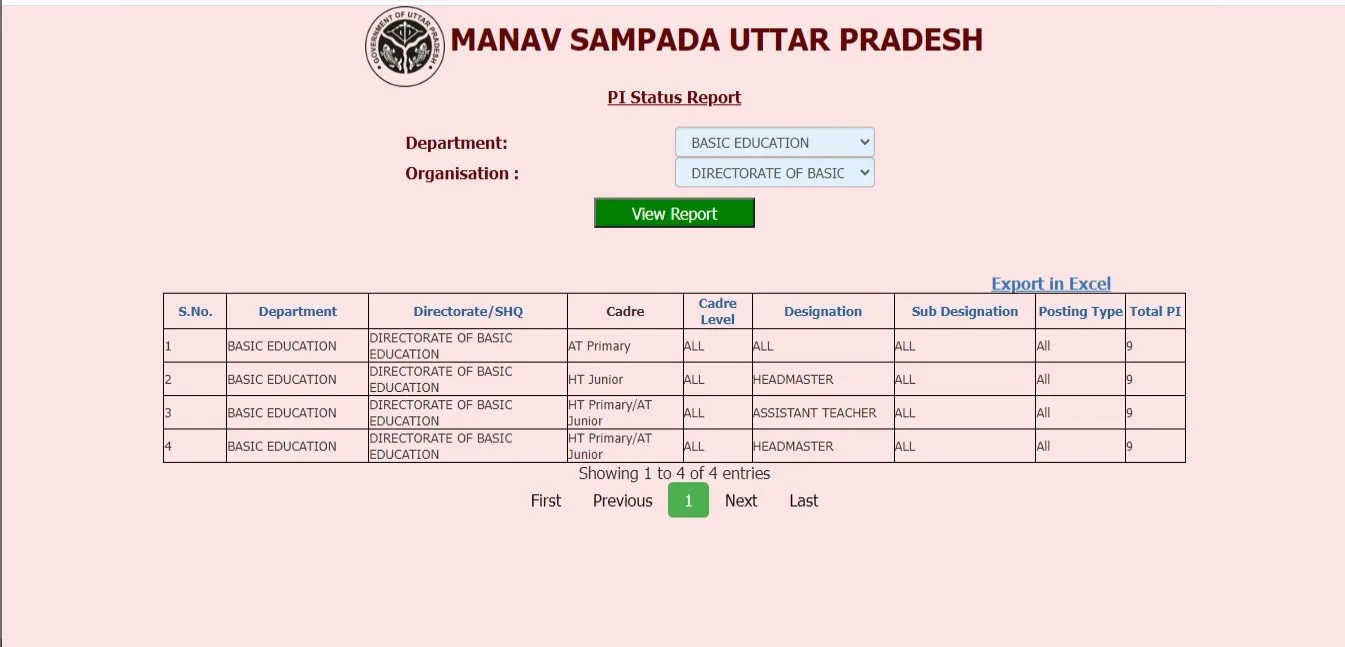
Manav Sampada UP: m-STHAPANA Mobile App
One can also use the m-STHAPANA android mobile app to apply for leave or check the status of the applied leave. This can be downloaded from the Manav Sampada Uttar Pradesh website.
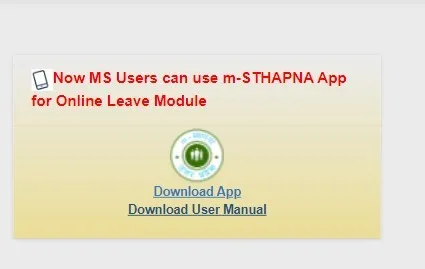
Manav Sampada: Implementation in Other States
In addition to Manav Sampada Uttar Pradesh, there are other Indian states that use this portal. To know about states that use the Manav Sampada portal, visit the parent site at ehrms.nic.in. In India, 18 states, 780 departments, and 2,176,793 employees are registered with the Manav Sampada portal. In the ‘eHRMS registered states’ tab, select the state from the dropdown box for which you need to access the Manav Sampada portal.
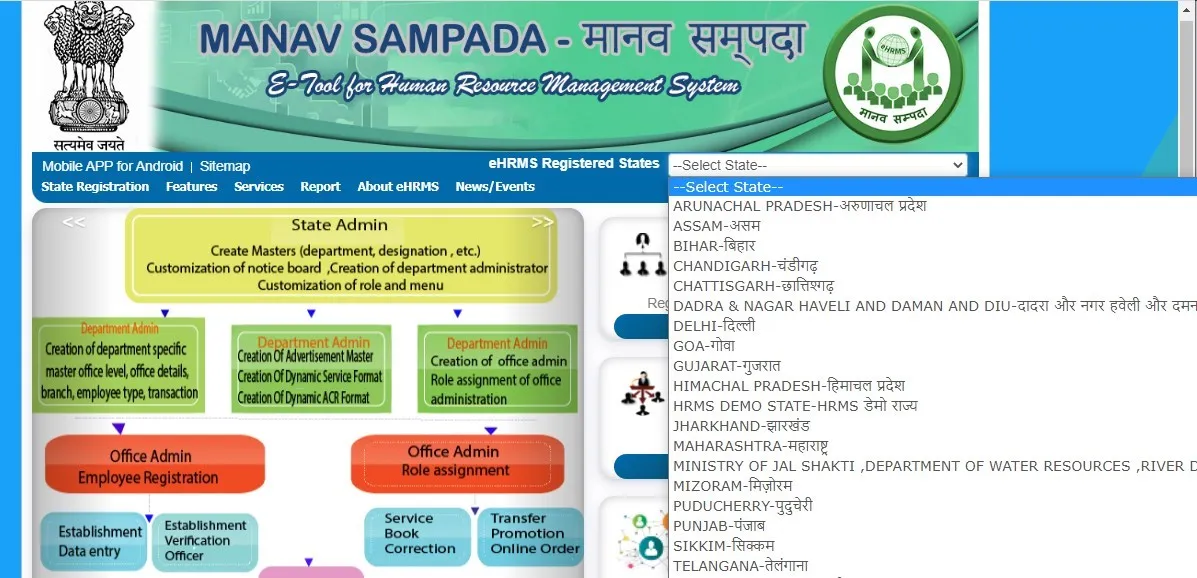
As we have explained about Manav Sampada UP in the article above, here is an example of how the Manav Sampada portal works in other states.
Manav Sampada: View Property Return
Select the state for which you want to access the Manav Sampada portal.
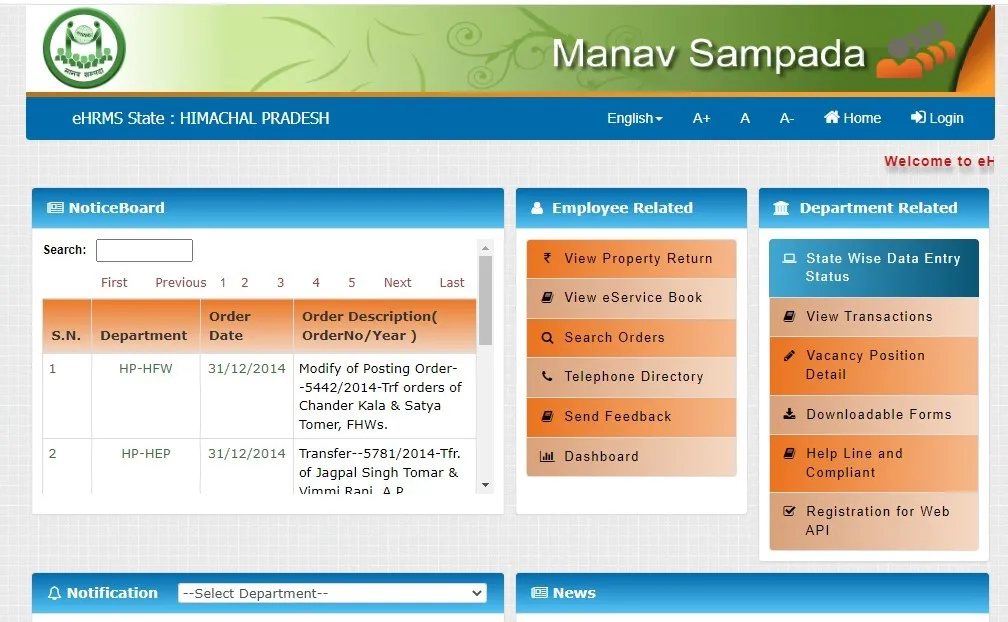
Now, click on view property return on the homepage of the Manav Sampada portal of Himachal Pradesh.
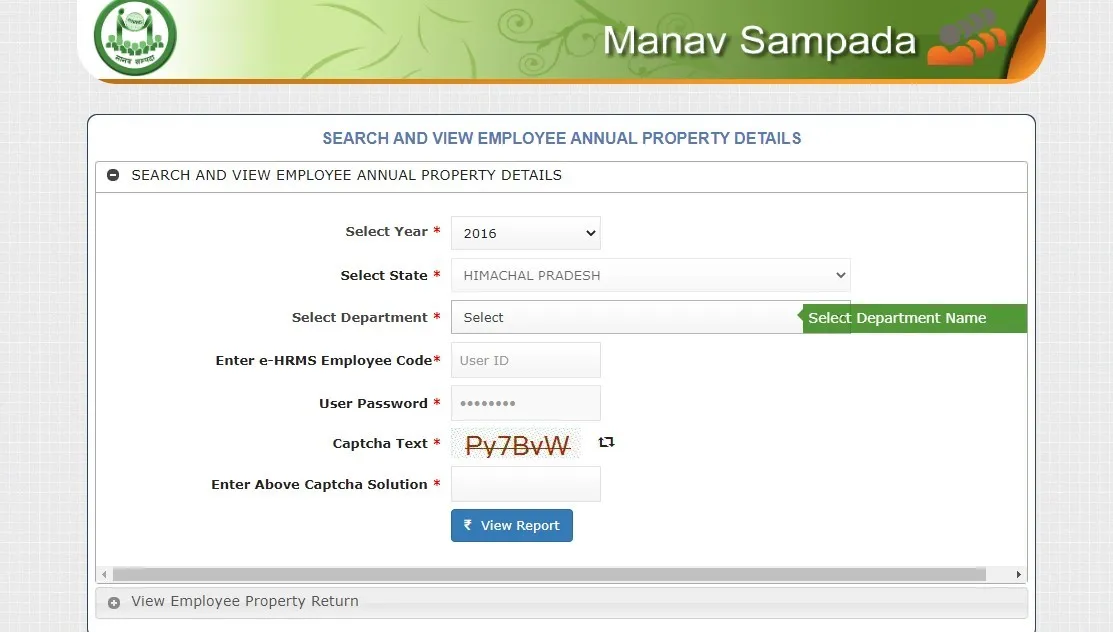
A similar process needs to be followed for checking Manav Sampada details for any state.
BhuMe.in View Point
Finally, the Manav Sampada Uttar Pradesh eHRMS system is a very transparent portal that effectively helps in the working of the various government departments in UP. With the portal giving registered employees the freedom to access all their information including the leaves applied, leaves pending, etc., more and more departments in UP are getting registered. In fact, many states such as Assam, Arunachal Pradesh, Mizoram, etc., have also opted for the eHRMS services from Manav Sampada for their respective states.
Manav Sampada Uttar Pradesh: Contact Details
For technical support contact NIC, Manav Sampada team at [email protected]. For other support, contact your establishment office Manav Sampada nodal officer.
