Manav Sampada: A Comprehensive Guide to eHRMS in Uttar Pradesh
Manav Sampada is a human resource management application tool initiated by the Uttar Pradesh government. This portal, accessible at ehrms.upsdc.gov.in, facilitates various personnel management activities such as monitoring, planning, promotion, posting, transfer, and maintaining service history. Developed by the NIC Uttar Pradesh state centre, the portal is a one-stop solution for government employees in Uttar Pradesh.

Key Features of Manav Sampada Portal
The Manav Sampada portal offers a range of features that assist government employees with office-related tasks. These include attendance management, leave application, viewing and downloading payslips, and more. To utilize these features, users need to be familiar with the portal and how to navigate it, including the Manav Sampada UP login process.
Transfer/Posting Module
Using this module, users can create, finalize, and publish transfer and posting orders for employees. This ensures a streamlined process for managing employee movements within the organization.
Leave Management Module
This transparent system allows employees to apply for leave online. Reporting managers can approve, reject, or cancel leave applications through the portal, making the process efficient and straightforward.
ACR Module
The Annual Confidential Report (ACR) module enables reporting and reviewing managers to set and assess the key responsibility areas (KRA) of employees. This helps in performance evaluation and career progression.
Annual Property Return (APR) eFiling
Employees can log in to the Manav Sampada portal to submit their APR for the current and previous years. Year-wise employee APR details are available for both citizens and the government at each level on the portal.
How to Login on eHRMS?
To access the various modules on the Manav Sampada Uttar Pradesh portal, employees need to log in to the eHRMS system. Here’s a step-by-step guide to help you through the process:
Registration Process
Before logging in, employees must register on the Manav Sampada portal. Here’s how:
- Enter Details: Provide your name, gender, date of birth, department, etc.
- Submit: Press submit to generate a six-digit employee user ID and password.
Login Process
Once you have your employee ID and password, follow these steps to log in:
- Visit the Portal: Go to ehrms.upsdc.gov.in.
- Click on eHRMS Login: You will see a pop-up box.

- Select User Department: Choose your department from the drop-down box.
- Enter Credentials: Input your user ID, password, and captcha text.
- Click Login: Access the modules on the Uttar Pradesh Manav Sampada portal.
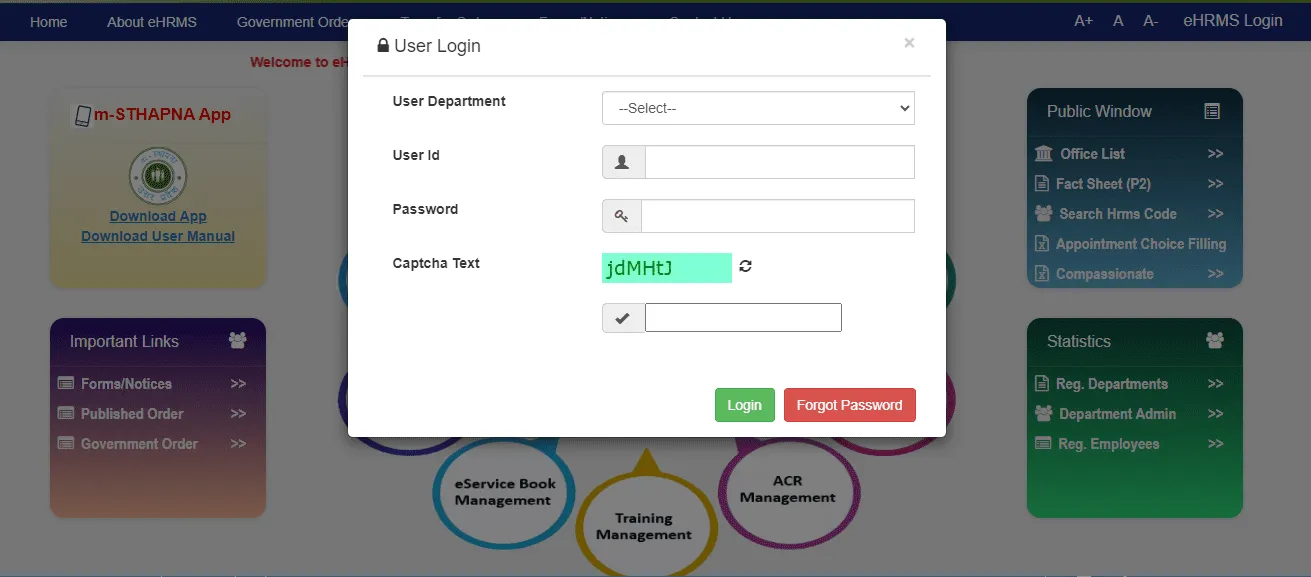
Forgot Password?
If you forget your password, follow these steps:
- Click on Forgot Password: On the login page.
- Select User Department: From the drop-down box.
- Enter User ID: Input your user ID.
- Choose Reset Method: Select either email or SMS to receive a new password.
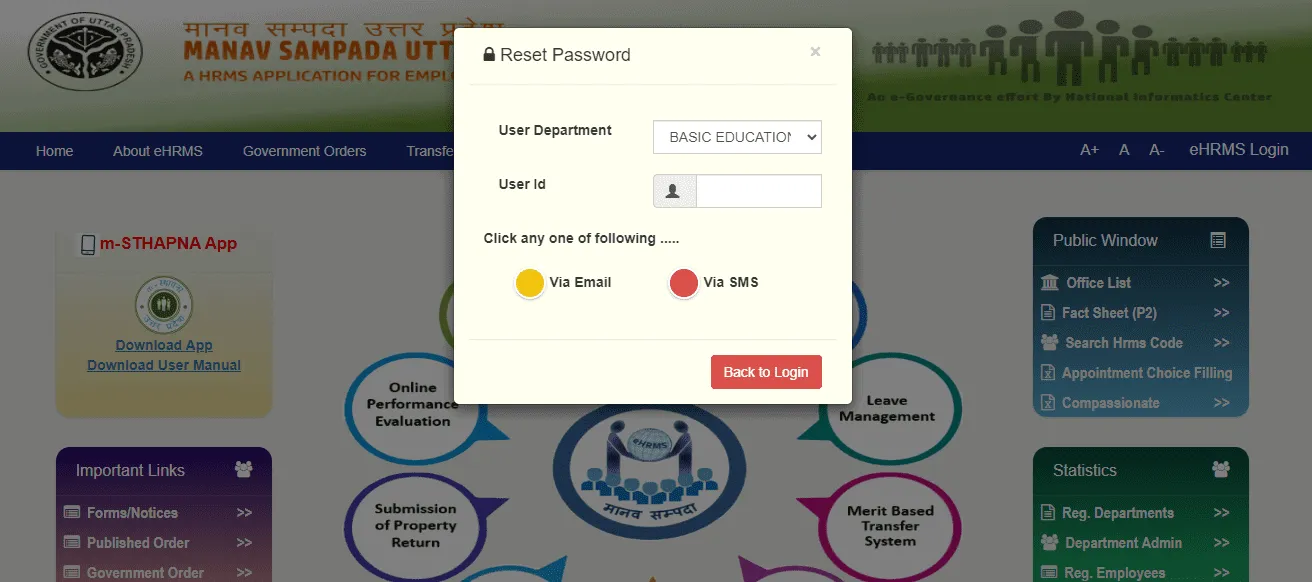
Application Process for Compassionate Appointment
For the compassionate appointment of deceased dependents, follow these steps:
- Visit the Portal: Go to ehrms.upsdc.gov.in.
- Click on Compassionate App: Under the Public window.
- Applicant Registration: Fill in the required details.
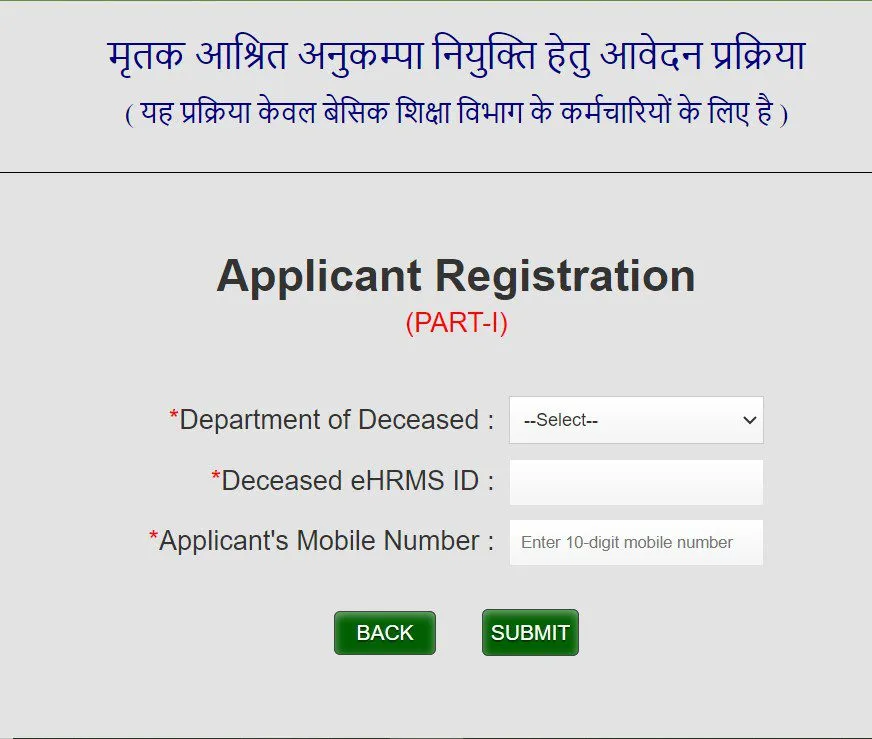
- Document Detail Entry: Enter the necessary details and submit.
- Check Application Status: Click on application status to know the status of your application.
M-STHAPANA App
The M-STHAPANA app is available for download from the Manav Sampada UP portal homepage. This app provides additional functionalities and a user manual to help employees navigate the system more efficiently.
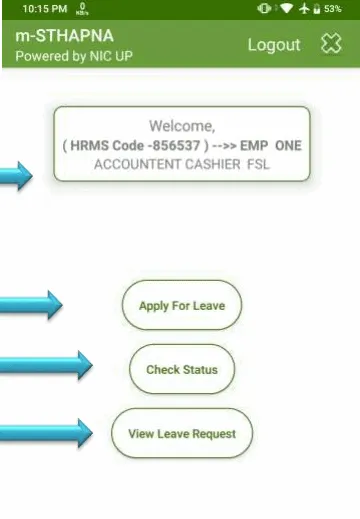
Conclusion
The Manav Sampada portal is a robust tool designed to streamline human resource management for government employees in Uttar Pradesh. From managing transfers and postings to applying for leave and submitting annual property returns, the portal offers a comprehensive suite of features. By following the steps outlined in this guide, employees can easily navigate the portal and make the most of its functionalities. Whether you’re logging in for the first time or applying for a compassionate appointment, the Manav Sampada portal simplifies the process, making it more efficient and user-friendly.
