Digital Satbara: A Comprehensive Guide to Aapleabhilekh Mahabhumi Gov In
In a bid to provide online access to land records across various regions in Maharashtra, the state government has introduced the Mahabhulekh website. This one-stop platform allows citizens to search, download, print, and extract land documents in the state.
Mahabhulekh 7/12
On Mahabhulekh, the 7/12 extract allows landowners in Maharashtra to search and check land records and obtain a copy of the 7/12 online by paying a nominal fee. Property owners can download the digital 7/12 utara and 8A extracts and property cards from digitalsatbara.mahabhumi.gov.in, which can also be used for legal verification.
What is 7/12 Utara?
The 7/12 utara is an extract from a land register maintained by each district in Maharashtra, providing complete details of a particular plot. The satbara is maintained as a Record of Rights (ROR) by the Maharashtra Land Revenue Record of Rights and Registers (Preparation and Maintenance) Rules, 1971, and is issued by the revenue department through the tahsildar.
The 7/12 extract is composed of two village forms—Form VII and Form XII—hence the name. The online 7/12 utara on Mahabhulekh contains crucial information about the land, including the survey number, area, owners, their share in the land, encumbrances, etc. It is extensively used by farmers for loan agreements, crop surveys, and availing other government facilities.
Information Included in Mahabhulekh 7/12 Utara
- Survey number of land
- Ownership details (including changes)
- Mutation details
- Credit details (pending loans) for buying fertilizers, pesticides, and seeds
- Area of land suitable for cultivation
- Type of land—agricultural or non-agricultural
- Type of irrigation—rain-fed or irrigated
- Crop type cultivated in the last season
- Details of litigations and status (if any)
- Details of tax (paid and pending)
Note that the 7/12 utara extract on Mahabhulekh is not a conclusive document to prove ownership but is only a record to ascertain revenue liability. The title of the property cannot be transferred based on a 7/12 extract.
7/12 Utara Changes in Format
To avoid duplication and forgery, the Maharashtra government has changed the format of the 7/12 online document. The new format includes:
- A land record department watermark and the Maharashtra government’s logo.
- The name and code of the village, with the last entry of the landowner struck out.
- A new section with the village name and village code.
- The purpose of the land mentioned.
- Property cards for landowners in the yellow category or construction zone from the green category.
- The total area of the survey number, showcasing pending mutation and last mutation number.
- Provisions to change revenue documents online to save time and ensure transparency.
- Farmers can upload photos of their crops from their mobile phones, eliminating the need for a Talatha to visit the farm.
- One satbara utara for land at multiple locations.
- Digital access to all changes made since 2008.
How to Apply for 7/12 Utara Online
You can apply for 7/12 utara by logging on to the Aaple Sarkar website of Maharashtra at https://aaplesarkar.mahaonline.gov.in/en.
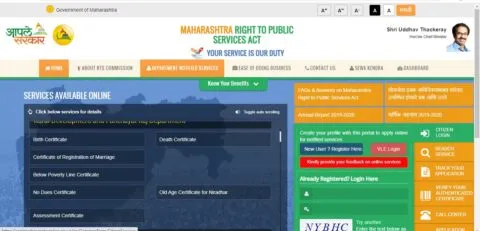
Create your 7/12 utara online profile on this portal to apply for notified services by clicking on “New User? Register here.”
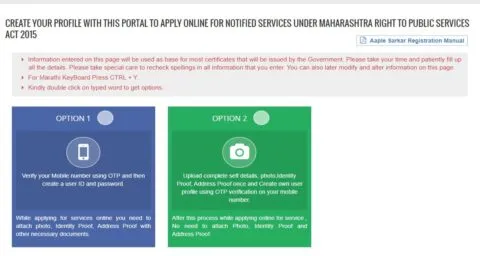
Once registered, log in to the online 7/12 portal by entering your user ID and password. Select the Revenue department and land record department from the drop-down menu. Choose the issuing 7/12 extract option and click on proceed. Enter details like applicant name, address, Aadhaar card number, email ID, and registered mobile number. Apply for 7/12 utara by entering details like district, taluk, city survey utara online number, GAT, etc. Preview all details on satbara and if everything is correct, click on submit. Note your Maha Transaction ID from the pop-up window. Pay the fee for the 7/12 online application. Once the fees are paid, you can find your name in the revenue department 7/12 extract list. Check the satbara online status on the Aaple Sarkar website.

Click on “Track your application,” select the revenue department from the drop-down box, choose Revenue services, 7/12 extract, enter the application ID, and click on go. You can see the status of the 7/12 utara on the website.
How to Download Aapli Chawdi
Visit the Mahabhulekh Portal, select the district and taluka, choose the option to download 7/12 utara, enter land details, submit the satbara request, and download the record in PDF format.
How to Get Digital Document on Mahabhulekh
- Visit the Mahabhulekh Portal.
- Select the region for 7/12 (e.g., 7/12 online Pune or 7/12 online Nashik) from the drop-down menu.
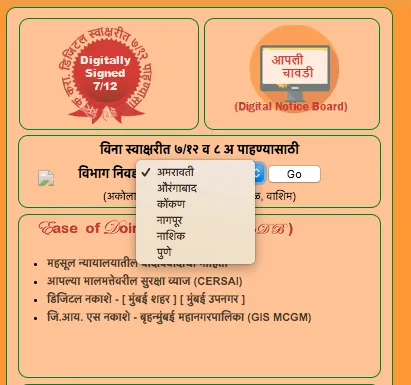
- Select 7/12 from the menu and choose the district from the drop-down list.
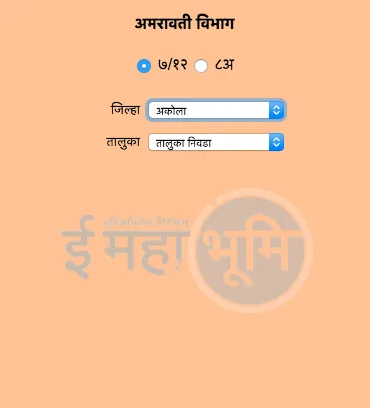
How to Get Digitally Signed 7/12 Utara in Maharashtra
Visit the Aaple Abhilekh Portal, click on ‘New User Registration’ to register yourself to get a digitally signed 7/12 utara property card. Submit all the requisite details and information asked for online satbara property card. Once registered, log in to the https://digitalsatbara.mahabhumi.gov.in/dslr portal that supports the download of online 7/12 that is digitally signed.
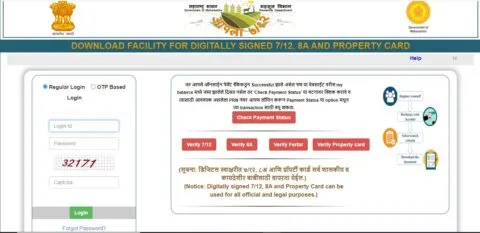
You can do a regular satbara login by entering login ID, password, and captcha and clicking on login. Alternatively, you can also do an OTP-based login where you need to enter your mobile number, and the OTP received, and click on verify OTP.

Select the district, taluka, and village, choose between Ankit satbara and akshari satbara, enter the search survey no/gat no., and proceed to download the digitally signed 7/12. If you have clicked on ‘Do you know ULPIN’, then enter the ULPIN and verify and proceed to download digitally signed 7/12.
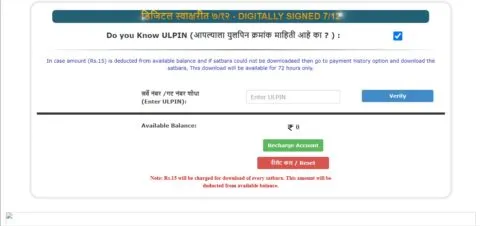
ULPIN stands for Unique Land Parcel Identification Number. ULPIN has a unique 11-digit number and is similar to an Aadhar number. The ULPIN will be displayed on the 7/12 extract document.
Mahabhulekh 7/12 Across Maharashtra Locations
| Location in Maharashtra | 7/12 Online Details |
|---|---|
| 7/12 online Pune | Know all about 7/12 online Pune |
| 7/12 online Nashik | Know all about 7/12 online Nashik |
| 7/12 Aurangabad | All about 7/12 Aurangabad |
| 7/12 Kolhapur | How to check 7/12 Kolhapur? |
| 7/12 online Nagpur | Know all about 7/12 online Nagpur |
| 7/12 Thane | Know all about 7/12 Thane |
| 7 12 Raigad | Know all about 7/12 Raigad |
| 7/12 online Solapur | Know all about 7/12 online Solapur |
7/12 Utara Charges
Note that Rs 15 will be charged for downloading each 7/12, and the amount will be deducted from the available balance. If Rs 15 is deducted and the 7/12 could not be downloaded, you can download satbara from the payment history option. The satbara certificate will be available for 72 hours from the time of payment.
Mahabhulekh: Refund Policy
One has to make an advance payment of the fee through the Payment Gateway for duplicate distribution of records. If for some reason, the duplicate copy is not received even after paying the money, this amount can be used for getting another set of copies at any other time. This money can be used as a deposit amount for requesting copies of other land-related documents. However, this money will not be refunded.
How to Get Digitally Signed 8A in Maharashtra
Log on to the digital satbara website and choose the Digitally Signed 8A. Enter district, taluka, village, enter khata no/first name/middle name/last name, make the payment, and download the digitally signed 8A.

How to Get Digitally Signed EFerfar
Log on to the digital satbara website and choose the Digitally Signed Eferfar. Enter district, taluka, village, mutation number, make the payment, and download the digitally signed EFerfar.
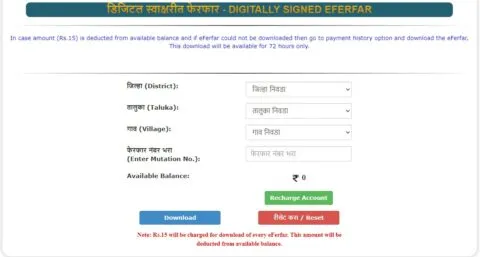
Form VII in 7/12 Online
Form VII, also known as Gaav Namuna Saat Adhikar Abhilekh Patrak or Record of Rights form, includes details such as the rights record, occupants’ details, ownership details, tenant information, revenue obligation of the holders, and other details related to the land.
Form XII in 7/12 Online
Form XII, also known as Pikanchi Nondvahi or Register of Crops, includes details related to crops, their type, and the area covered by the crops.
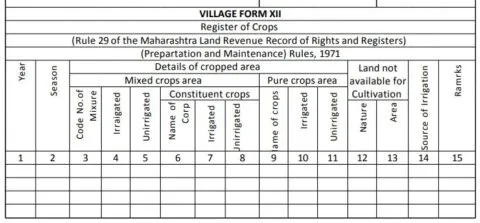
Contents of Village Form VI
Known as the Register of Mutation, Village Form VI includes historical land data—the change in ownership or title of land. It is also known as FerFar Patra on Mahabhulekh and includes all changes in the land, including all past owners, type of mutation, and effect of mutation on the land.
How to See Ferfar Online on Aapli Chawdi
One can see Ferfar online on the e chavadi 7 12 portal or the aaplichawdi at https://digitalsatbara.mahabhumi.gov.in/aaplichawdi/.

Enter the district, taluka, village, captcha, and click on ‘Aapli Chavadi Paha’ on the e chavadi 7 12 portal. You will see the following details, where you can see Ferfar number, type of Ferfar, date, last date for filing objection, and survey/Gat number.
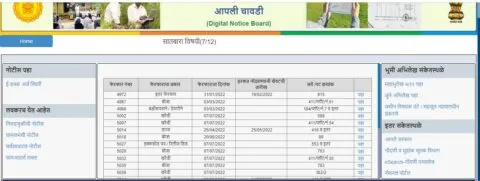
Click on view to see Ferfar details online.
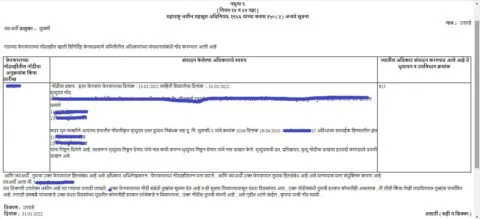
Contents of Village Form VIII A
Known as the Holding Sheet of Khatedar (landholder), Form VIII A covers various details such as the name of the village, taluka, district, survey number of the land, sub-division of the survey number, area of land, account number of the landholder, amount of assessment tax payable by the landholder, etc. Form VIII A is useful for land revenue tax payment.
Malmatta Patrak/Property Card
Property card, also known as Malmatta Patrak in Marathi, is a record-of-right document certified by the Maharashtra government. While both satbara utara and property card are known as records of rights, 7/12 utara denotes ownership and agricultural details of land in rural areas, whereas the property card denotes ownership in urban areas. You can download the property card from Mahabhulekh 7/12 or get it from city survey offices.
Why is Property Card Important?
Property card is crucial for any buyer investing in a property as it shows the details of the property owner in an urban area in Maharashtra and can be used for verification purposes. It helps detect false claims on any land, safeguarding the property owner from land grabbing. In case of any legal problem, the property card can be used as proof and produced in court.
Details on Property Card
- Name of district
- Name of taluka
- CTS number or the City Title Survey Number
- Plot number
- Land area
- Landowner name
- Ownership title changes
- Record of mutation
- Record of encumbrance
- Loan from government organization
- Details of paid and unpaid tax on the land owned
- Other comments
How to Get Digitally Signed Property Card in Maharashtra
- Visit the Aaple Abhilekh Portal.
- Click on ‘New User Registration’ to register yourself to get a digitally signed 7/12 utara property card. Submit all the requisite details and information asked for online satbara property card. Once registered, log in to the https://digitalsatbara.mahabhumi.gov.in/dslr portal that supports the download of online property cards that are digitally signed.
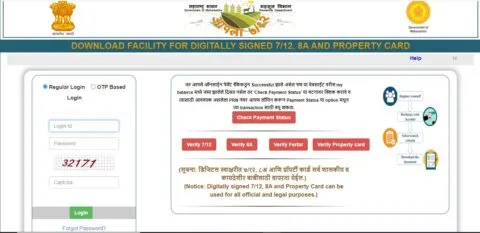
You can do a regular login by entering login ID, password, and captcha and clicking on login. Alternatively, you can also do an OTP-based login where you need to enter your mobile number, and the OTP received, and click on verify OTP.

Select the region, district, office, and village. Enter Search CTS no and select CTS no. from the dropdown box and once payment is done, click on Download. If you check on the ‘Do you know ULPIN’, then enter the ULPIN and click on ‘Verify’ and proceed to download the digitally signed property card.

Note: Property card download is currently free and no charges are applicable.
How to Make Online Payment for Downloading Digitally Signed Document
While you can download the digitally signed Mahabhulekh 7/12, 8A document online, you need to make a marginal payment to avail of this service on digital 7/12. Here is how to do it:
- Visit the Aaple Abhilekh Portal.

- Once registered, log in to the portal.
- Click on the ‘make online payment’ option.
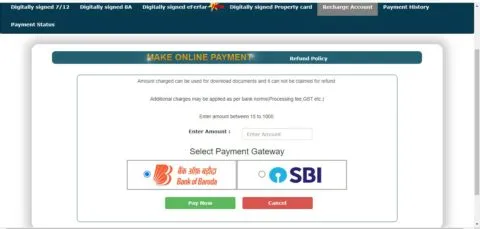
- Enter the amount between Rs 15 and Rs 1,000. It is advised to make payment in multiples of 15.
- Click on the ‘Pay Now’ button.
- Click on ‘Print Receipt’ and note down the PRN Number.
- Click on the ‘Continue’ button and select the document you want to download.
Once you receive a successful payment acknowledgment from the bank, you can check the balance on the website by clicking on the ‘Check Payment Status’. You will have to enter the PNR number and press submit.
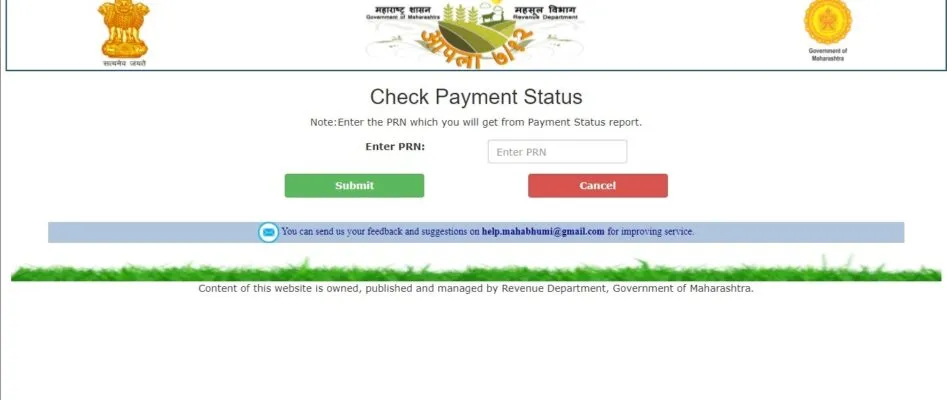
Payment Utilization History
You can check the payment utilization history by logging on to the Digitally signed Mahabhulekh portal. Once logged in, click on payment history. You can see details including date of download, defaced amount, district, taluka/office, village, document type, property number, and download.

Payment Status

Check Payment status by clicking on Payment status and you can see details including PRN, Payment date, Amount, and Status.
How to Verify Digitally Signed Satbara Utara, 8A Extract, and Property Card
Property owners can also verify the digital 7/12 signed documents, including 7/12 utara and 8A extract and property card. Since all these 7/12 online documents can be used for legal purposes, it is important to verify the 7/12 extract before presenting it in a
