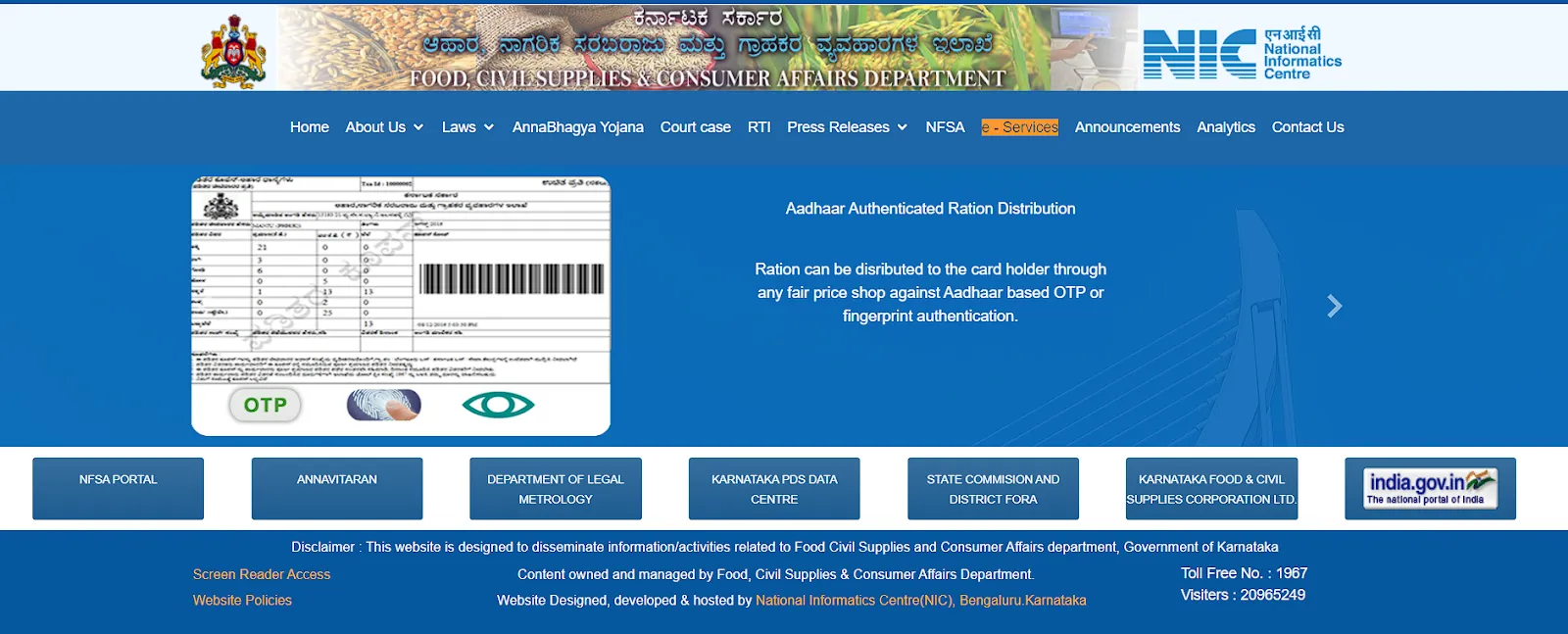Comprehensive Guide to Karnataka Ration Card: Everything You Need to Know
Following the National Food Security Act, Karnataka’s state government provides ration cards to families entitled to buy subsidized food grain through the Public Distribution System. This identification is issued by the Department of Food, Civil Supplies, and Consumer Affairs (ahara.kar.nic.in). In Karnataka, the system has been adopted to provide rations to recognize vulnerable groups and ensure their food security. Here, we will supply you with relevant information on the Karnataka government’s ration card program.
Overview of Karnataka Ration Card Scheme
| Scheme | Ration Card |
|---|---|
| Initiated By | Government of Karnataka |
| Beneficiaries | Residents of Karnataka |
| Aim | Distribution of Ration Card |
| Official Website | https://ahara.kar.nic.in/ |
Types of Karnataka Ration Cards
Residents of Karnataka have access to a variety of ration cards, including the following:
PHH (Priority Households) Ration Cards
Rural residents get priority household ration cards. The PHH category of ration cards is subdivided into two subgroups. This ration card entitles the bearer to food and other necessities every month. Through this card, all recipients get Rs 3 per kilogram of rice, Rs 2 per kg of wheat, and Rs 1 per kg of oil.
Annapurna Yojna Ration Cards
Poor citizens of the state above the age of 65 are issued age ration cards. Each month, the state government provides them with ten kilograms of food grains.
Antyodaya Anna Yojana Ration Cards
These cards are distributed to the state’s very impoverished households with an annual income of less than Rs. 15000/-. Rice at Rs. 3 per kg and wheat at a rate of Rs. 2 per kg are distributed monthly to such cards.
NPHH (Non-Priority Households) Ration Cards
In contrast to the groups above, this category of Ration cardholders buys the goods from the ration stores at the lowest possible price. Such families have a consistent source of income.
Karnataka Ration Card: Eligibility Criteria
To be eligible to apply for a ration card in the state of Karnataka, you must meet the following qualifying criteria:
- An applicant must be a legal and permanent resident of the state of Karnataka.
- The applicant must not have had a ration card prior.
- If the applicant’s ration card is stolen or lost, he or she may ask for a replacement.
- Newlyweds are eligible to apply for a ration card.
Required Documents to Apply for a Karnataka Ration Card
The following documents must be supplied while applying for a Karnataka ration card:
- Photograph of passport size
- Address proof
- Identity proof
- Proof of age
- Income evidence
- Attestation from the Ward Councillor or Pradhan
- Agreement of tenancy if the applicant is a tenant
Karnataka Ration Card Benefits
A validated document approved by the state government, the ration card is a legal instrument. The Karnataka government does not require residents to have a ration card. It does, however, have several benefits. Some significant benefits of a Karnataka ration card are:
- Several essential food commodities, such as cereals, oil, and other ingredients, can be purchased at very inexpensive costs, alleviating the financial pressure placed on individuals.
- It can be used as identification when applying for government-sponsored scholarships and programs, income certificates, passports, and other government-issued documents.
- Poor individuals and persons living below the poverty line in Karnataka can benefit from the Karnataka Ration Card List.
How to Apply for Karnataka Ration Card Online?
Apply for the ration card in Karnataka online. Following the steps outlined below is all you need to do to get started.
- Visit the Department of Food, Civil Supplies, and Consumer Affairs’ official www ahara kar nic in website for further information.
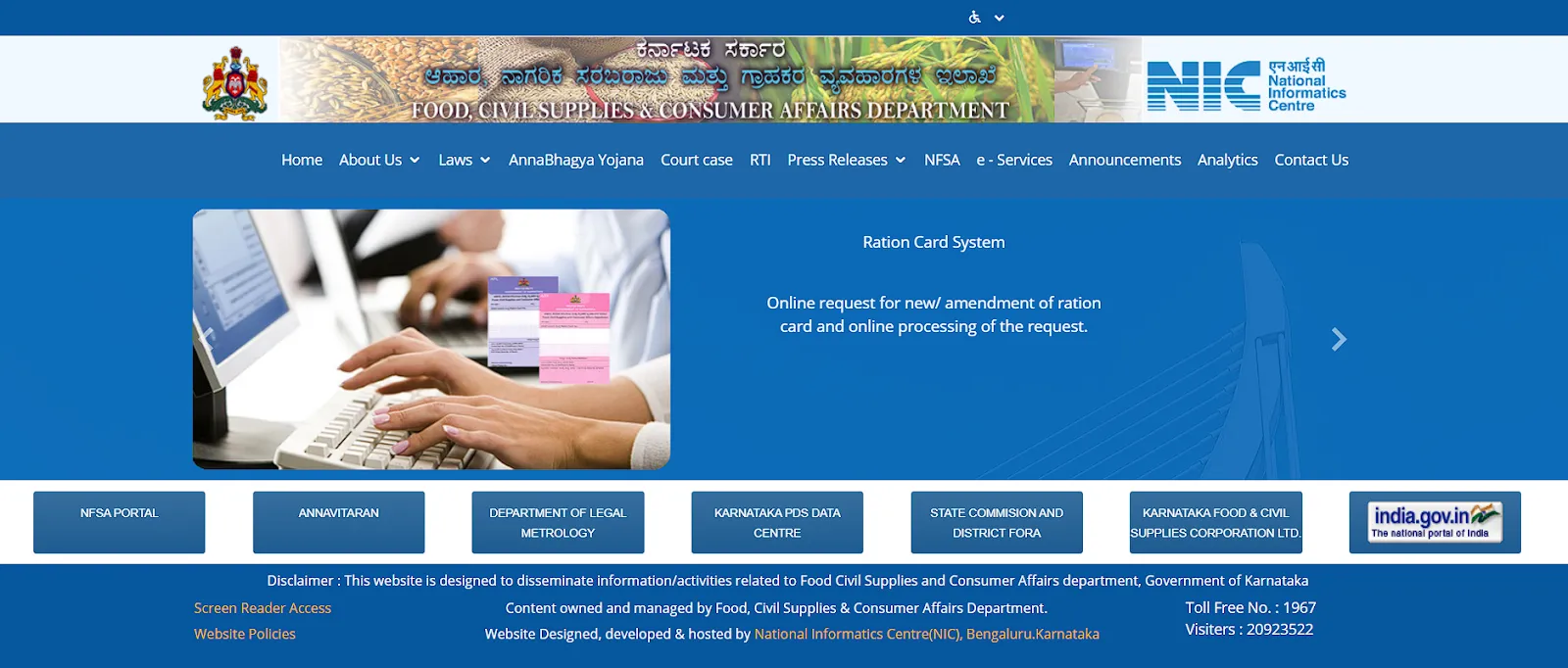
- Go to The ‘E-services’ tab.

- New Ration Card can be selected from the e-Ration Card.
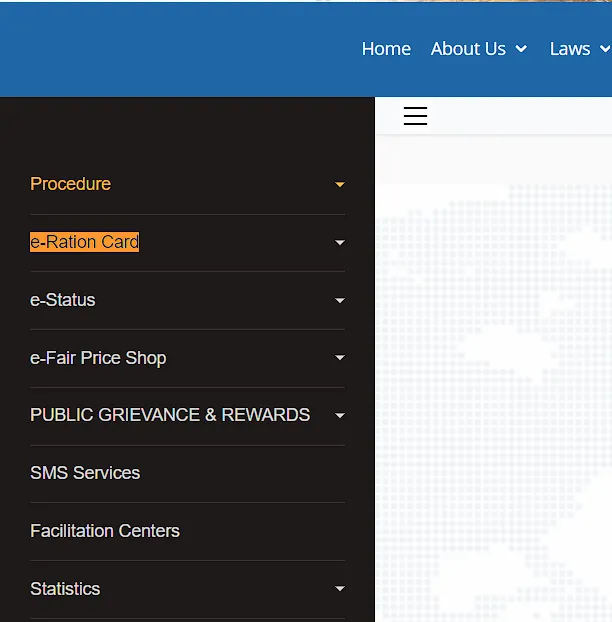
- Click “New Ration Card Request”
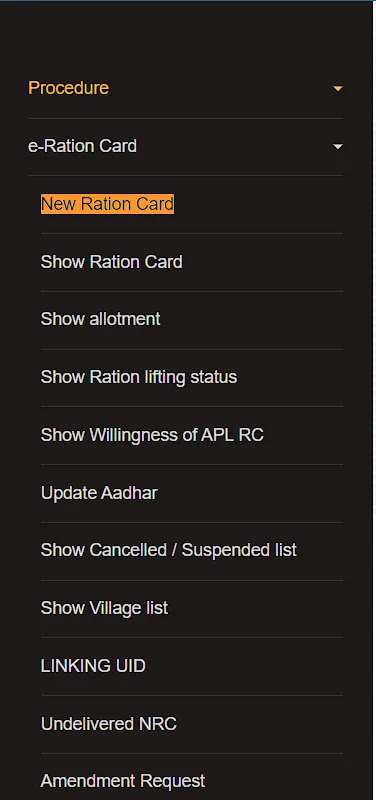
- New online application for ration cards will open on the right of your screen on the https://ahara.kar.nic.in website. Click on any of the 2 languages to proceed further.
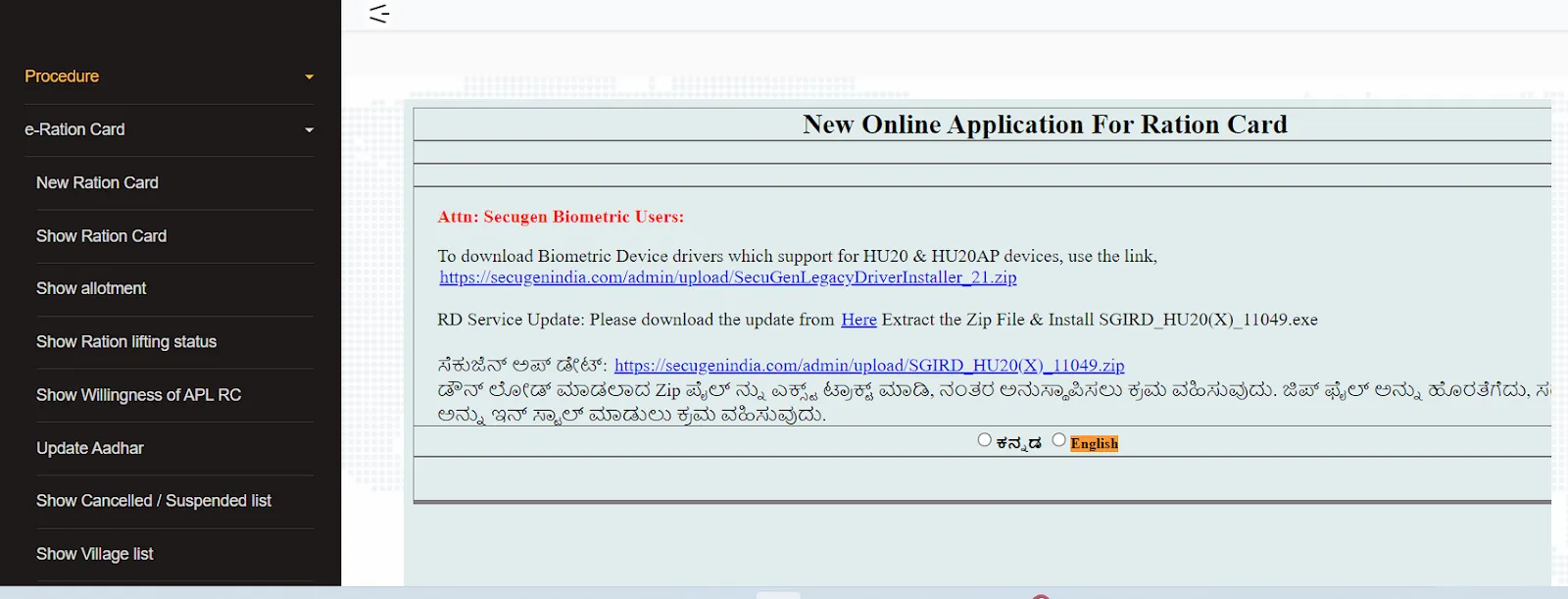
- After reading all the details click on the new ration card request.
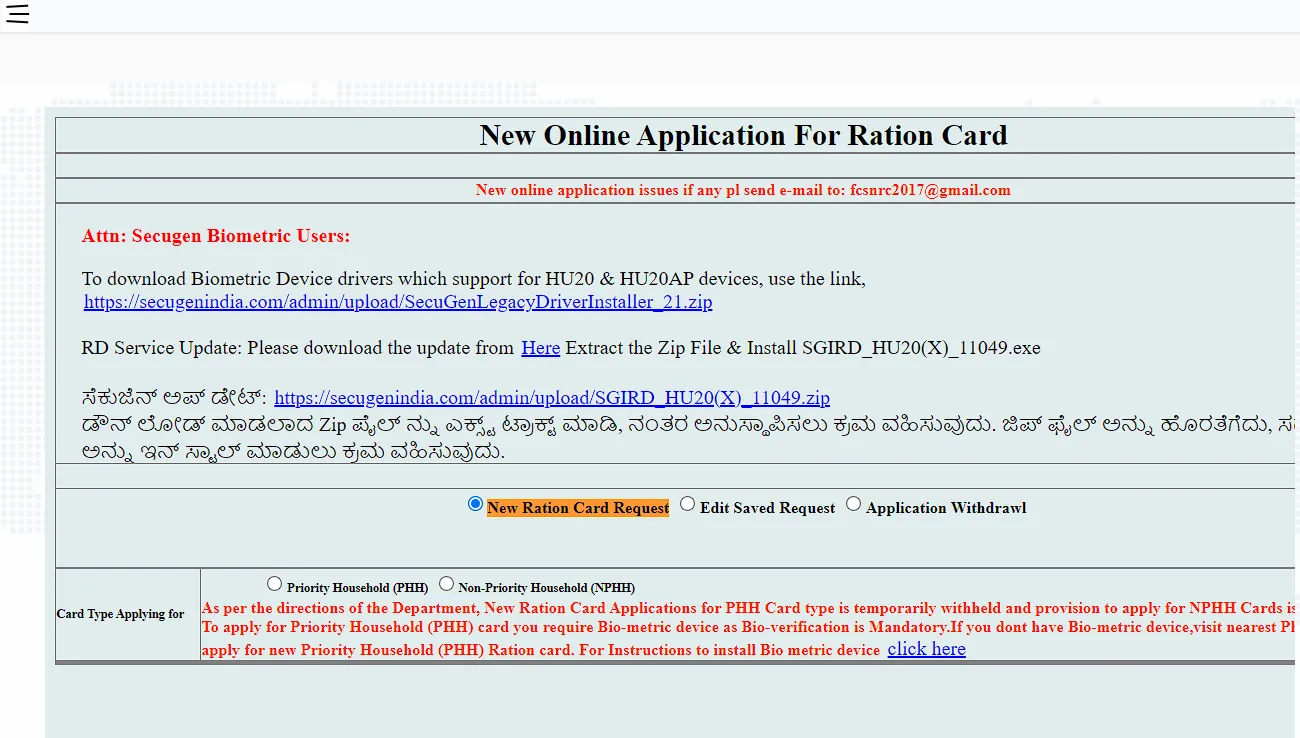
- Now you get the option of choosing between a Priority HouseHold (PHH) ration card and Non-Priority household (NPHH) Card. Read the instructions carefully before choosing one. Click proceed when you are done.
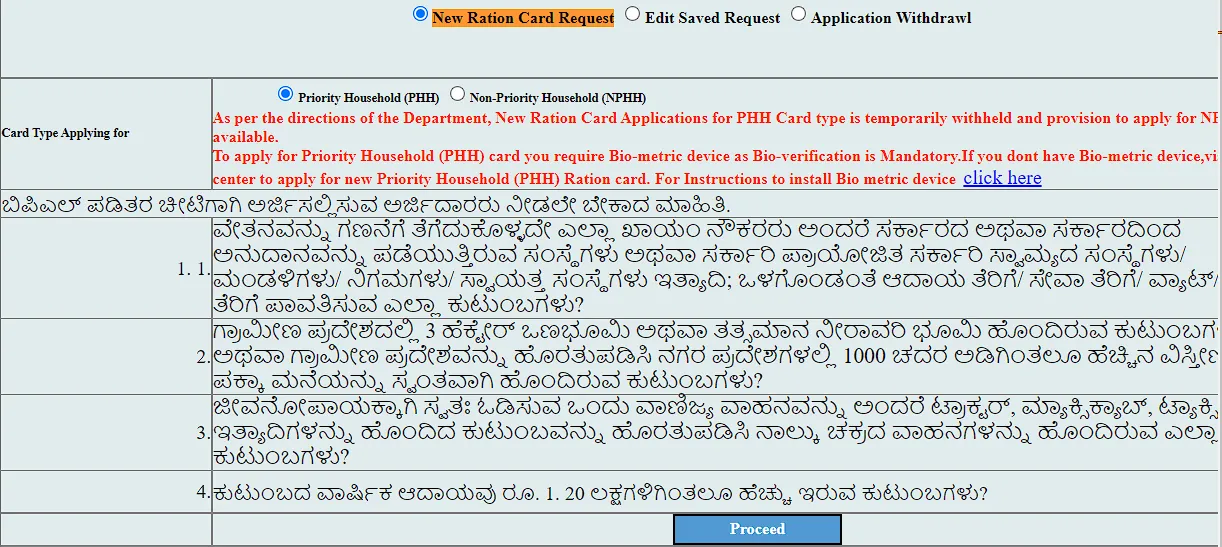
- Type in your Aadhaar number and click the “Go” button to proceed.
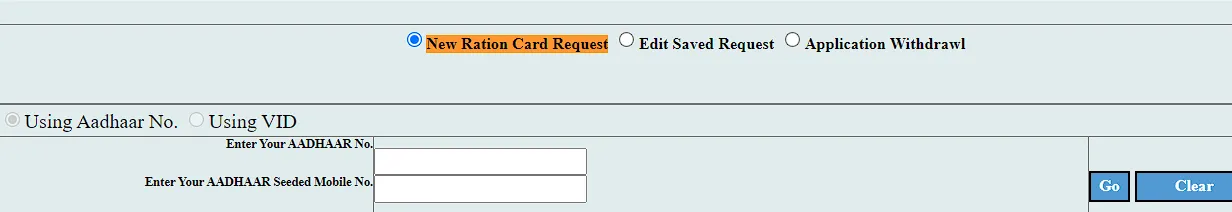
- Follow up on a successful authentication using an OTP or fingerprint verification. The department will send an SMS to the registered mobile phone if the user selects OTP. Click ‘Go’ once you’ve entered your OTP. Aadhaar data will be shown on the screen after successful verification. The application number will be produced by clicking the “Add” button. In the next step, fill out the requested information. Once you’re finished, click “Submit” to send your application.
How to Apply for Family ID/New NPHH (APL) Ration Card?
- Go to the Seva Sindhu portal’s main page.
- Click on the Application For Family ID/New NPHH (APL) Ration Card link on the homepage.
- A new page will load in front of you.
- On this new page, you must choose a service.
- Following that, you must input the following information:
- Details about the member
- Particulars about the address
- Other details
- Declaration
- Additional details
- Captcha Code
- Click submit.
- You may apply for a family ID/new NPHH (APL) ration card by completing this method.
How to Check Karnataka New Ration Card List?
To check the Karnataka new ration card list, follow the instructions outlined below:
- Visit the official website of the Department of Food, Civil Supplies, and Consumer Affairs (ahara.kar.nic.in)
- Navigate to the ‘e-services’ tab.
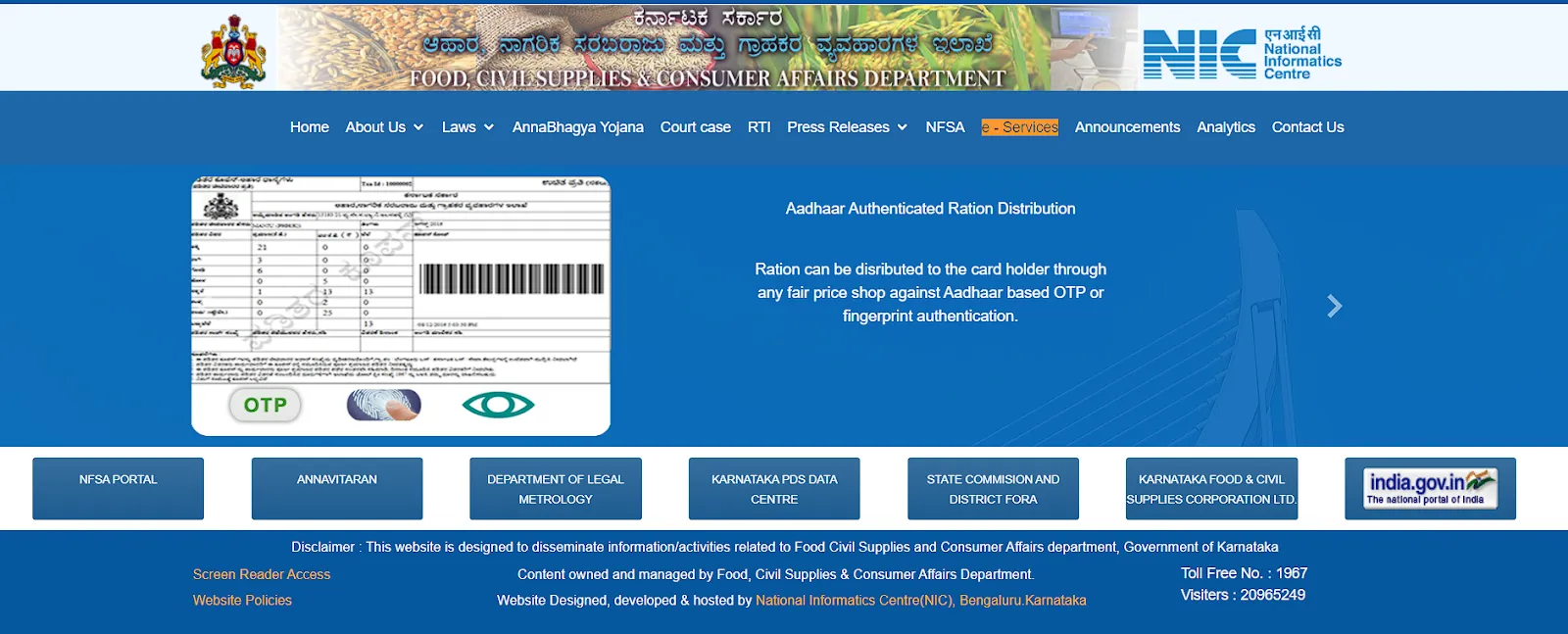
- Following that, click the ‘e-ration card’ option.
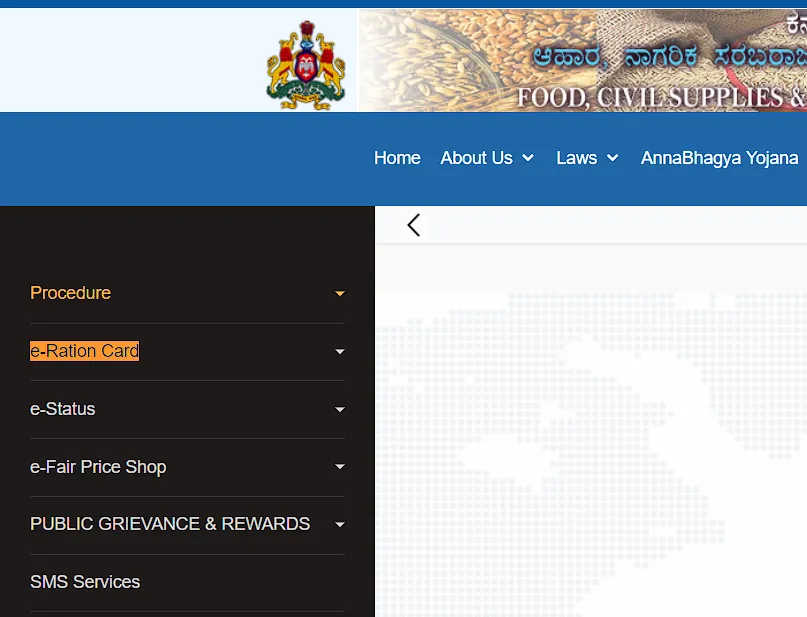
- Select the ‘Village list’ option.
- Select a district, taluk, gram panchayat, and village.
- When you do so, a list of all the village’s ration cards shows on the screen.
How to Check Ration Card Status Online?
The progress of your ration card application can be tracked online after you’ve submitted it. Follow these actions to accomplish your goal:
- Visit the Department of Food, Civil Supplies, and Consumer Affairs’ official ahara karnataka website for further information.
- Go to the E-services tab.
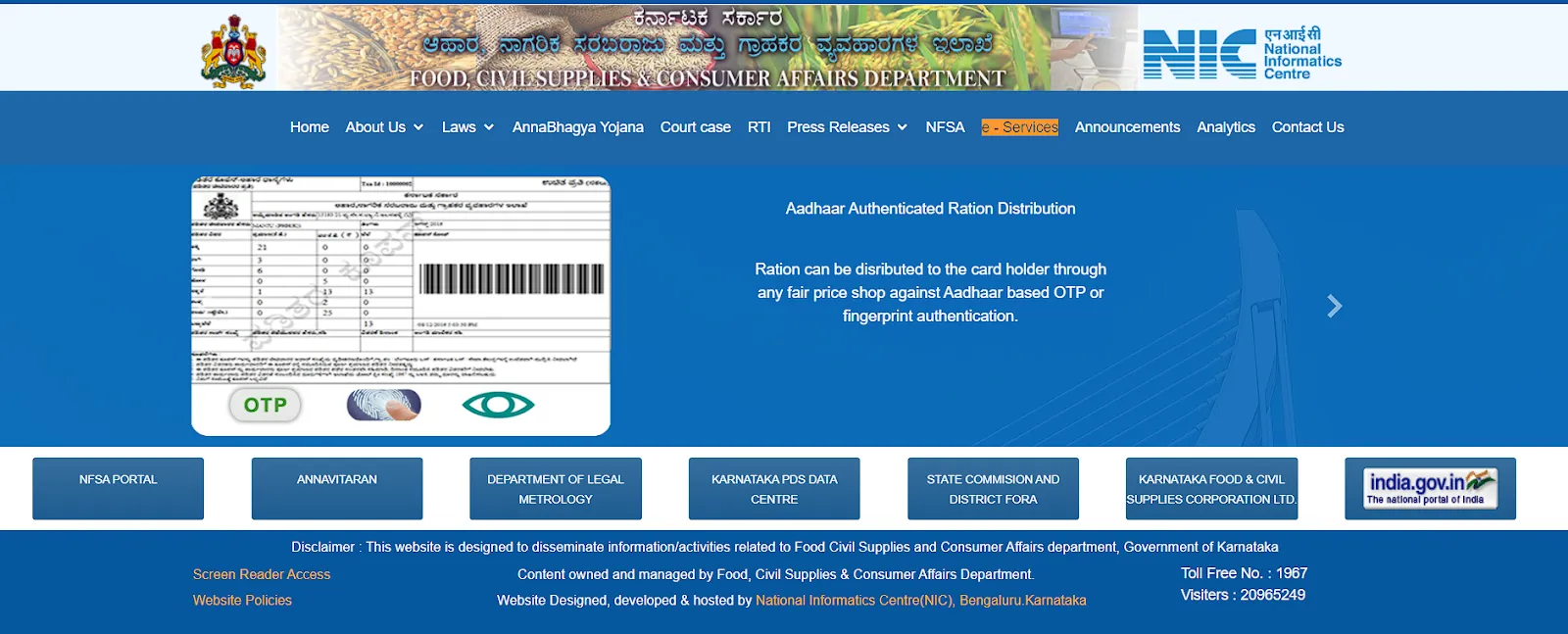
- Following that, click the ‘e-status’ option.
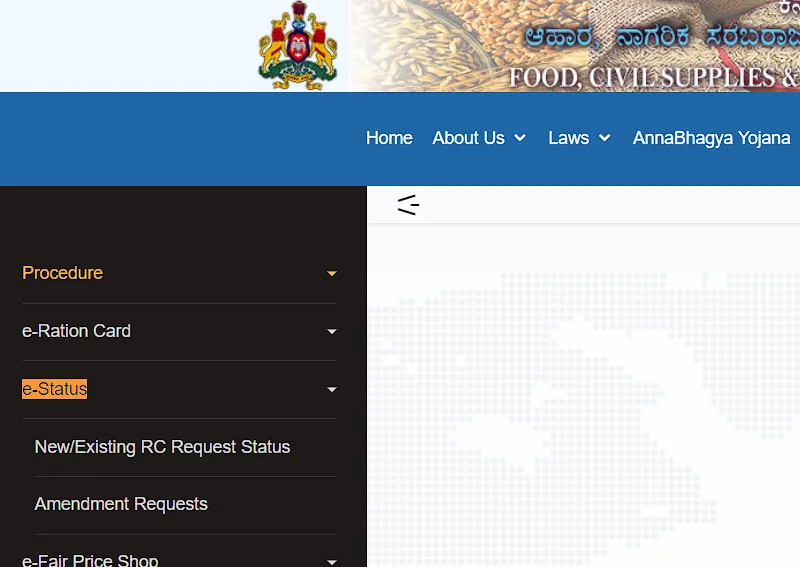
- Please choose “New/Existing RC Request Status” from the drop-down menu.
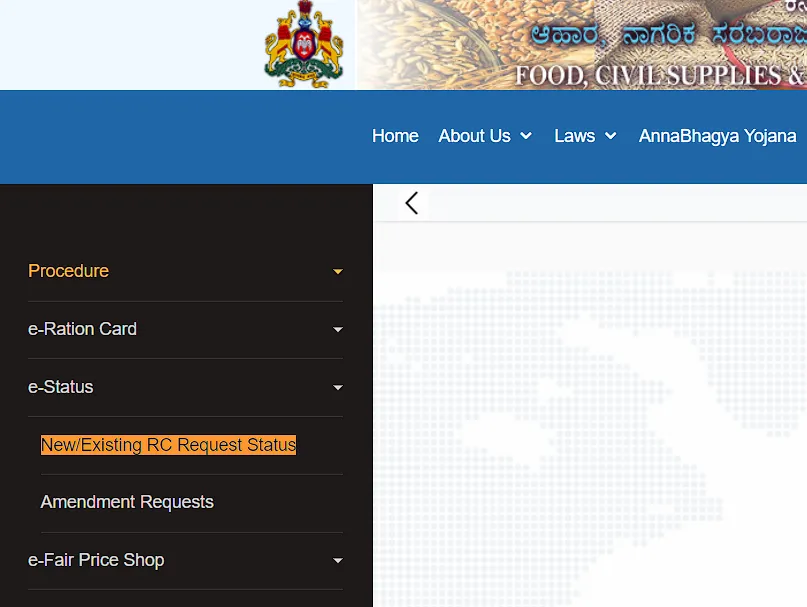
- After that, choose the relevant district from the list of options.

- A new link will open with specific district information.
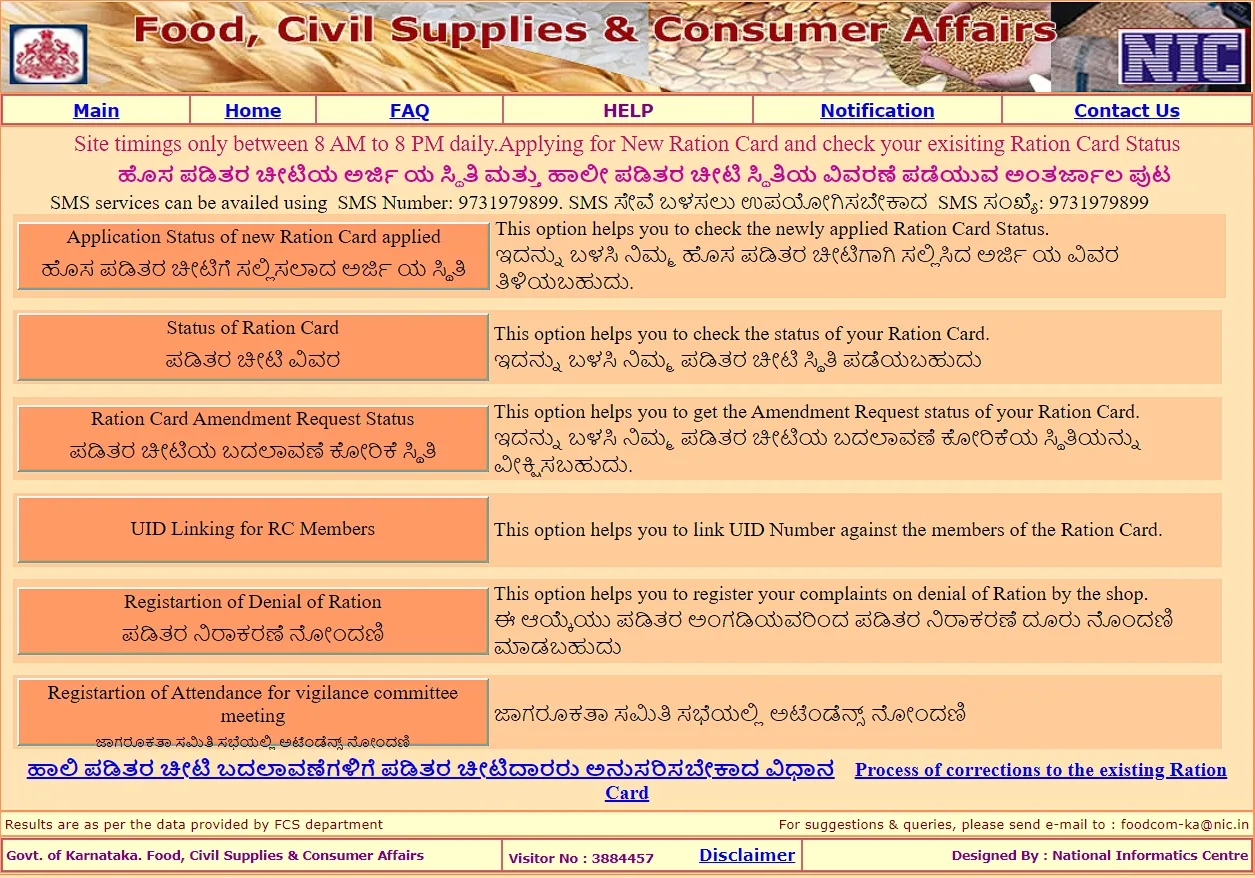
- ‘Verification type’ must be selected.

- For verification without OTP, you must type in the RC number and click on “Go.”
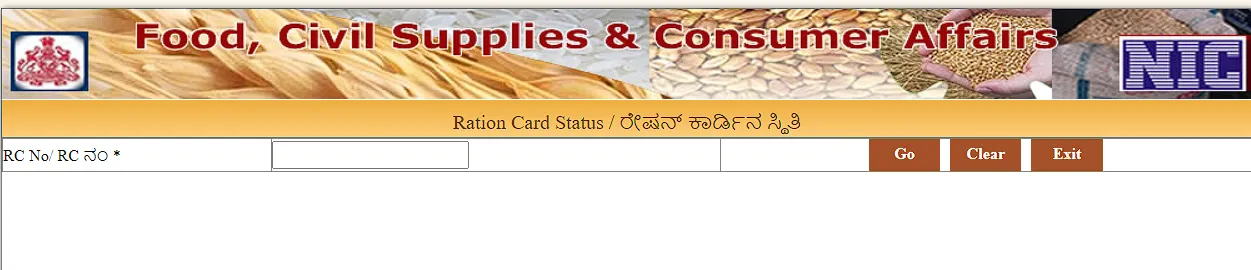
- The current status will be shown on the screen as a result.
How to Link Your Aadhaar Card to Your Karnataka Ration Card?
To connect your Aadhar Card to your Ration Card, you must visit the Department of Food, Civil Supplies, and Consumer Affairs’ official website.
- Click on the ‘E-Services’ section from the website’s navigation bar.
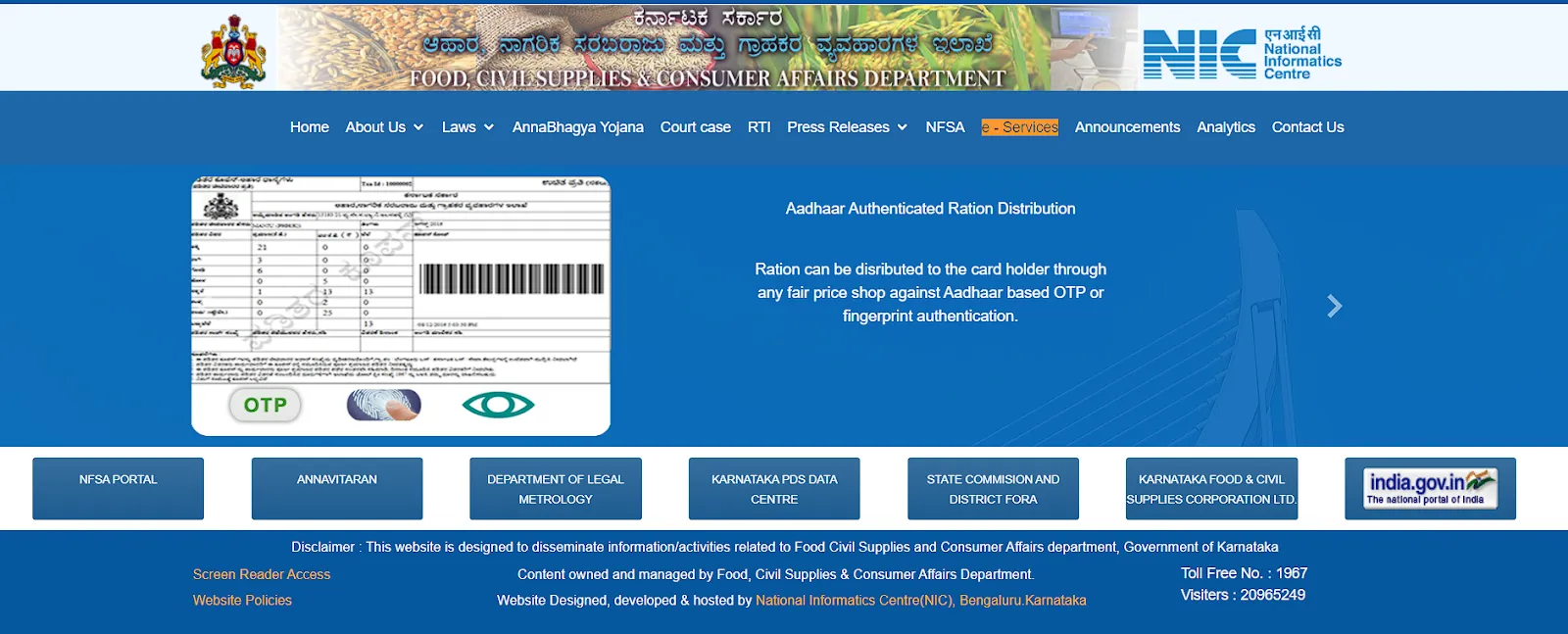
- Go to the e-ration card option.
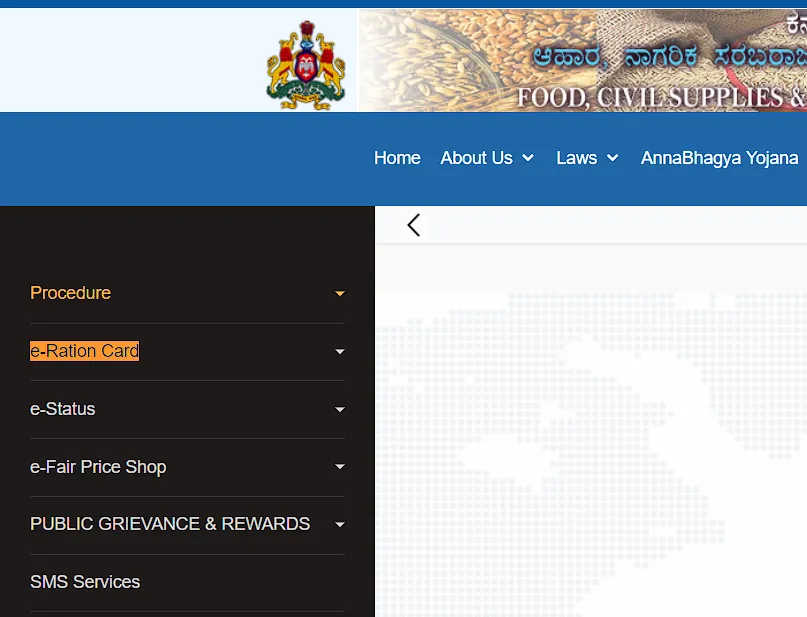
- Click on ‘Linking UID’ from the dropdown menu.
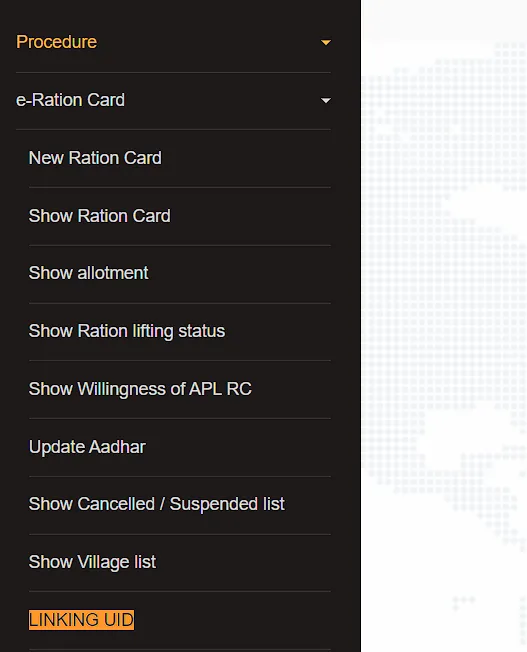
- The following page will open where you have to select UID Linking for RC Members.
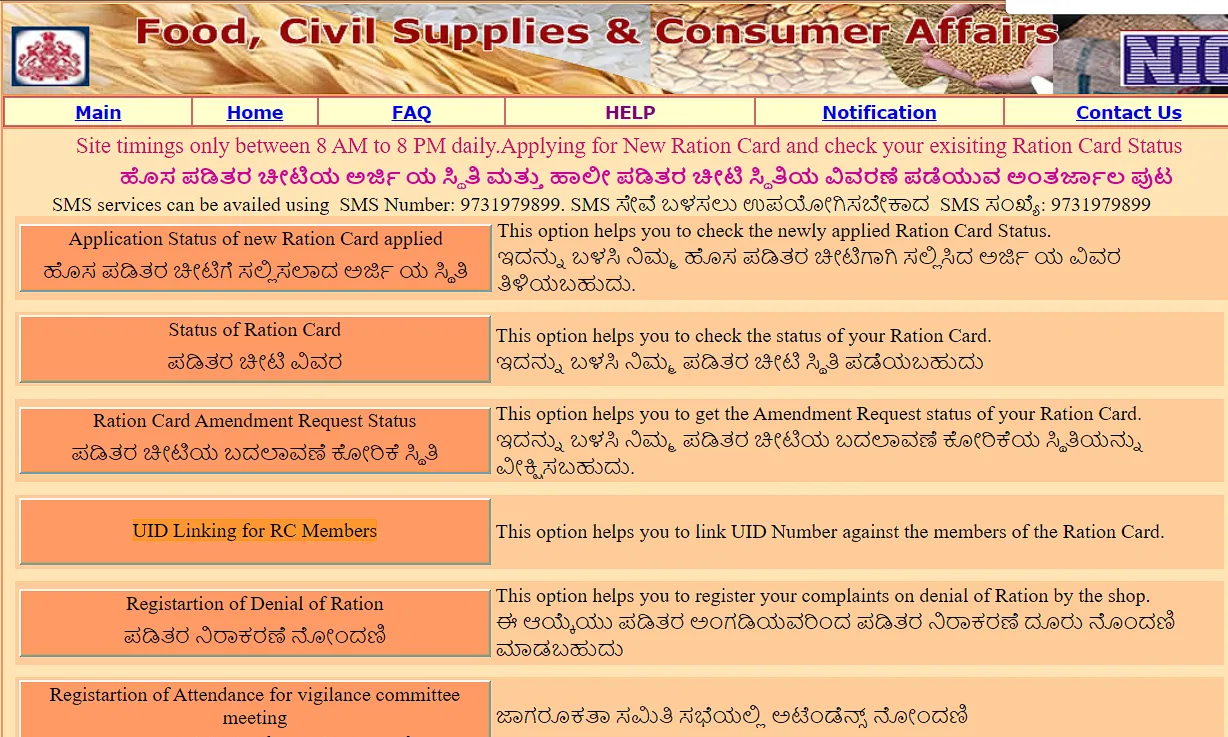
- Enter your Aadhaar number in the area given.

- After reviewing, click the “Go” button.
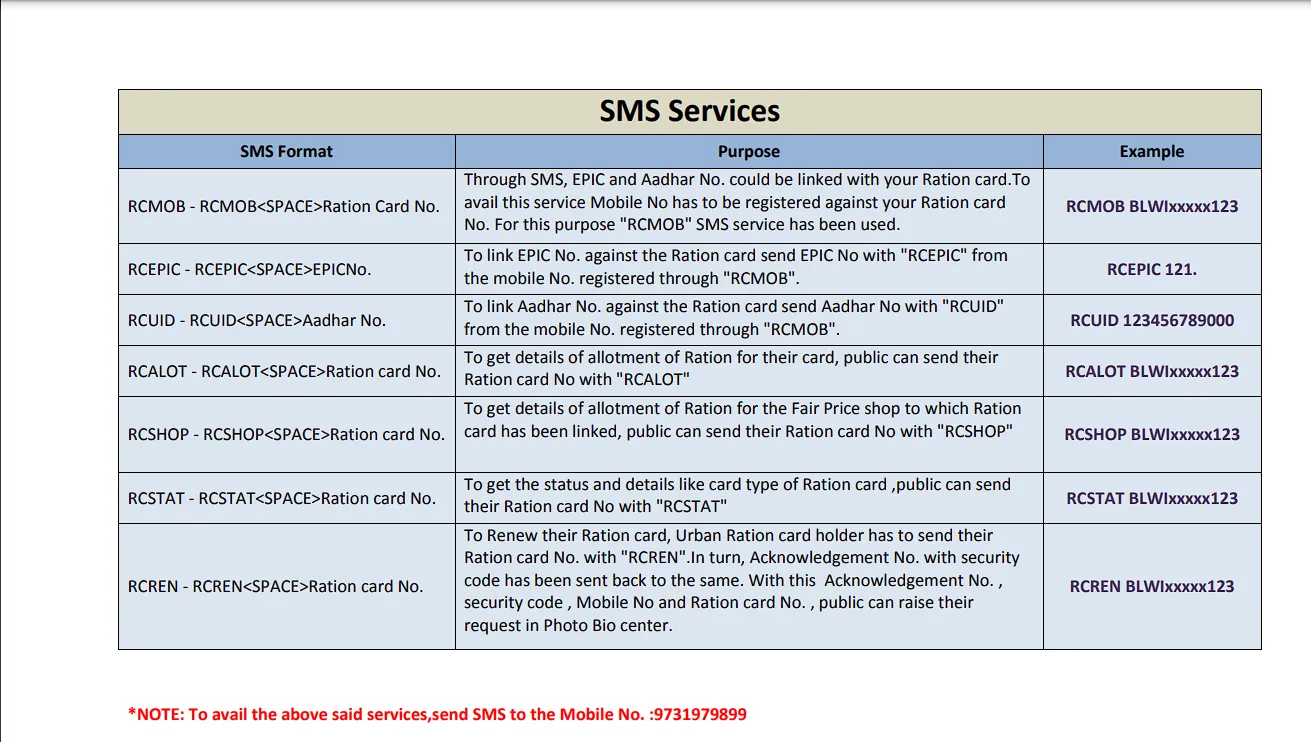
How to Download Karnataka Ration Card List App?
- Open Google Play Store on your mobile device and type Karnataka Ration card list into the search field.
- Click the search button.
- Your screen will reveal a list of Karnataka ration card applications.
- Click on the first result.
- Click on install.
- Your phone will be downloaded with the Karnataka Ration card list application.
How to View the List of Non-Distributed New Ration Cards?
- Go to the official website of the Karnataka Department of Food Civil Supplies and Consumer Affairs.
- On the main page, click the e-services link.
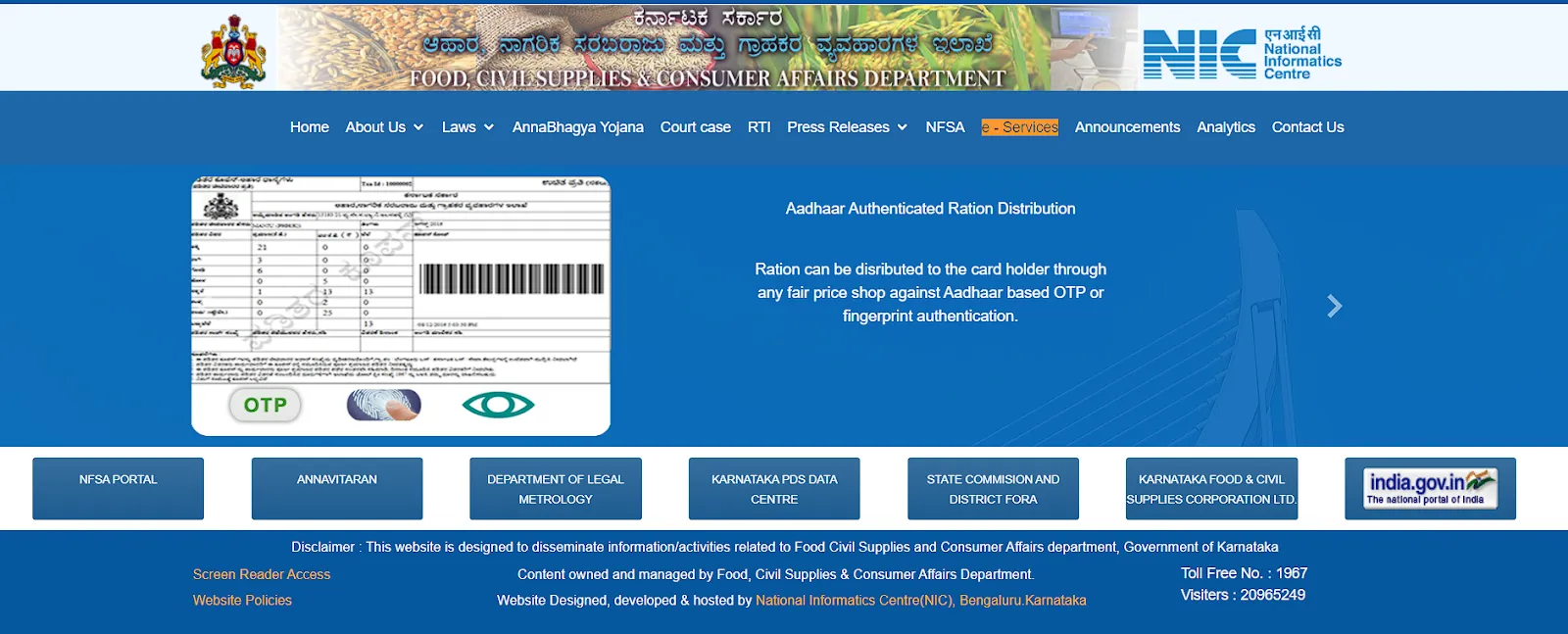
- Go to the e-status section.
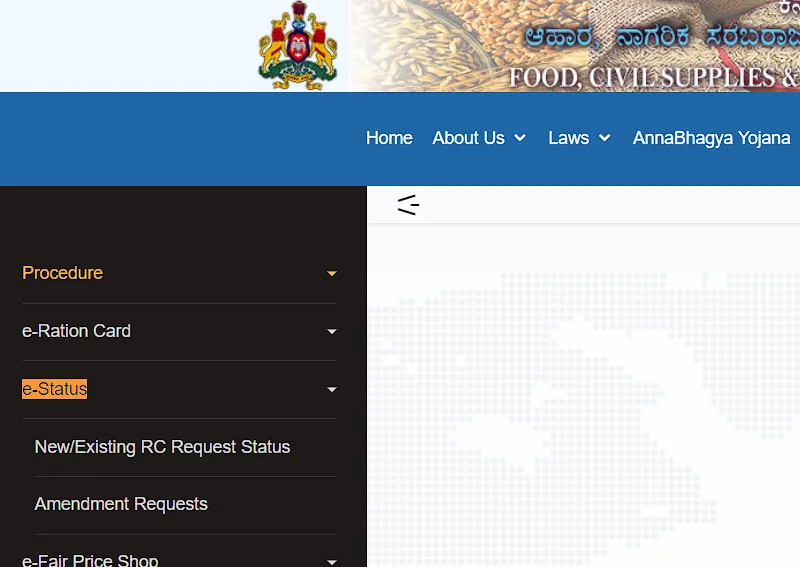
- Please choose ‘New/Existing RC Request Status’ from the drop-down menu.
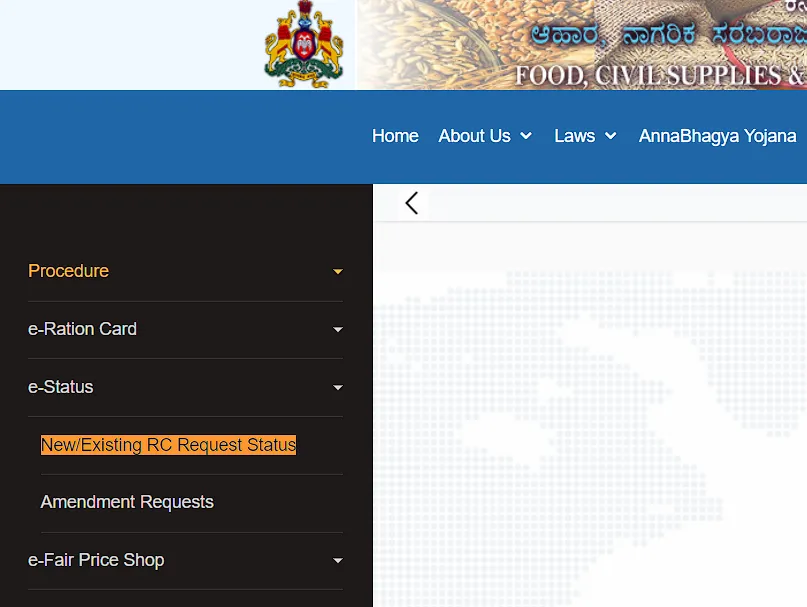
- Choose your district from the list of available options.

- Click on application status for new ration card applied.
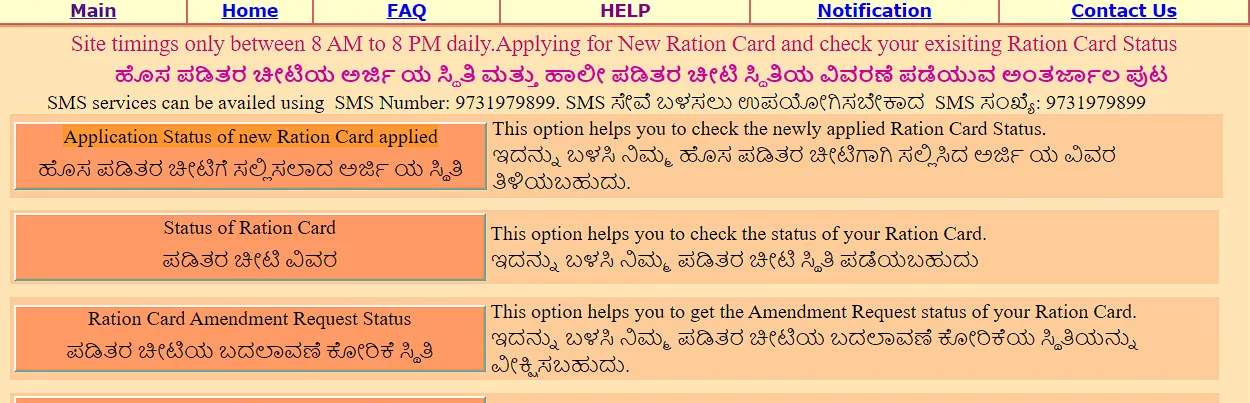
- Select the area and enter your acknowledgment number to view the status of your non-distributed ration card.
How to View Details of Fair Price Shop?
- Go to the official website of the Karnataka Department of Food Civil Supplies and Consumer Affairs.
- On the main page, click on the e-services option.
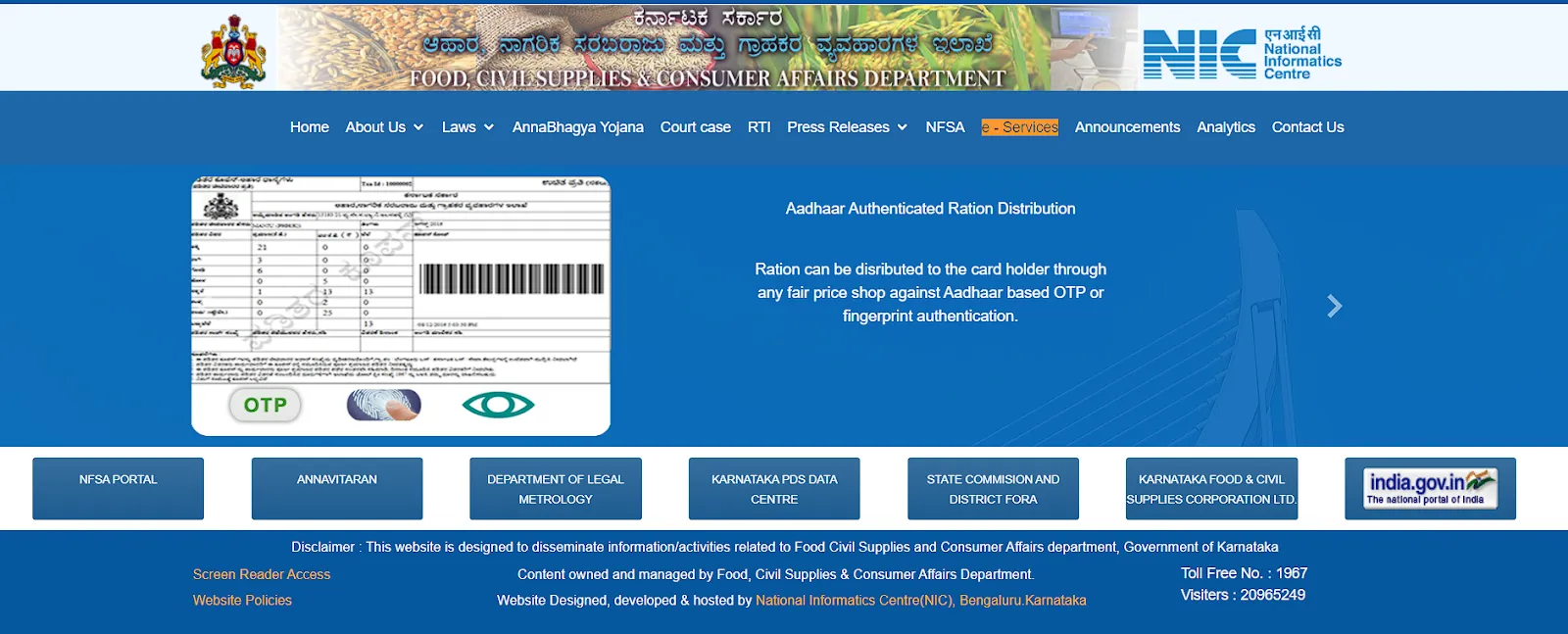
- Select e-fair price shop.
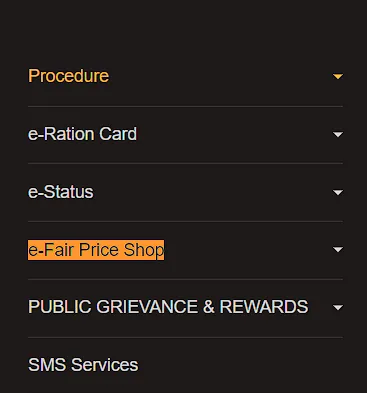
- Click on show FPS from the dropdown menu.
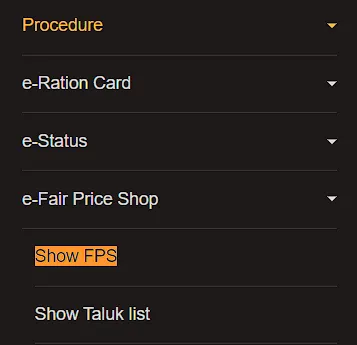
- Choose your district, taluk, and shop and click on proceed.
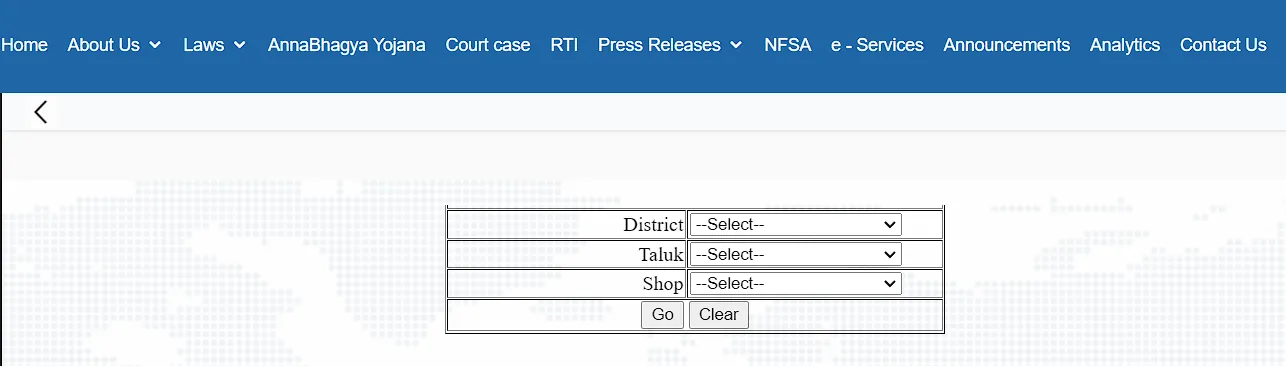
- Your screen will display information about the fair pricing retailer.
Steps to Make Amendment Request
- Go to the official website of the Karnataka Department of Food Civil Supplies and Consumer Affairs.
- On the main page, choose the e-services option.
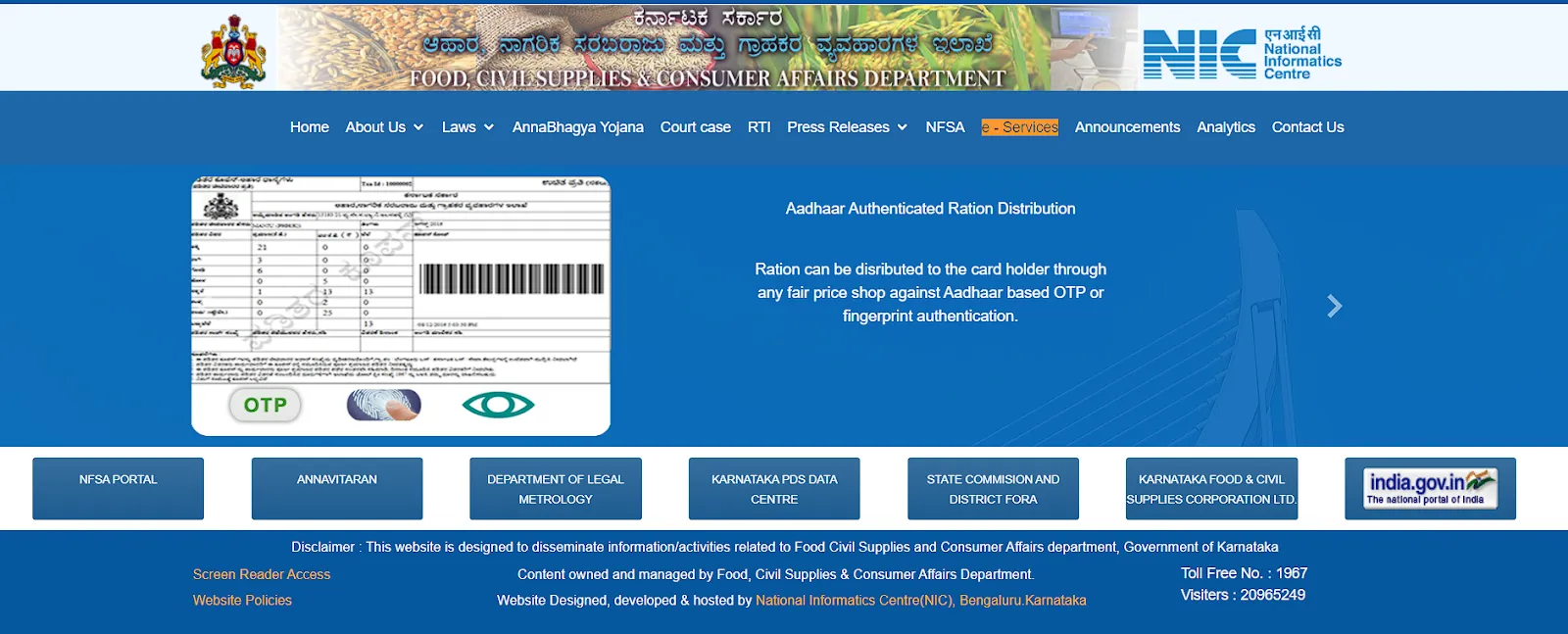
- Click on the e-ration card and pick the option for adjustment request.
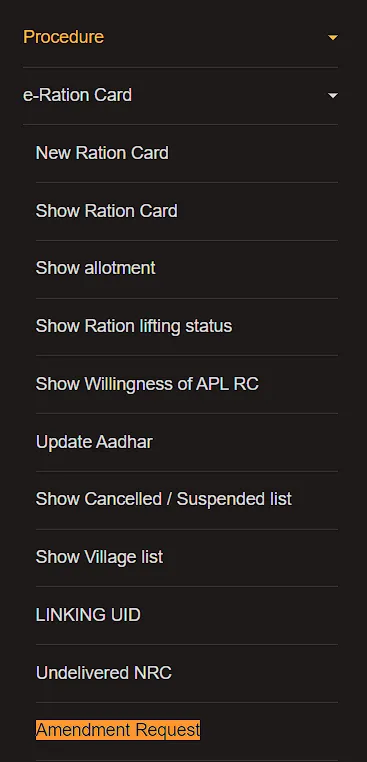
- Choose just for the Bengaluru district, only for the Kalaburagi / Bengaluru division except for Bengaluru, or only for the Belagavi / Mysore division (this selection has to be made according to your district).

- A new page will appear in front of you, where you must input all of the necessary information and submit the necessary papers.
- Click submit.
Steps to View SMS Service Specifications
The following procedure is used to see the SMS Service’s details:
- Go to the official websites of the food, civil supplies, and consumer affairs departments.
- On the website’s main page, click the ‘e-services’ menu item.
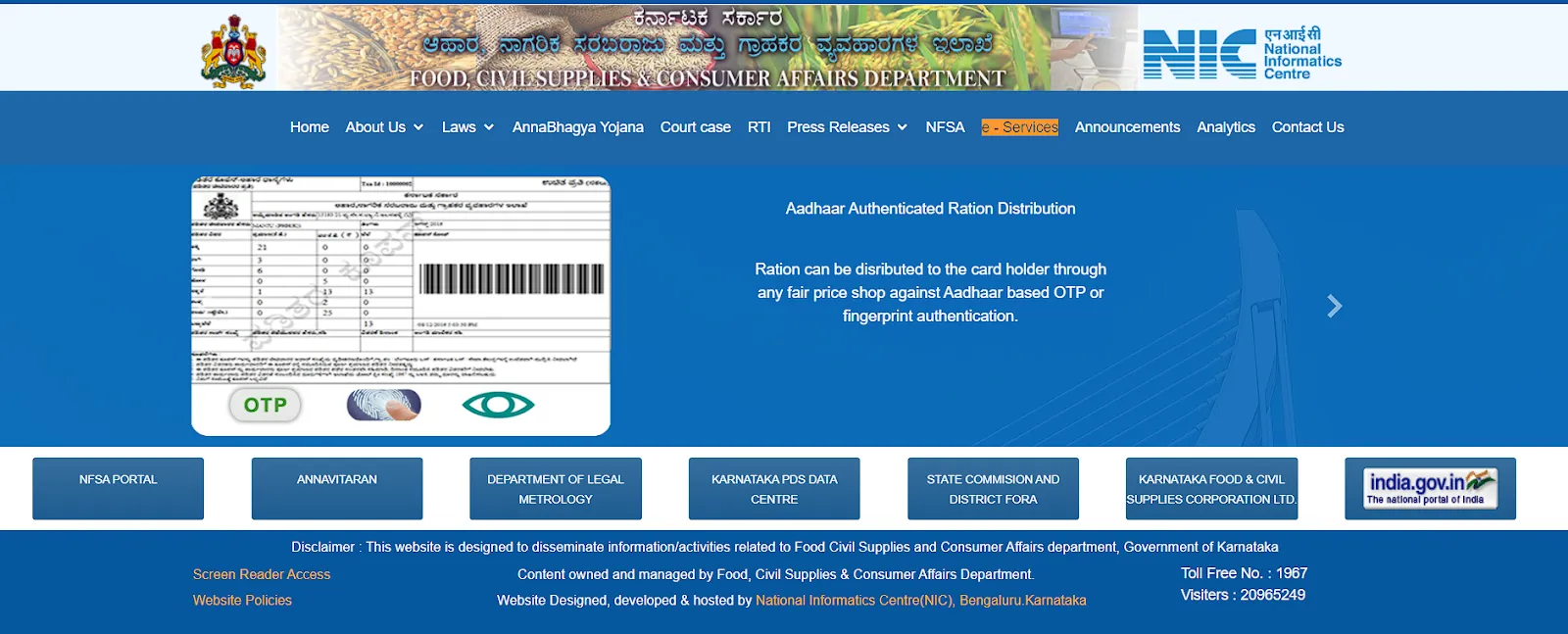
- Choose the SMS services option.
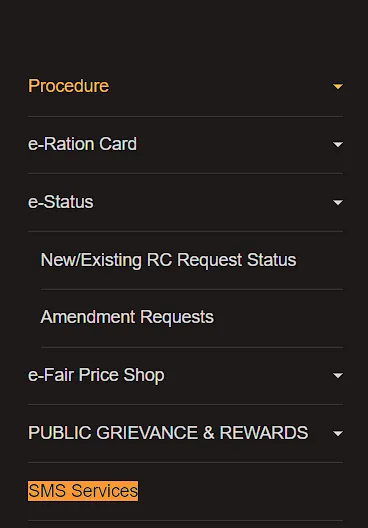
- The following information will appear on your device’s screen.
Steps to View Taluk List
- Go to the official websites of the departments of food, civil supplies, and consumer affairs.
- Click on e-services on the site.
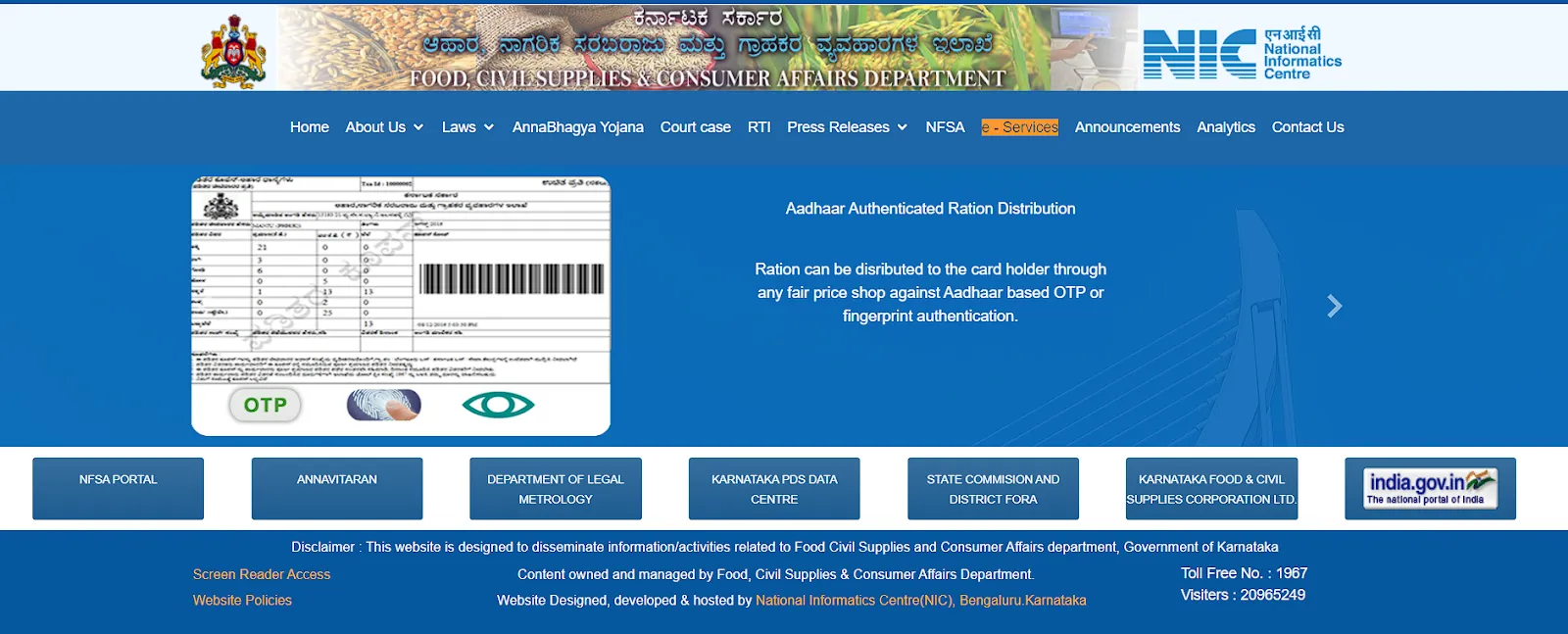
- Click on an e-fair price shop.
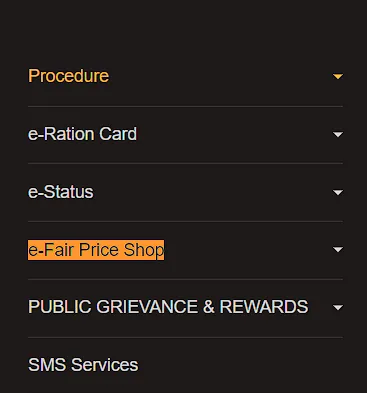
- Click on the show taluk list option.
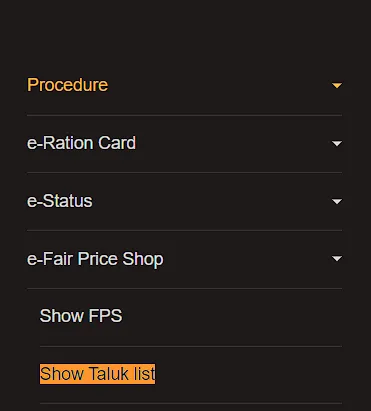
- A new page will open in front of you, prompting you to pick your district and taluk.
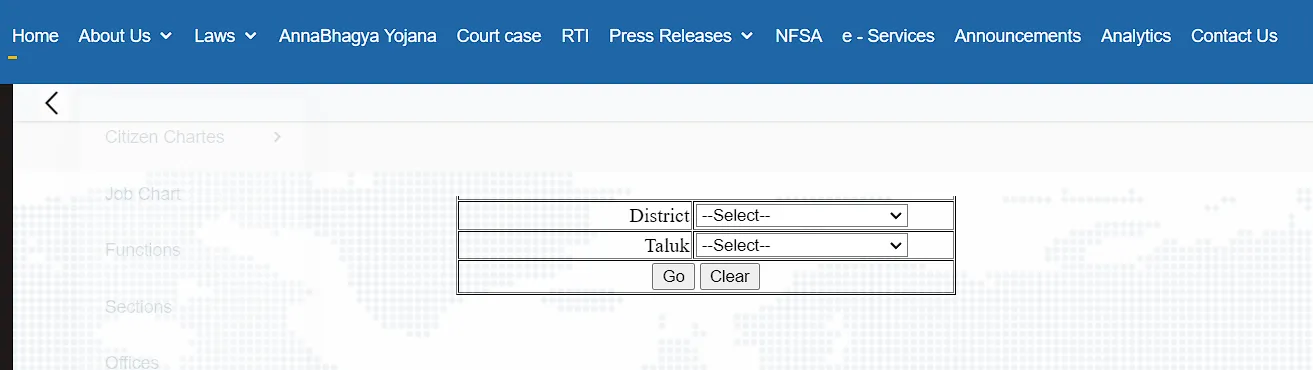
- Click go to proceed.
Steps to View POS Shop List
- Go to the official website of the departments of food, civil supplies, and consumer affairs.
- Click on e-services on the site.
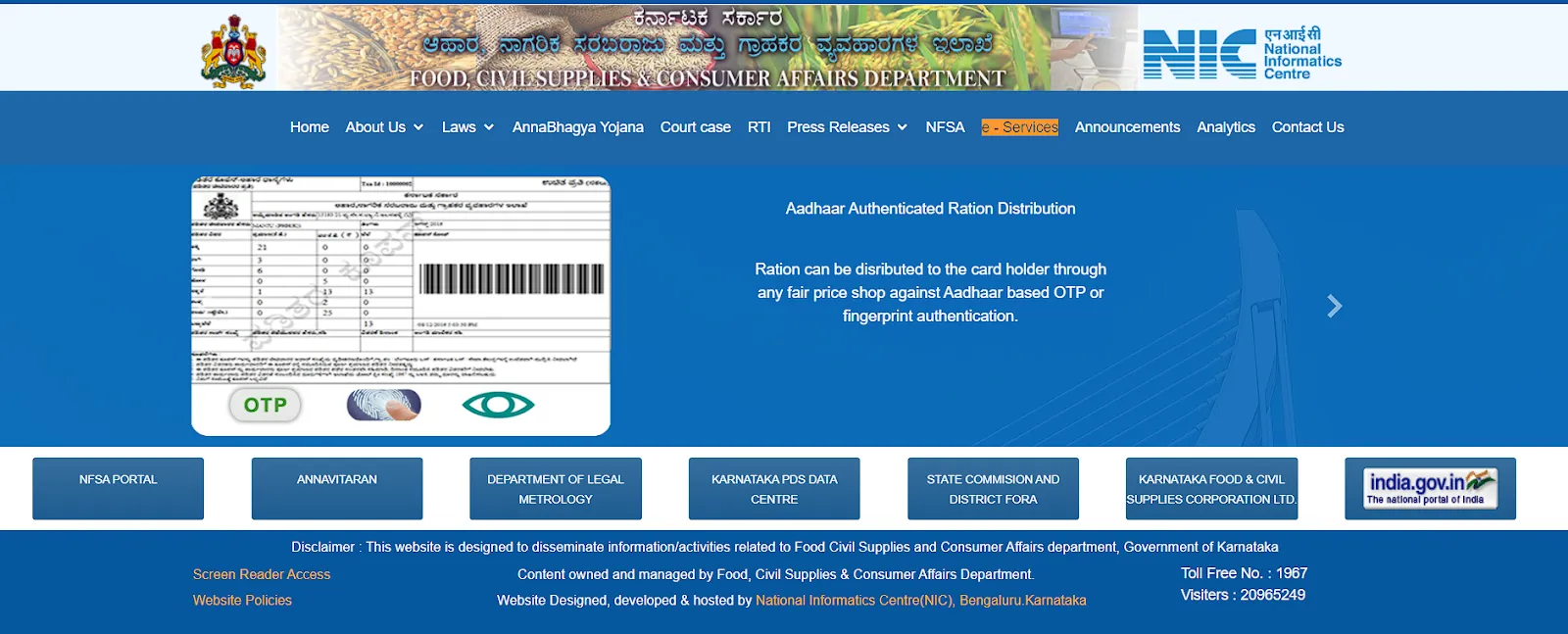
- Select an e-fair price shop.
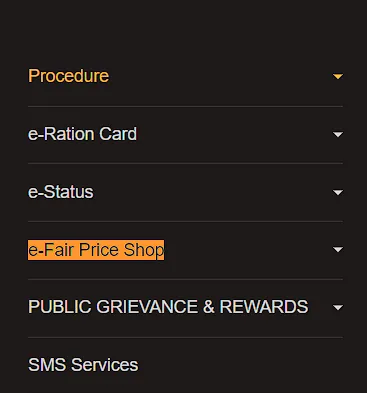
- Click on the show POS shop option.
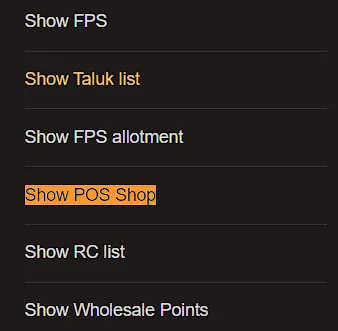
- Choose your district and taluk.
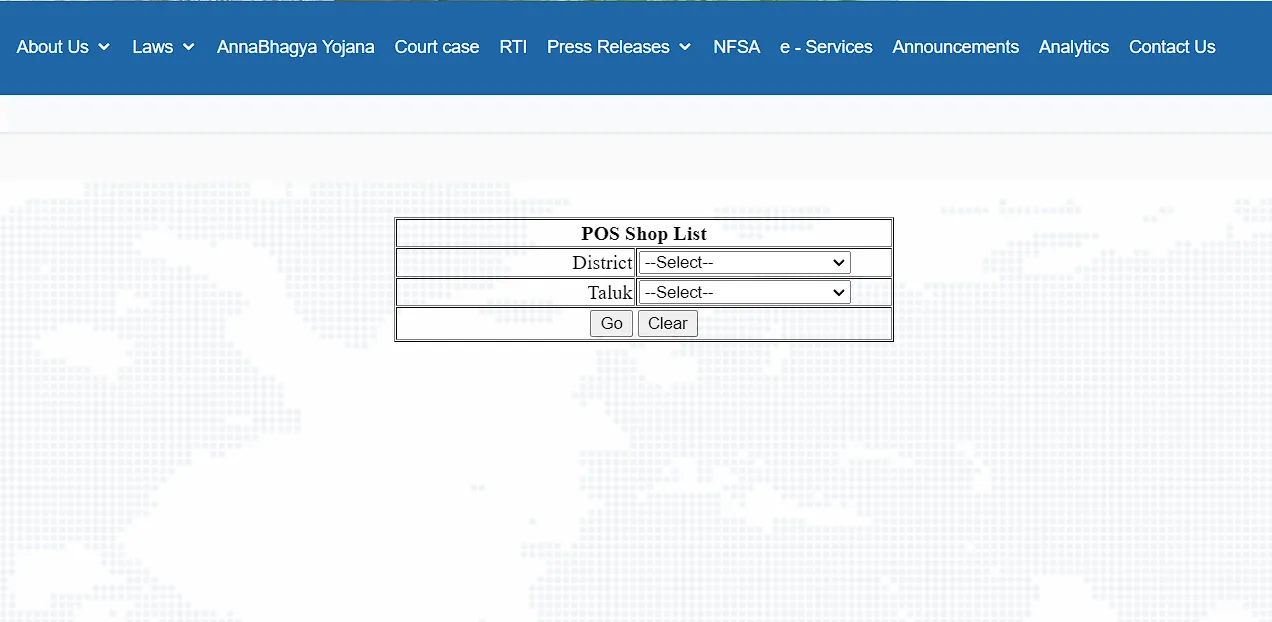
- Click go.
How to View Wholesale Points?
- Go to the official websites of the departments of food, civil supplies, and consumer affairs.
- Click on e-services on the site.
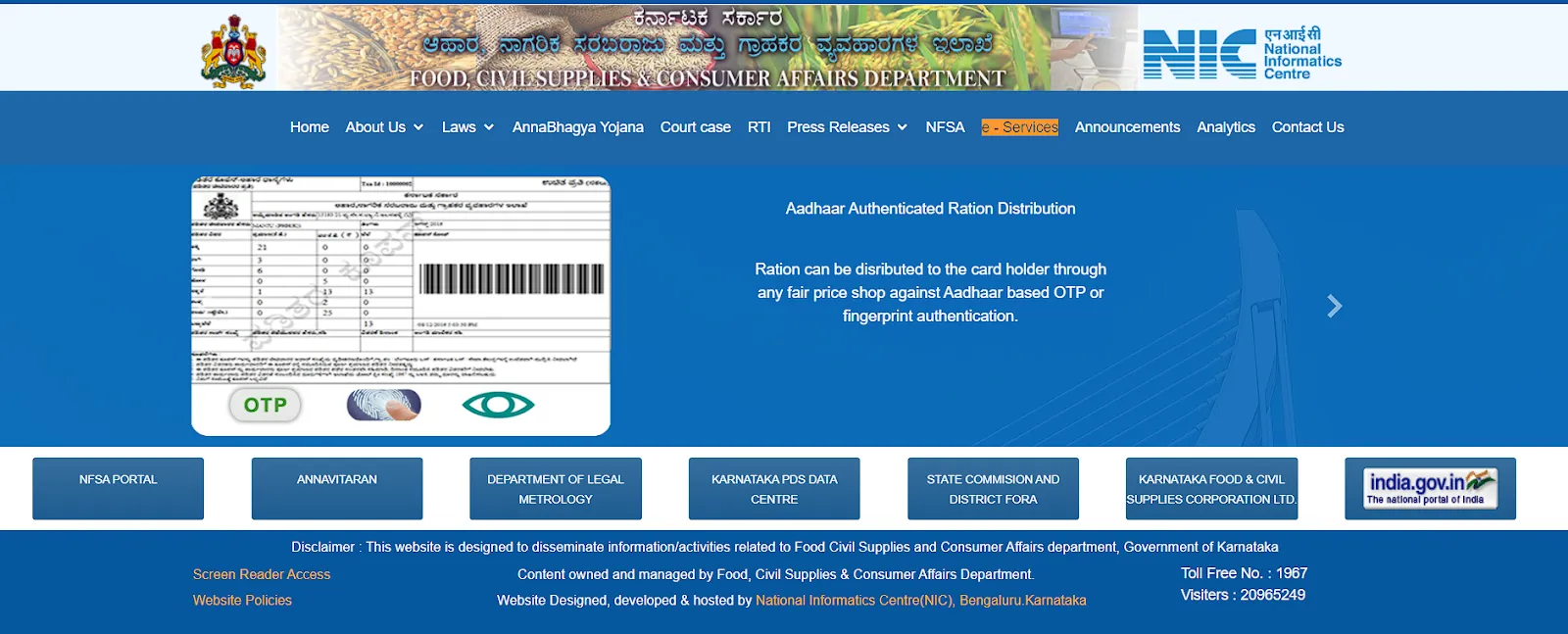
- Click on an e-fair price shop.
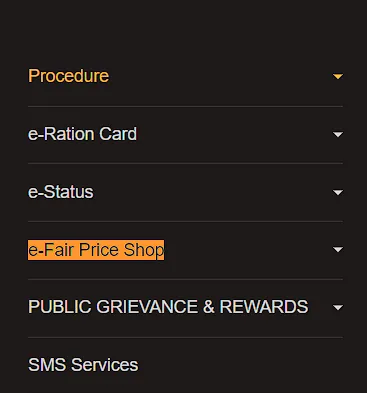
- Click on the show wholesale points.
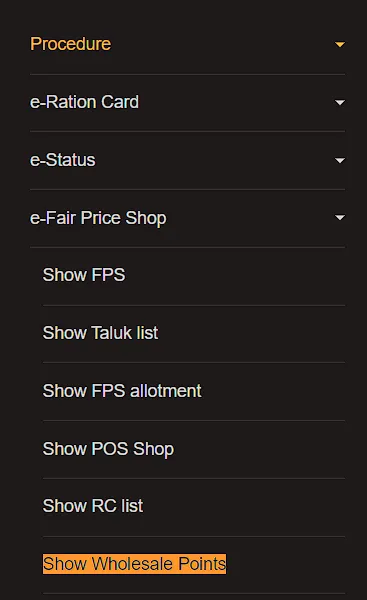
- A new page will appear in front of you, where you must pick your district.
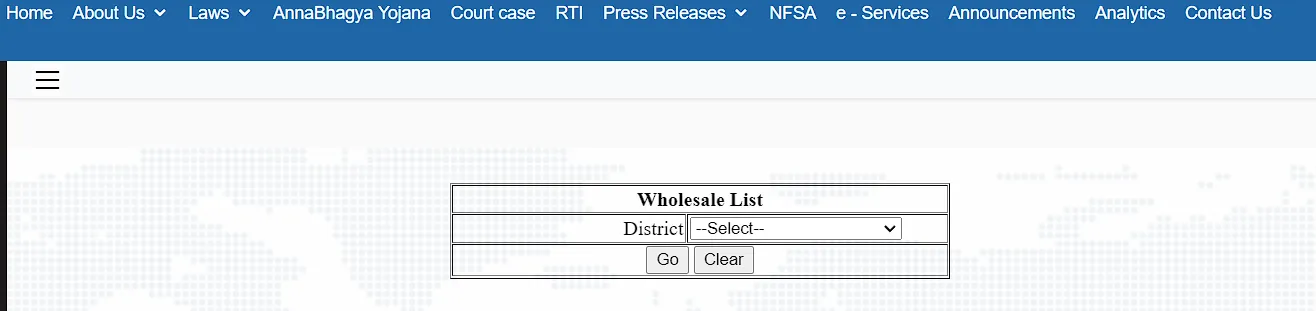
- Click go.
- On your screen, you will see information about wholesale points.
How to View Information Regarding Court Cases?
- Go to the official website of the Karnataka department of food, civil supplies, and consumer affairs.
- Click on Court cases on the home page.

- A new page will appear in front of you, displaying the Court cases.
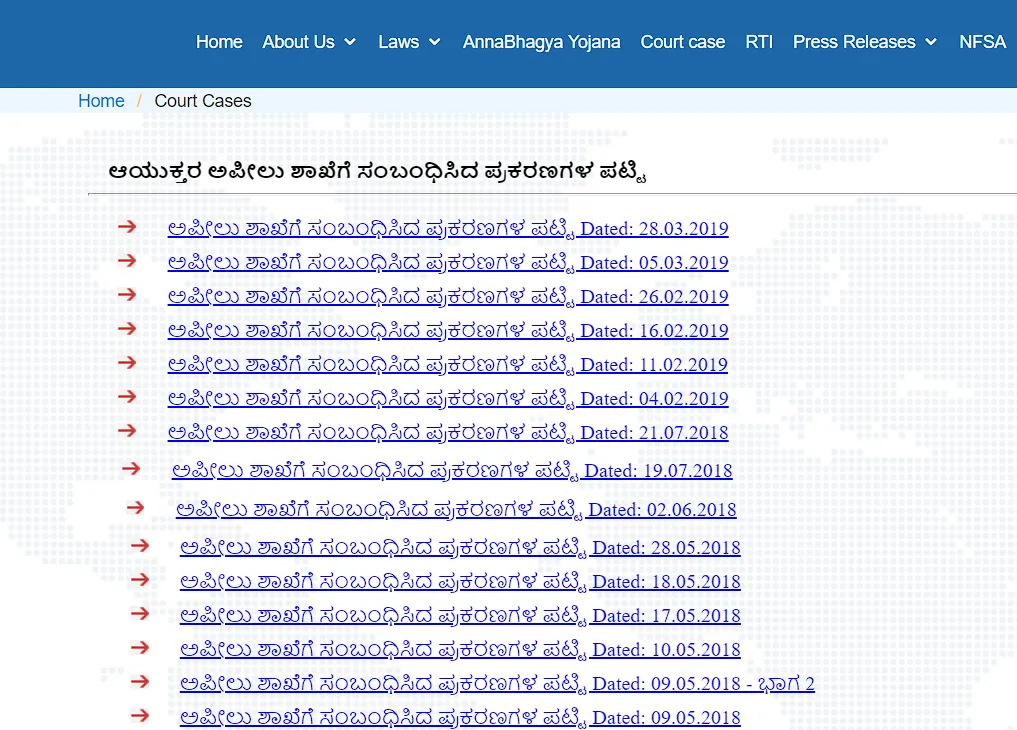
- Click on the link of your choice.
- The necessary information will be shown on your computer screen.
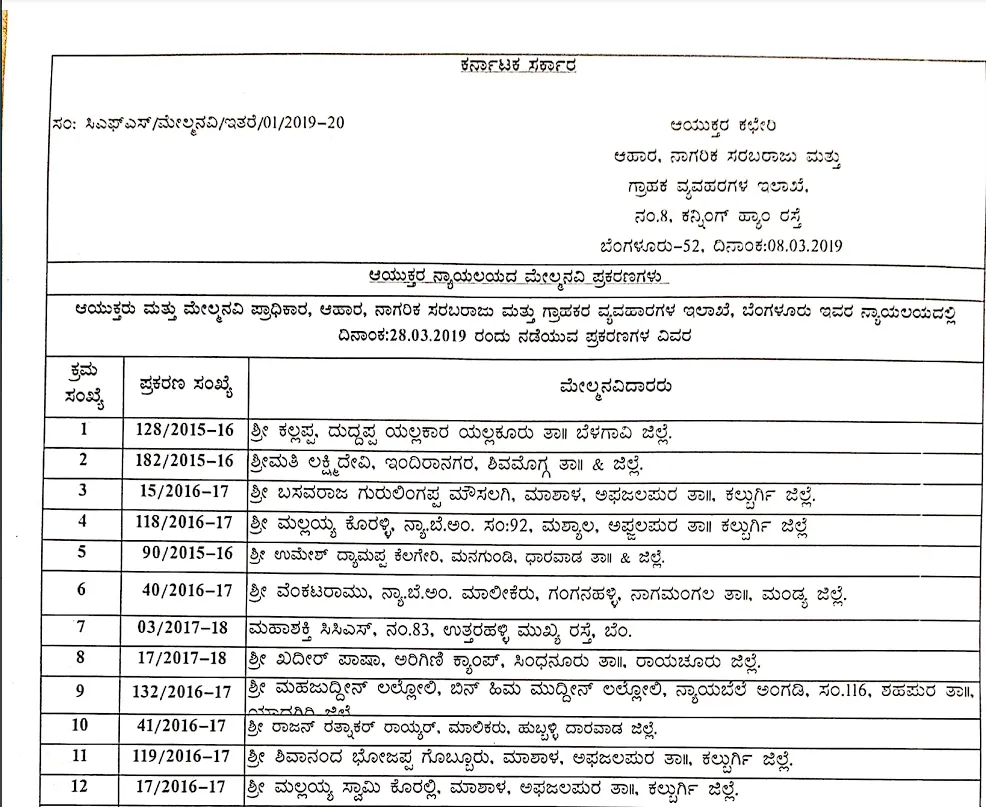
How to View Ration Lifting Status?
- Visit the official website of the Karnataka department of food, civil supplies, and consumer affairs.
- Click on e-services on the home page.
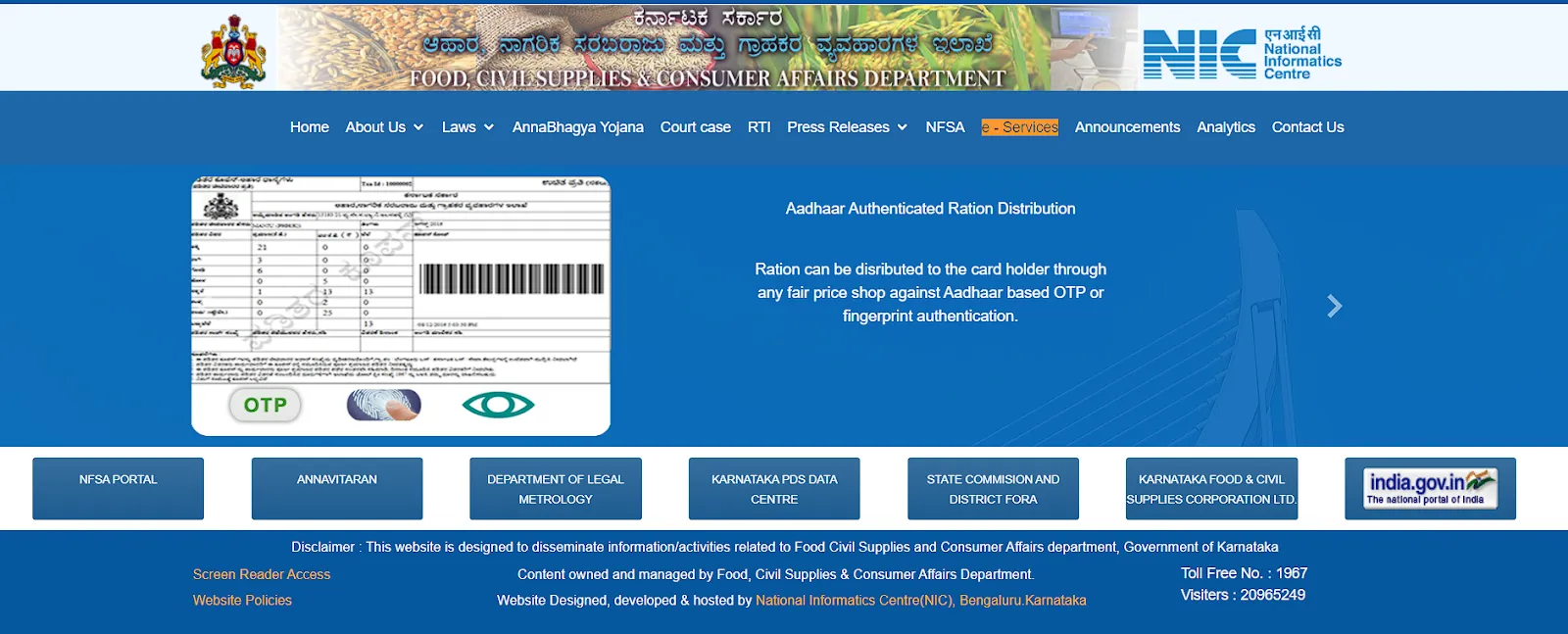
- Click on the E-ration card.
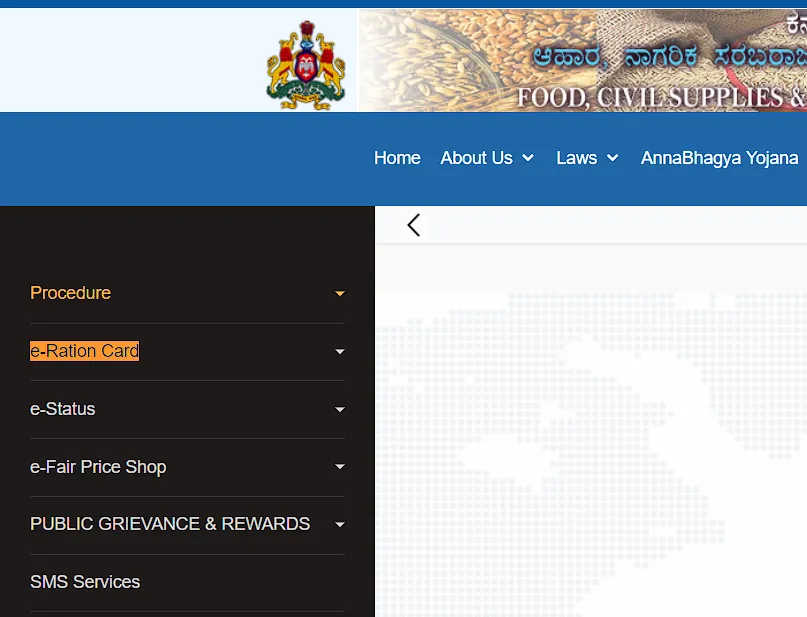
- Click on the show ration lifting status link.
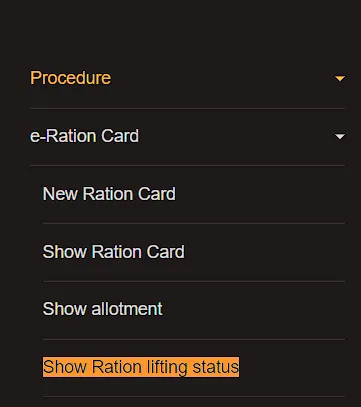
- A new page will now appear in front of you, prompting you to input your ration card number.
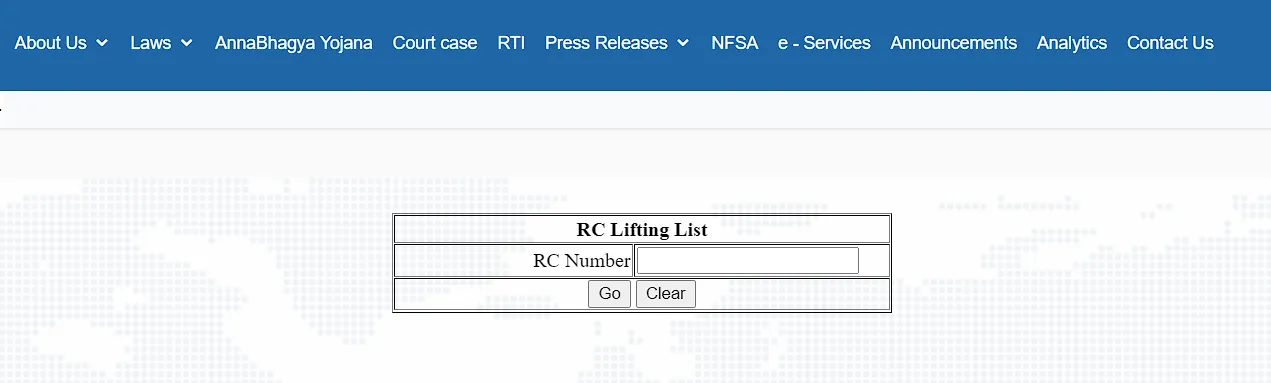
- Click on go.
- The necessary information will be shown on your computer screen.
How to View Village List?
- Go to the official website of the Karnataka department of food, civil supplies, and consumer affairs.
- Click on e-services on the home page.