Everything You Need to Know About the Jan Soochna Portal
The Jan Soochna Portal is a groundbreaking initiative by the Government of Rajasthan, launched on September 13, 2019, by the Chief Minister. This portal aims to provide citizens with easy access to information about various government schemes and services. Let’s dive into the details of this portal and how it can benefit you.
Highlights of the Jan Soochna Portal
| Name | Rajasthan Public Information Portal |
|---|---|
| Launch date | September 13, 2019 |
| Launched by | Chief Minister |
| Department | Government of Rajasthan |
| Type of plan | State government scheme |
| Official website | https://jansoochna.rajasthan.gov.in/ |
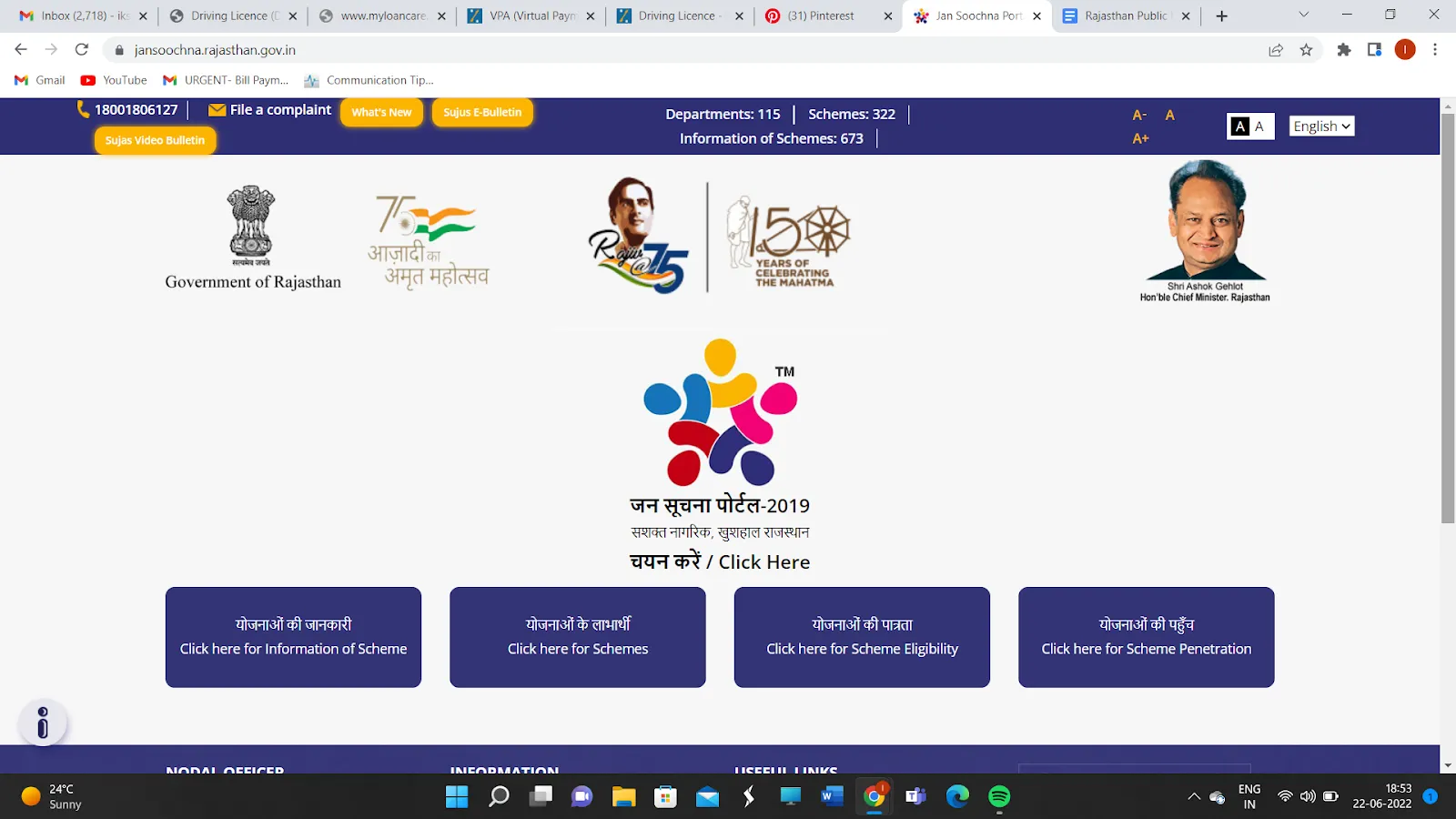
Objective of Jan Soochna
The primary objective of the Jan Soochna Portal is to ensure that all citizens have easy access to information about various government schemes. These schemes are designed to make people’s lives easier by providing subsidies, tax rebates, and other benefits.
Departments Covered Under Jan Soochna Portal
The portal provides information about schemes from 13 different departments, including:
- Social Justice & Empowerment Department
- Rural Development and Panchayati Raj Department
- Department of Jana Jati Regional Development
- Department of Primary Education and Secondary Education
- Medical Health and Family Welfare Department
- Labor and Employment Department
- Department of Mines and Geology
- Food and Civil Supplies Department
- Department of Energy
- Planning & Information Technology & Communication Department
- Cooperative Department
- Administrative Information Department
- Revenue Department
List of Schemes Under Jan Soochna Portal
The portal covers a wide range of schemes, including but not limited to:
- Covid-19 Ex-Gratia Scheme
- Mahatma Gandhi NREGA Labor Information
- SBM (Toilet Beneficiary) SBM (Sanitation Beneficiaries)
- E-Panchayat
- Chief Minister’s Free Medicines and Testing Scheme (Mukhyamantri Nishulk Dawa & Janch Yojna)
- Ayushman Bharat-Mahatma Gandhi Rajasthan Health Insurance Scheme (SBY)
- Right To Information (RTI)
- Public Distribution System Ration Card
- Rajasthan Kisan Loan Waiver Scheme 2019
- Short Term Crop Loan 2019
- Information about purchase and payment from farmers on Minimum Support Price (MSP)
- Shala Darpan
- Specially-abled Person Information
- Social Security Pension Beneficiary Information
- Palanhar Yojana and Beneficiary Information
- Scholarship Scheme
- Labor Cardholder Information
- Mining and DMFT
- State Resident Data Repository (SRDR)
- E-Mitra Kiosks Information
- Copy of Girdawari
- Forest Right Act (FRA), Community Forest Rights
- Information about Electricity Users
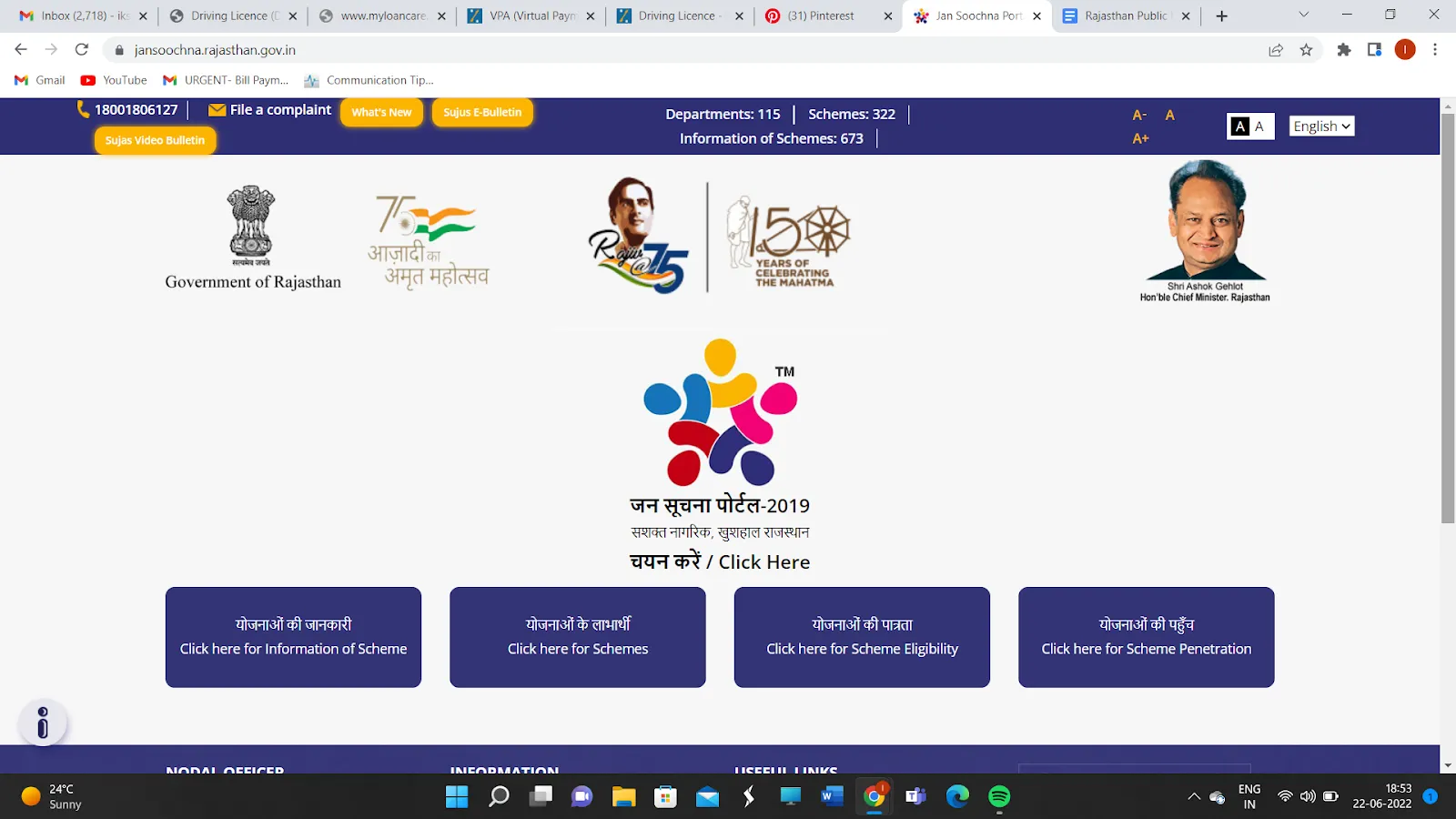
How to Apply for a Scheme on Jan Soochna Portal
Applying for a scheme on the Jan Soochna Portal is straightforward:
- Go to the official website.
- Click on the schemes option.
- Select the scheme of your choice.
- Click on apply and fill out the application form.
- Click on submit to submit the form.
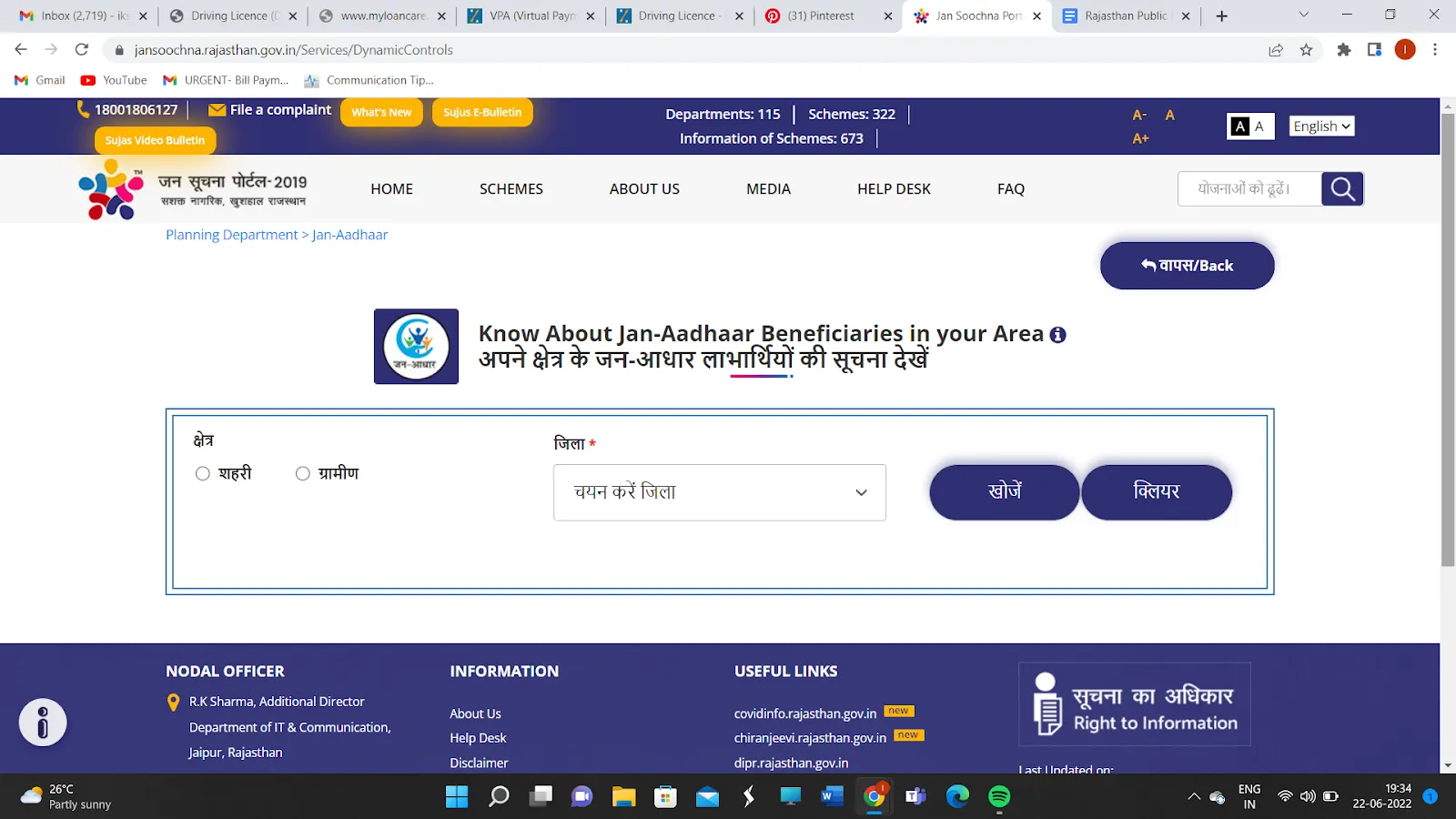
How to View Eligibility for a Scheme on Jan Soochna Portal
To check your eligibility for a scheme:
- Open the official website.
- Click on the option of eligibility for schemes.
- A list of schemes will open up.
- Click on the relevant option to check the eligibility.
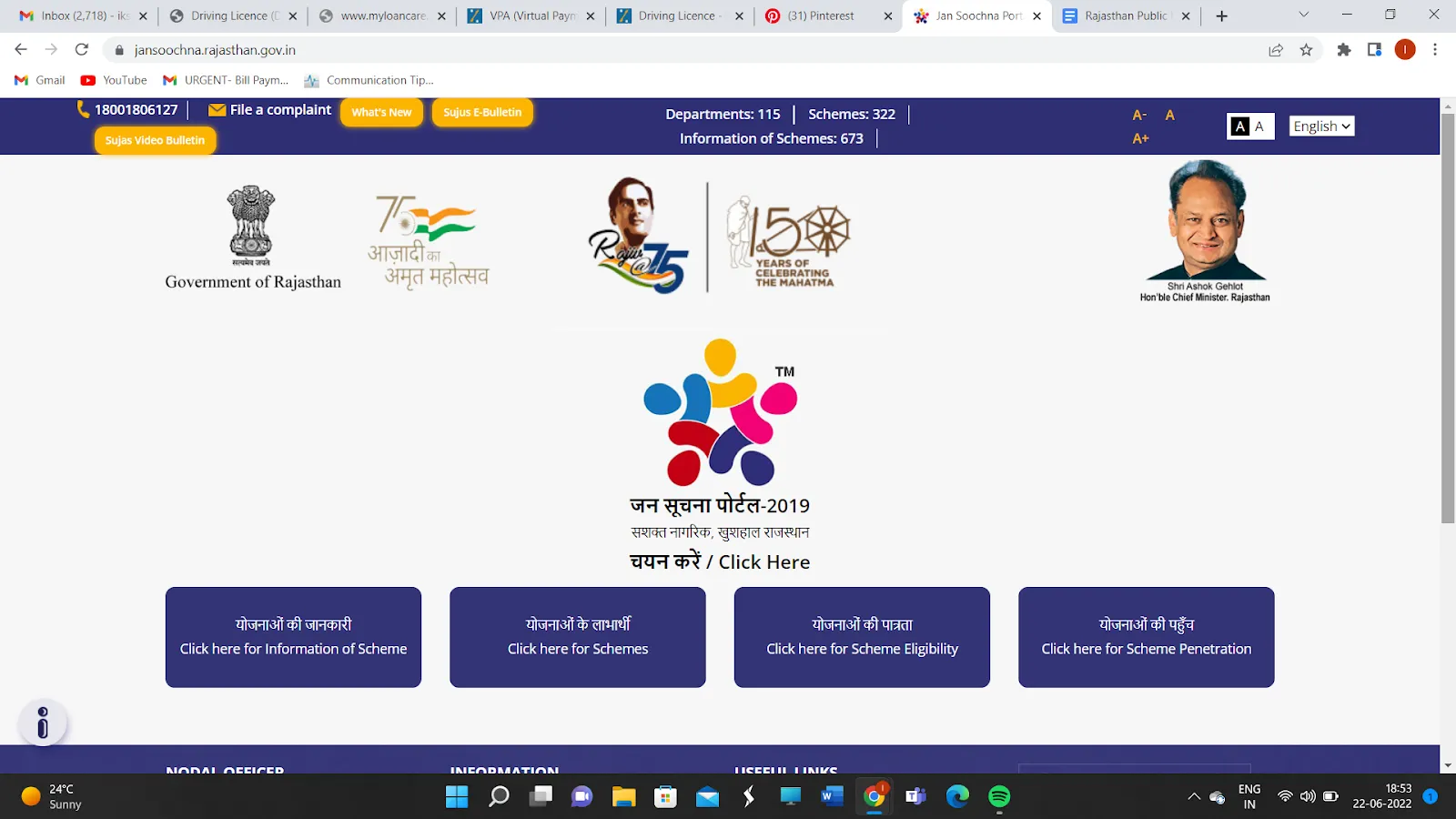
Beneficiary Information for Schemes on Jan Soochna Portal
To view beneficiary information:
- Open the official website.
- Click on the schemes option.
- Select the relevant scheme.
- Click on the beneficiary option for the scheme.
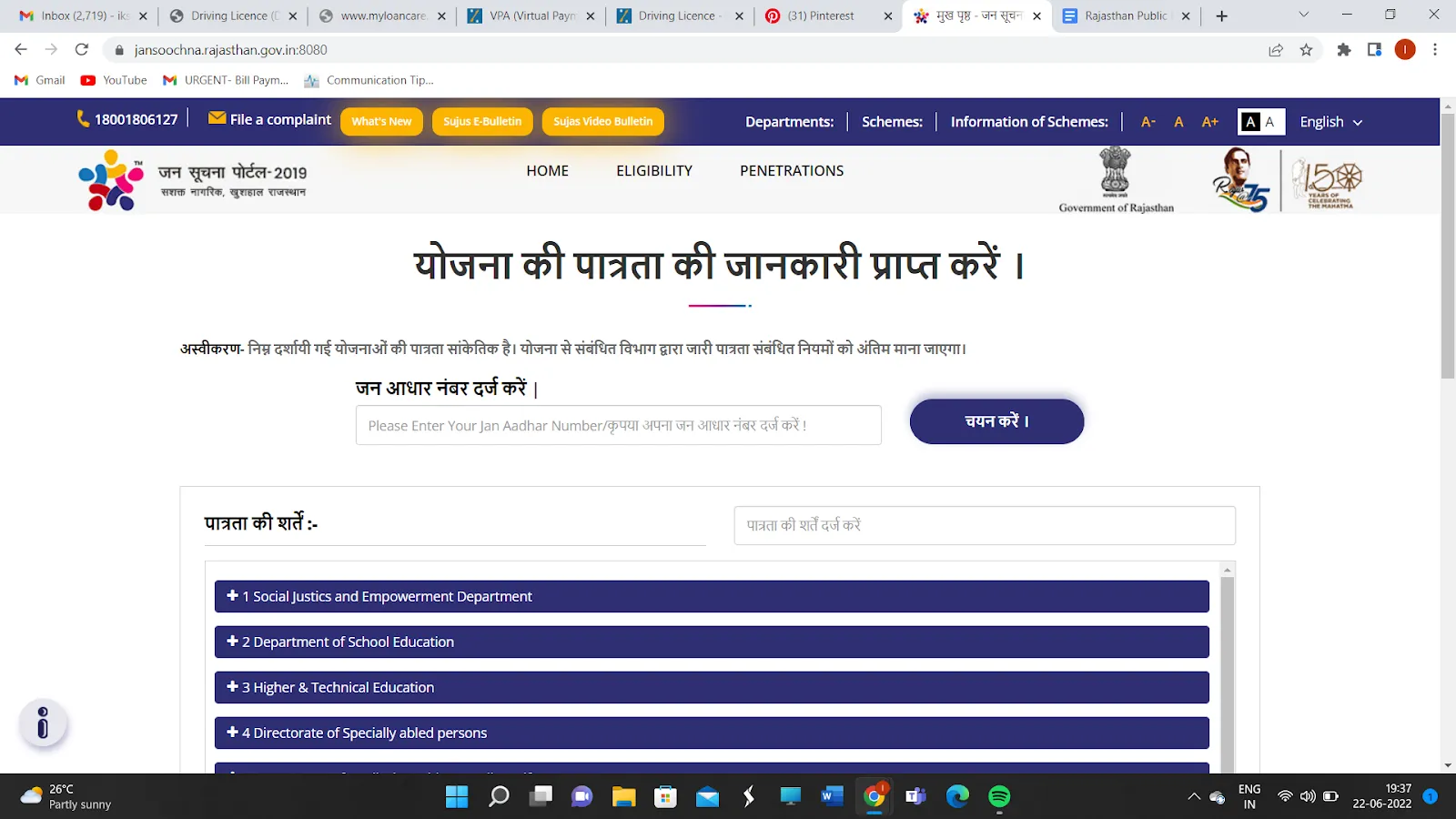
Viewing Access to Plans on Jan Soochna Portal
To view the accessibility of schemes:
- Open the official website.
- Click on the option of Accessibility of Schemes.
- A list of schemes will open up.
- Click on the scheme to view its accessibility.
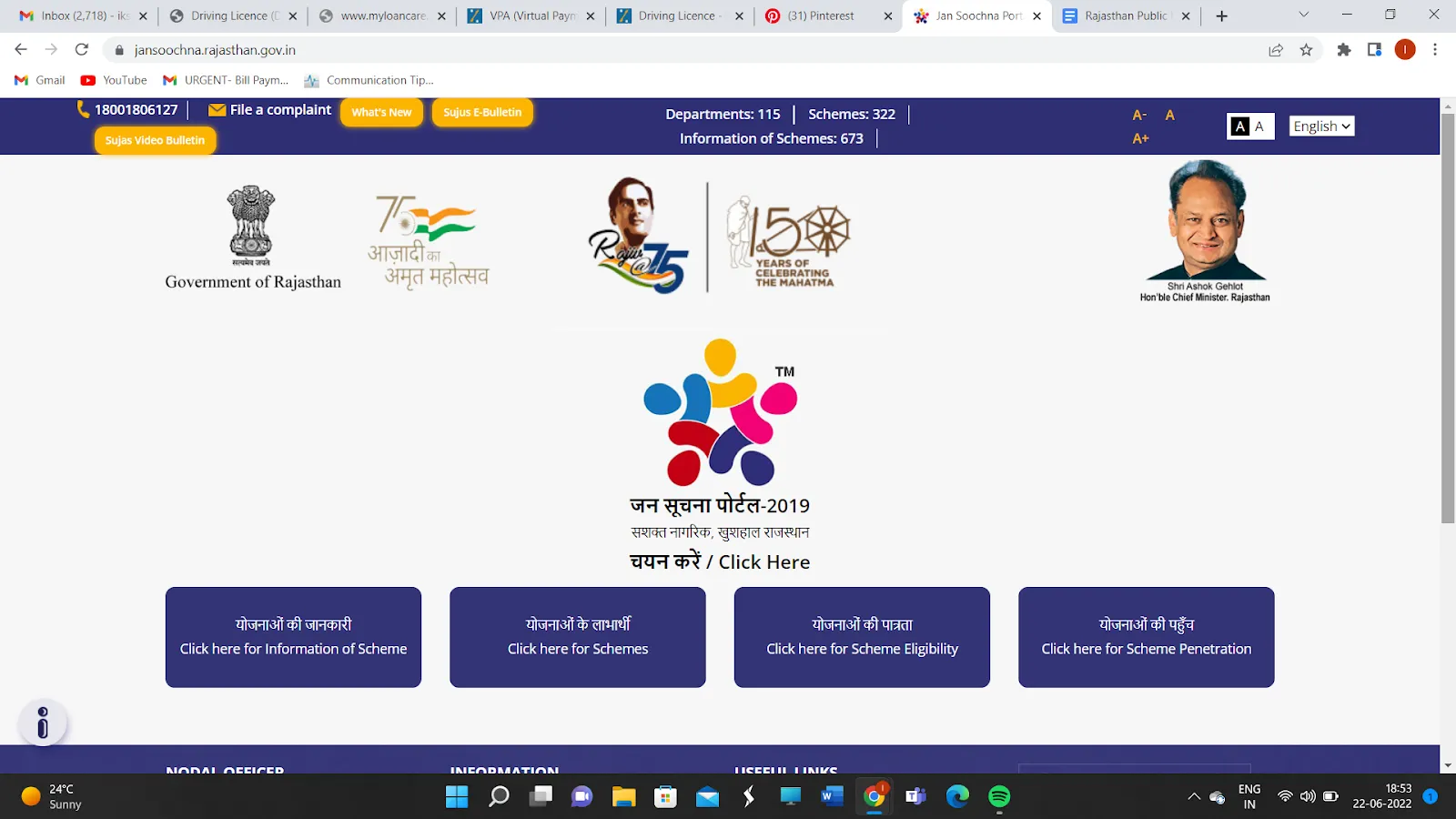
Viewing Department List on Jan Soochna Portal
To view the list of departments:
- Visit the official website.
- Click on view departments list.
- The list of departments will open up.
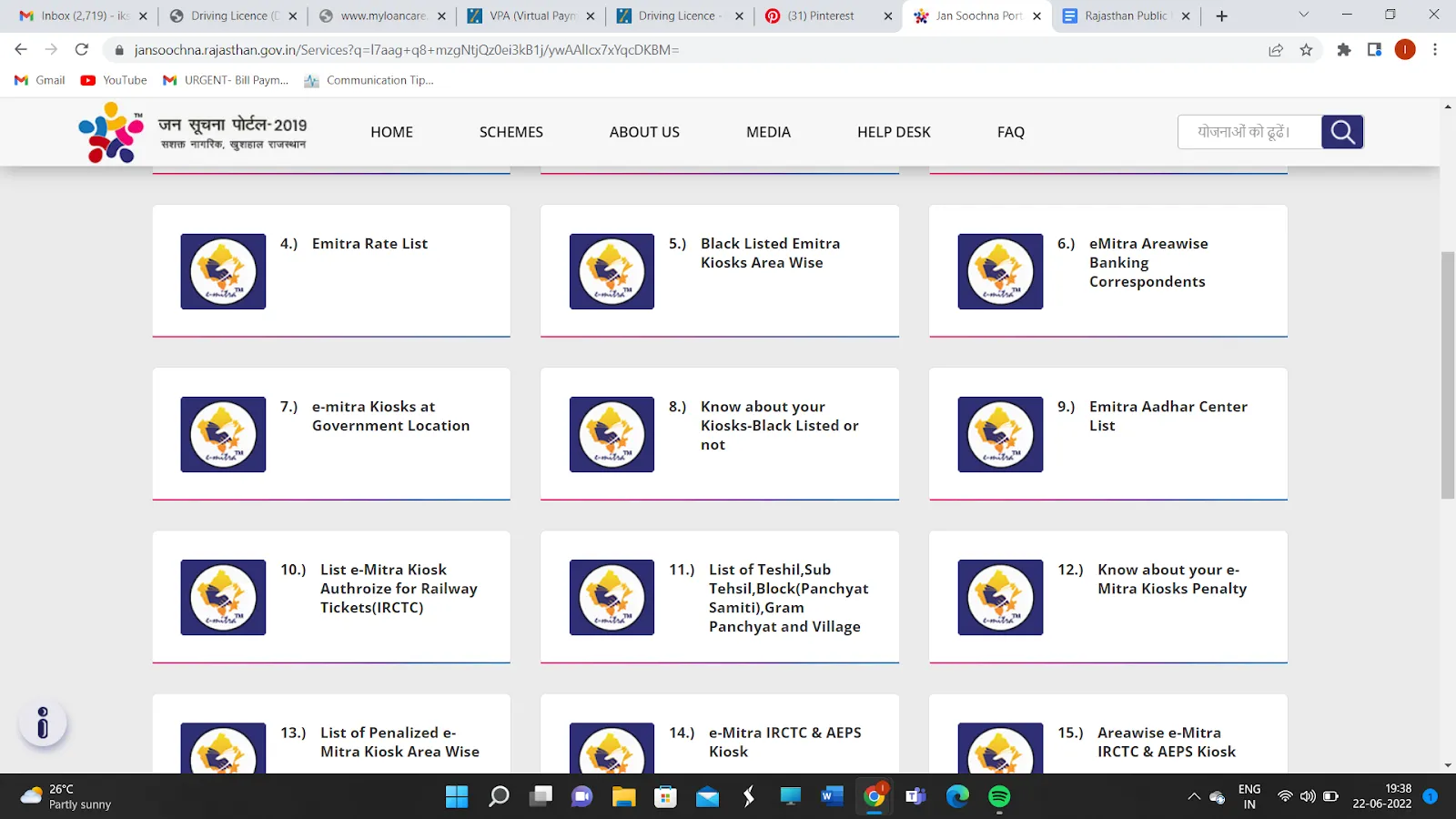
Viewing Schemes List on the Jan Soochna Portal
To view the list of schemes:
- Visit the official website.
- Click on the schemes option.
- A list of schemes will open up. Click on any scheme to view its status.
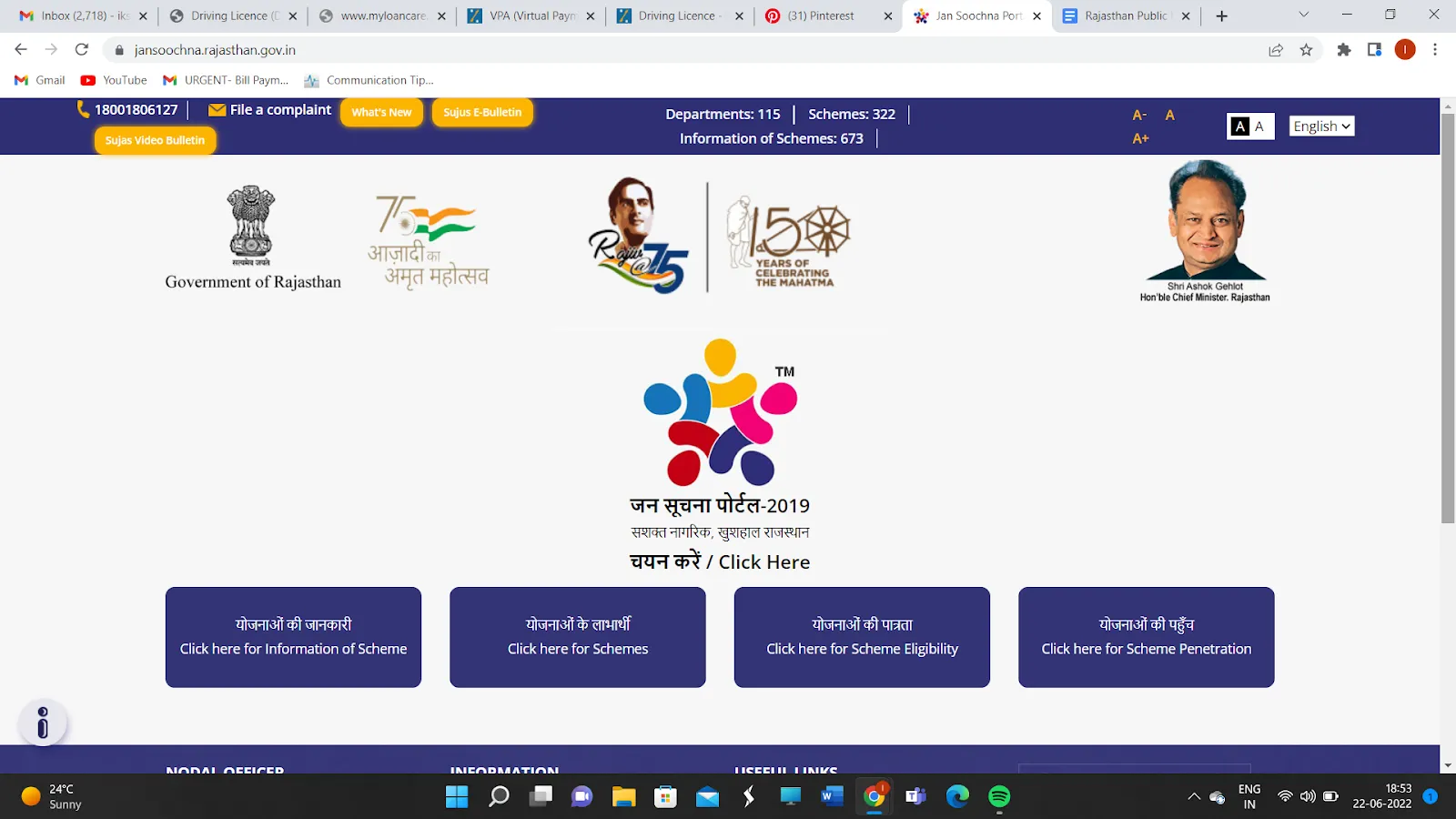
Process to Download Circulars on the Jan Soochna Portal
To download circulars:
- Open the official website.
- Click on circulars.
- A list of circulars will open up.
- Select the one you wish to see.
- The PDF file will open up, and you can download it.
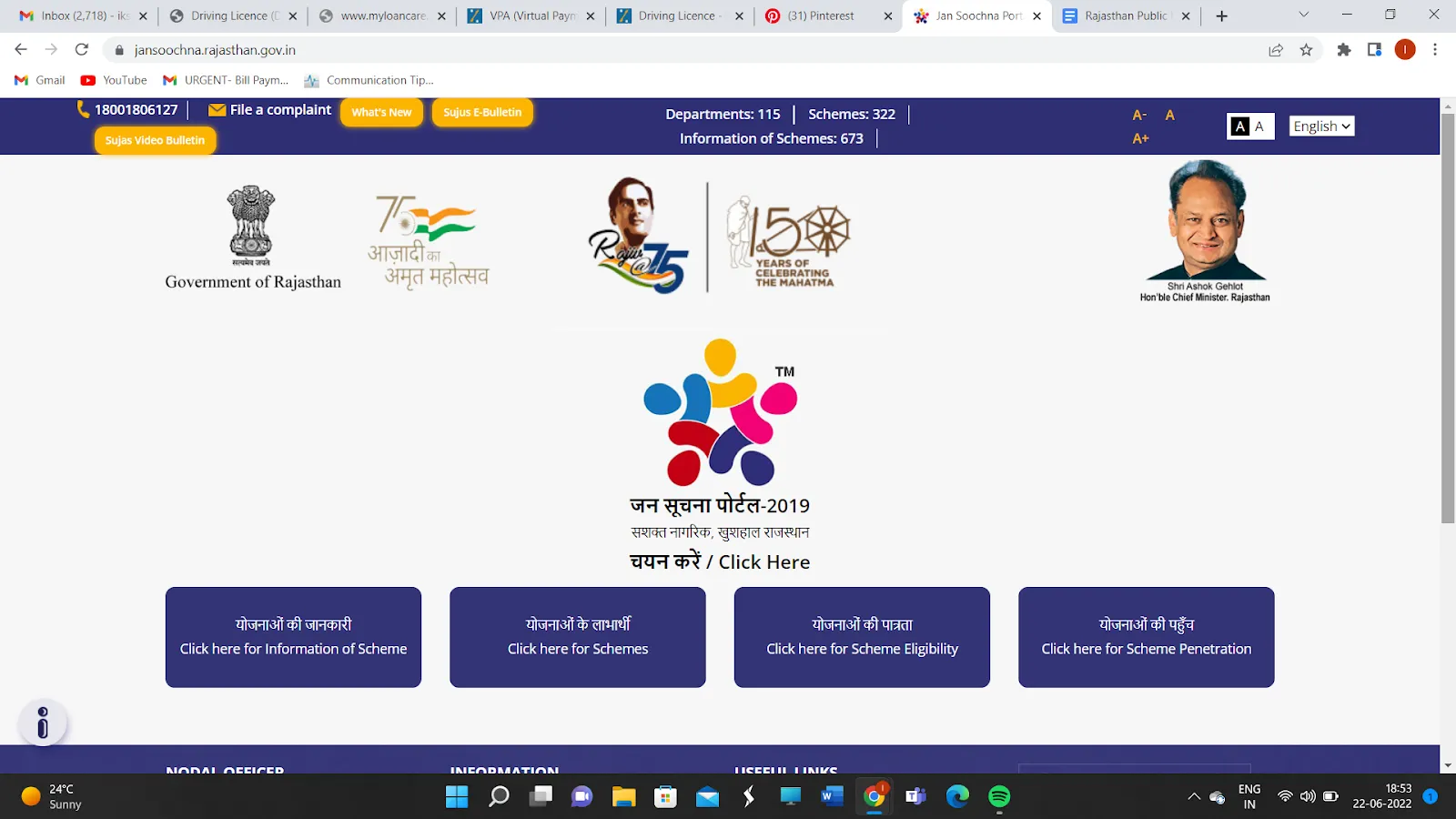
How to Subscribe to the Information Available on Jan Soochna Portal
To subscribe to updates:
- Open the official website.
- Click the subscribe now button.
- Fill out the form that opens up.
- You will now receive all the required information on the medium you wish.
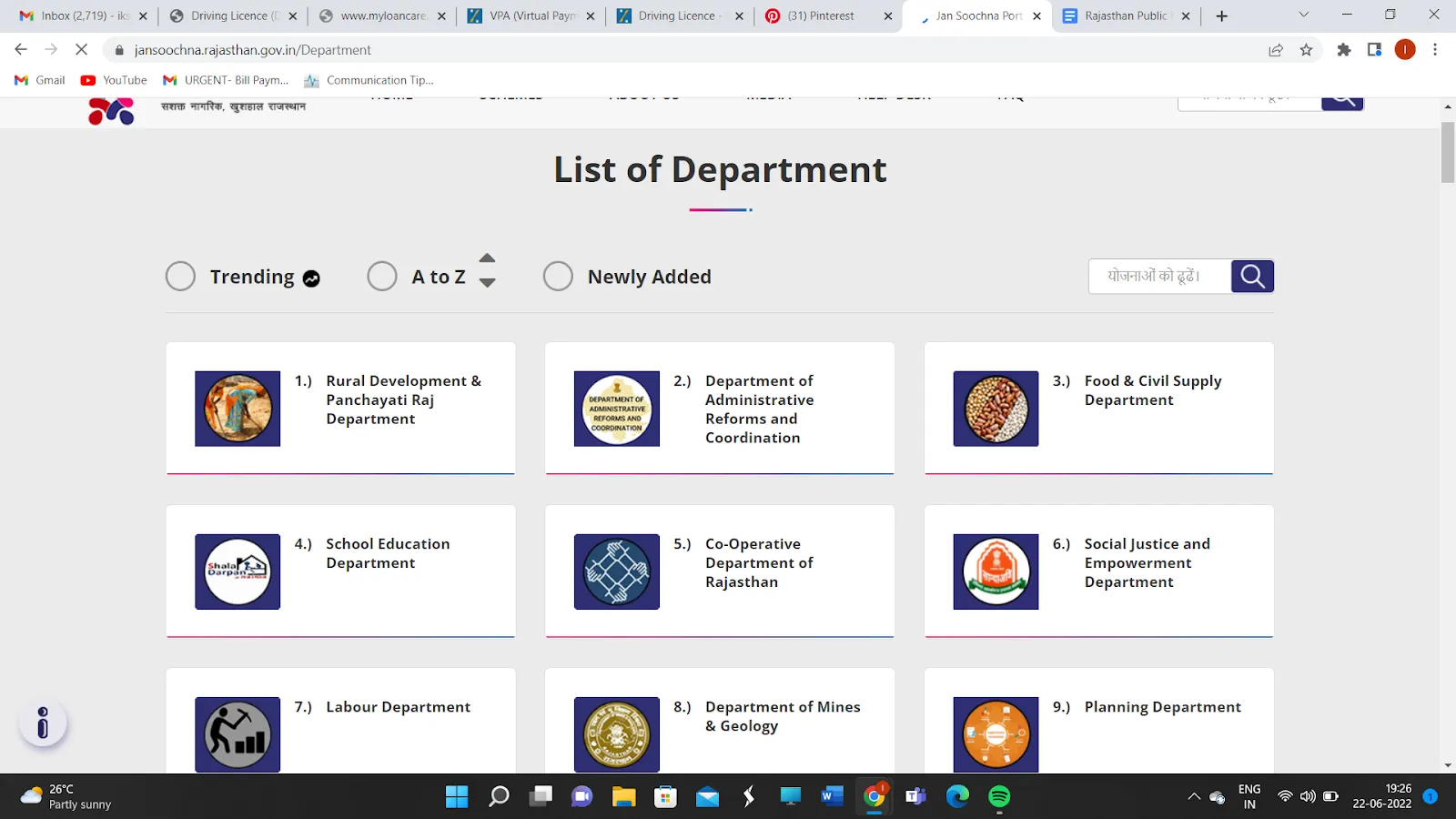
Viewing Scheme-Wise Nodal Officer List on Jan Soochna Portal
To view the list of scheme-wise nodal officers:
- Visit the official website.
- Click on the help desk option.
- The list of scheme-wise nodal officers will open up.
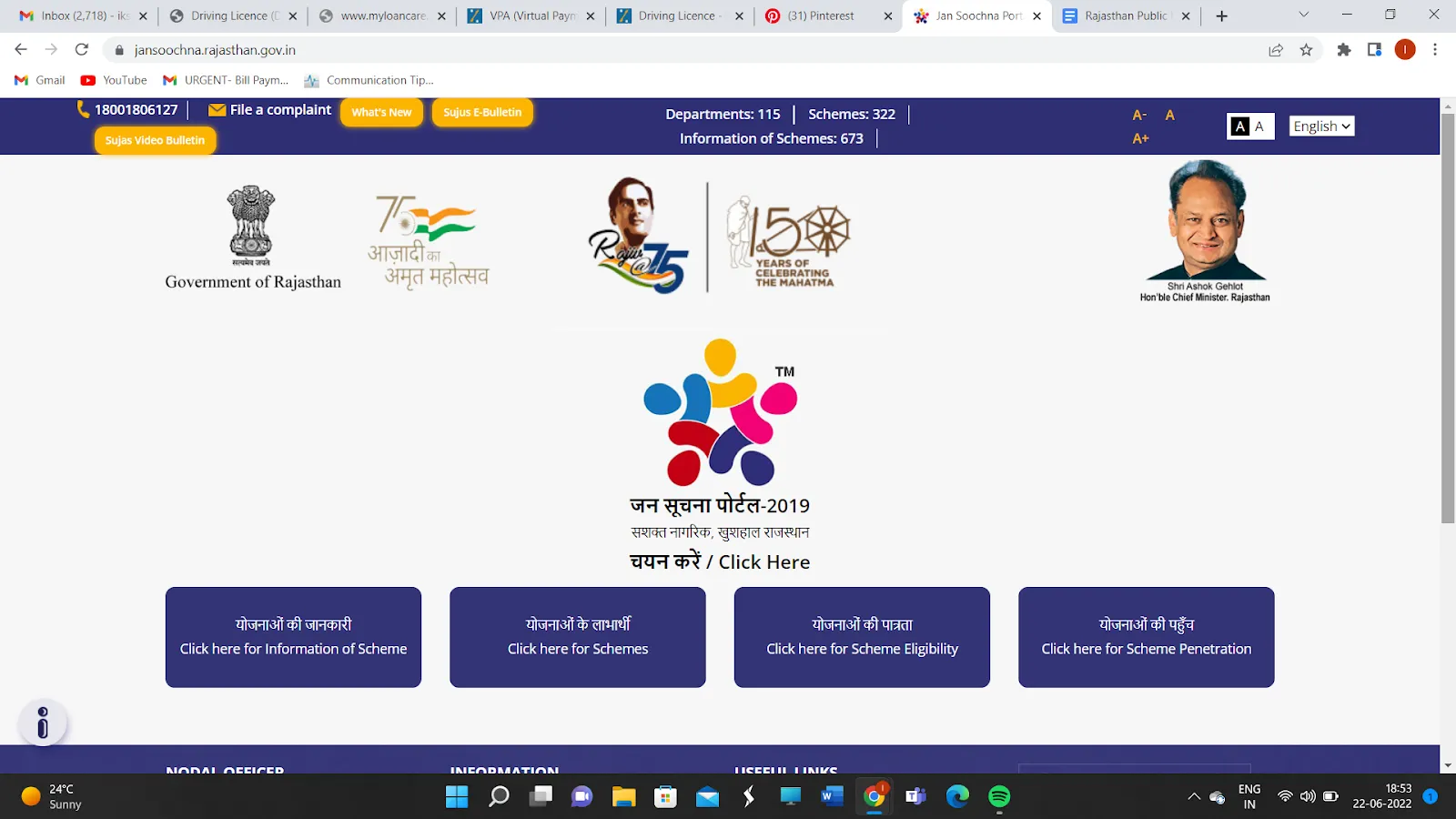
How to Get Scheme Information on Jan Soochna Portal
To get information about a scheme:
- Open the official website.
- Click on the schemes information option.
- Select the scheme name you wish to get information for.
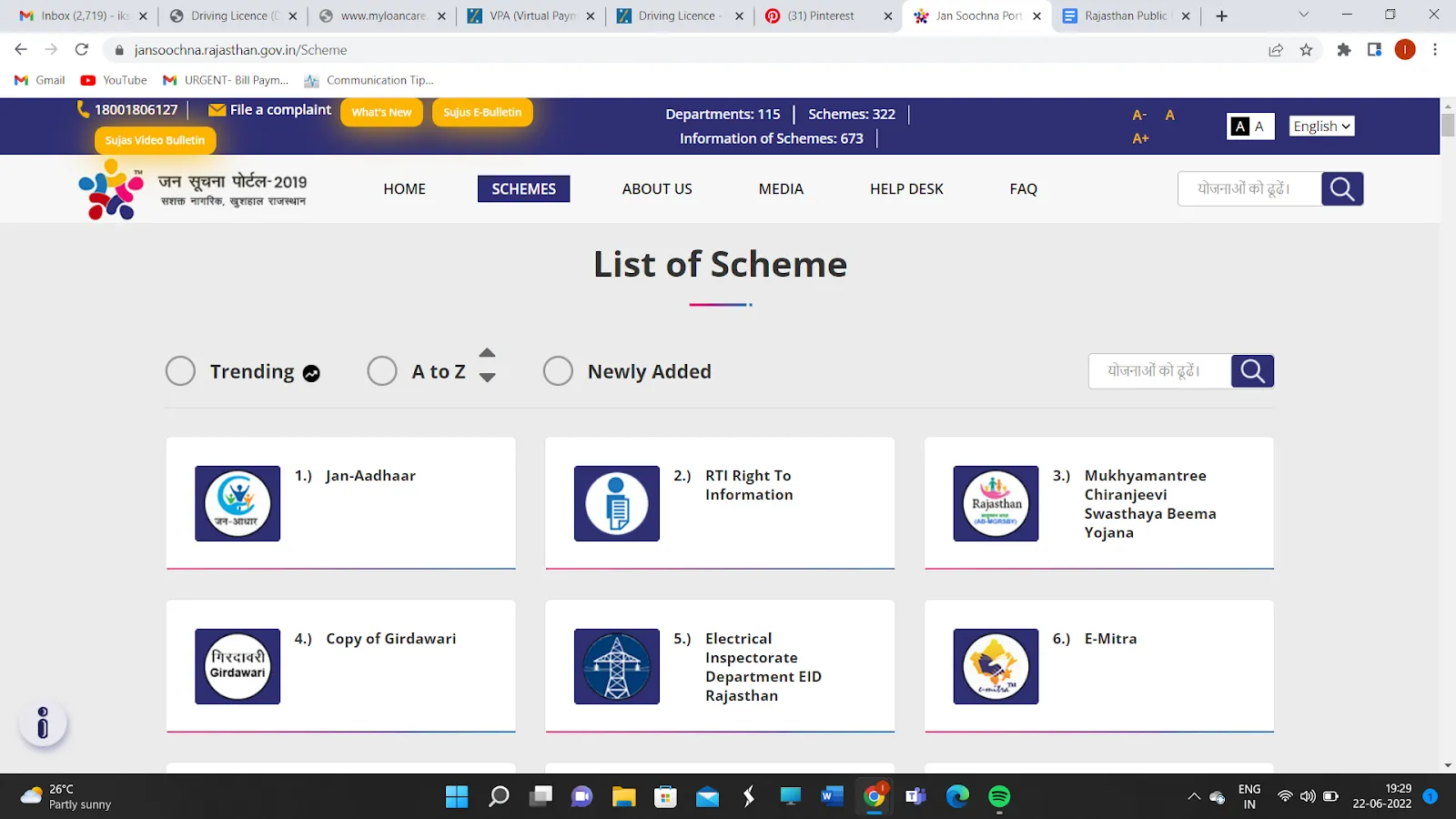
How to Download Jan Soochna Mobile App
To download the mobile app:
- Open the Google Play Store on your phone.
- Enter “Rajasthan Public Information” in the search bar.
- Select the topmost option.
- Click on install.
- The application will be installed on your phone.
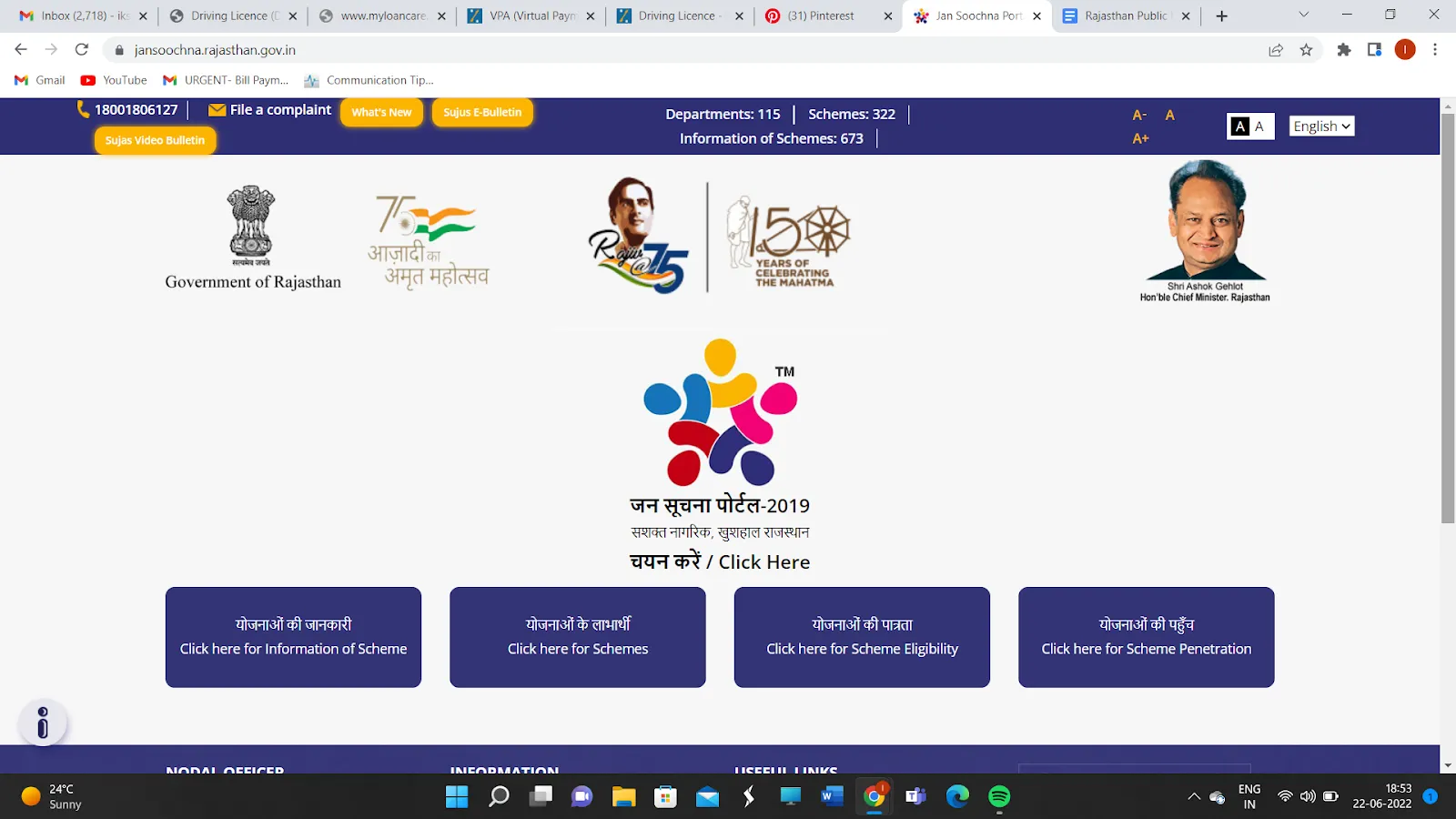
Help Desk List on Jan Soochna Portal
To view the help desk list:
- Visit the official website.
- Click on the help desk option.
- A list of help centers will open up.
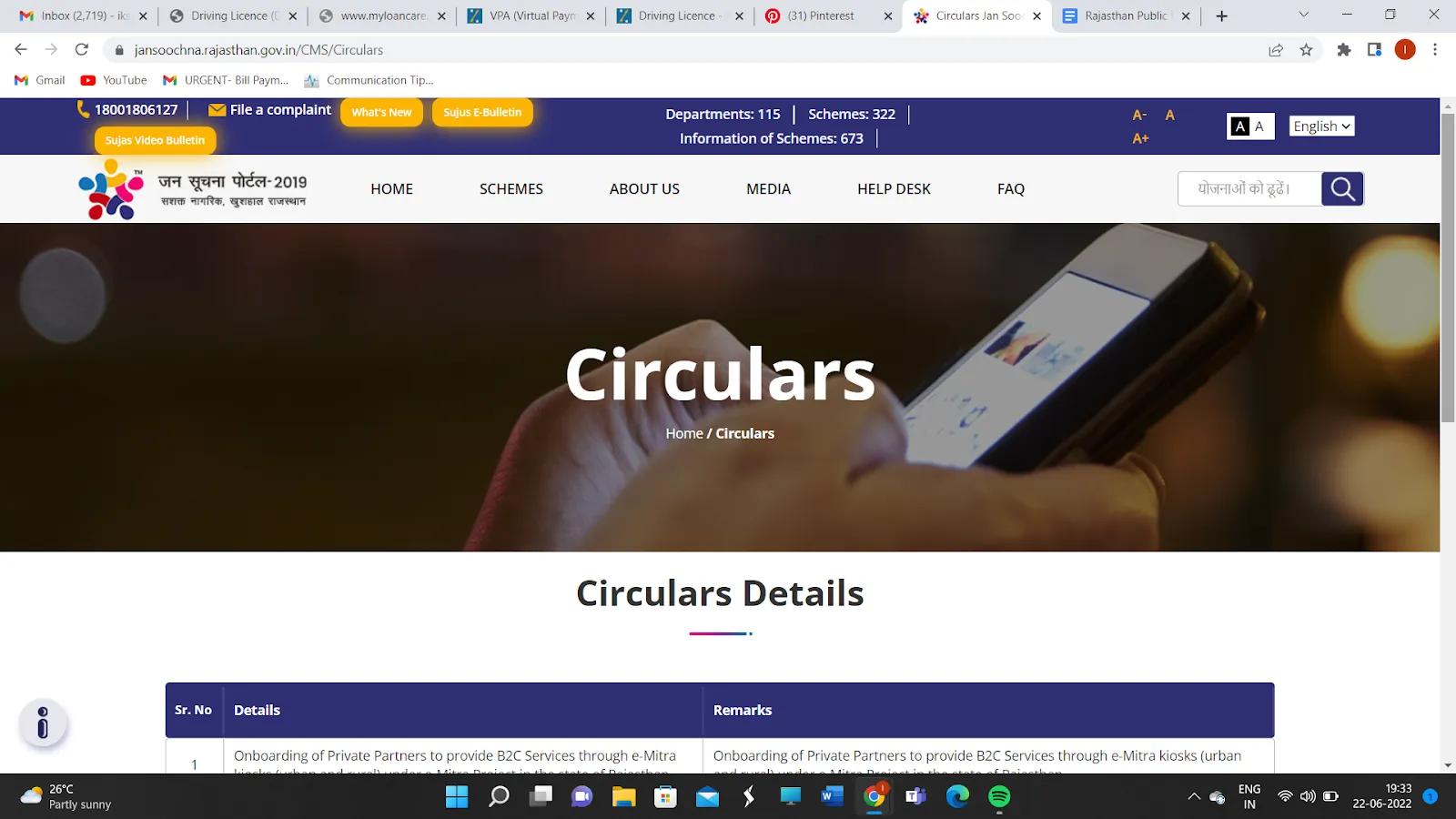
Registering a Complaint on Jan Soochna Portal
To register a complaint:
- Open the official website.
- Click on the register a complaint option.
- Fill in the required details and click on submit.
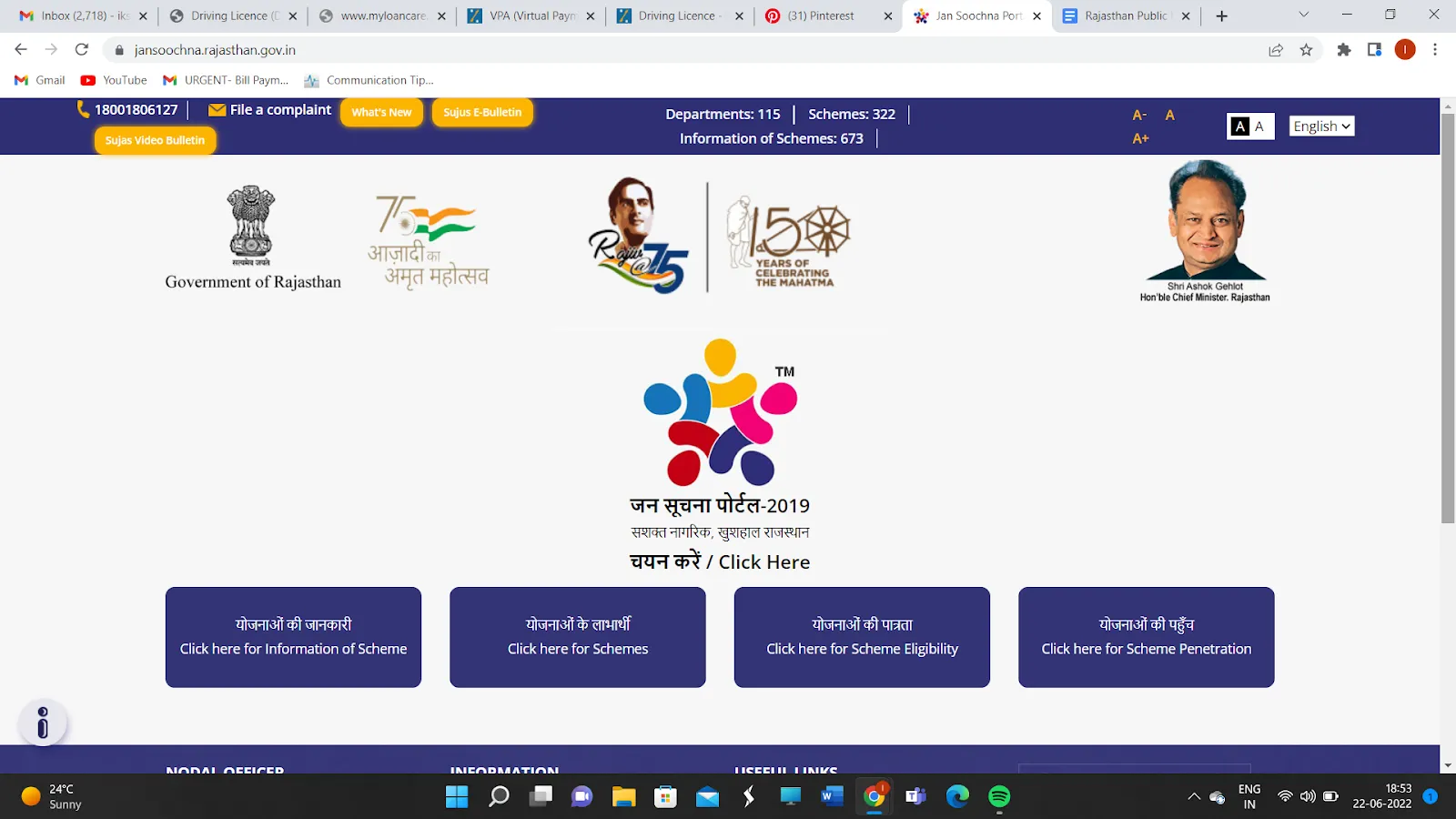
Viewing Complaint Status on the Jan Soochna Portal
To view the status of your complaint:
- Open the official website.
- Click on the file a complaint option.
- Click on the view grievance status option.
- Enter your grievance ID or mobile number and captcha code.
- Click on view to see the status.
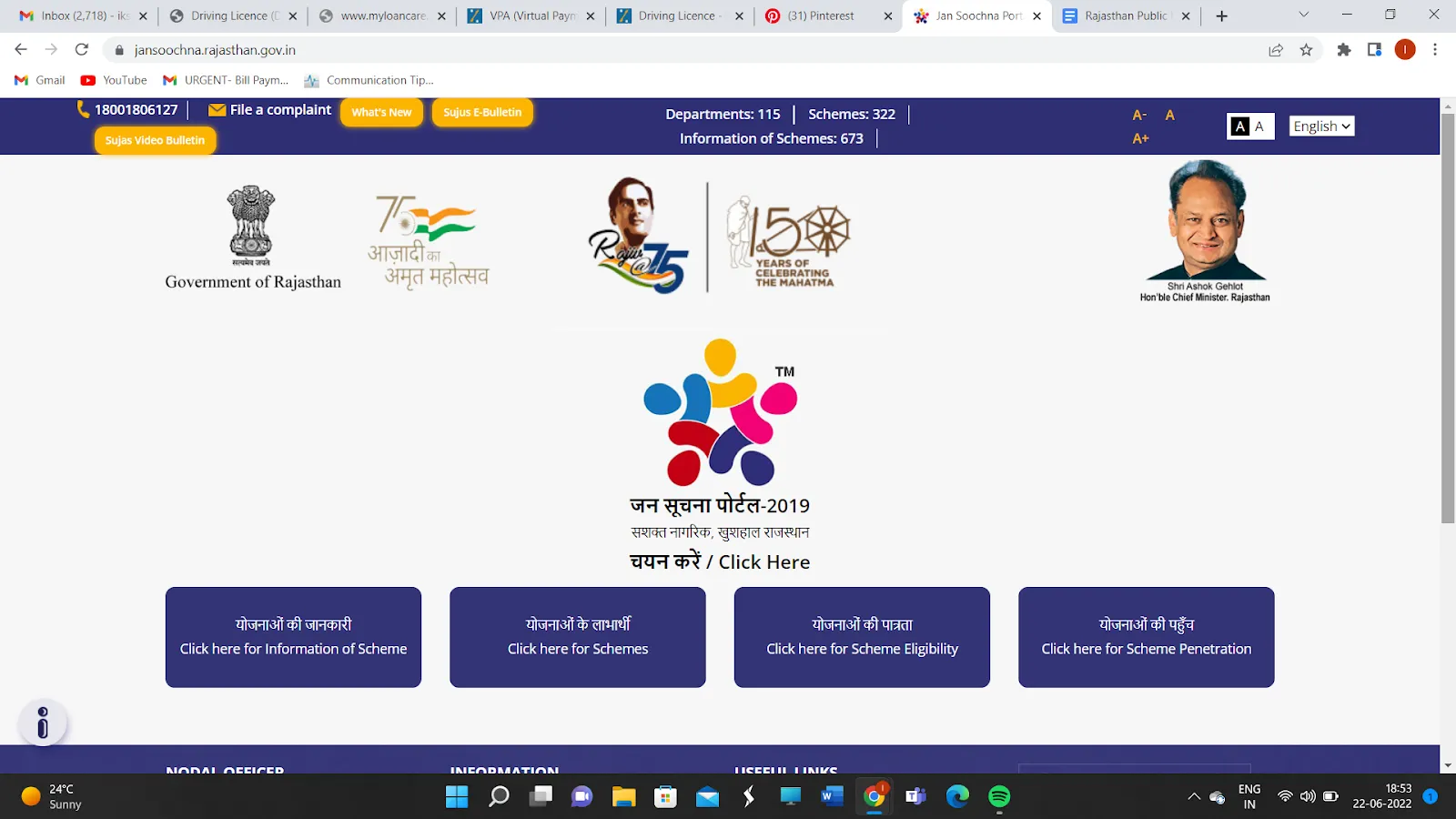
Feedback Process on Jan Soochna Portal
To provide feedback:
- Visit the official website.
- Click on the feedback option.
- Fill in the relevant details in the form.
- Click on submit.
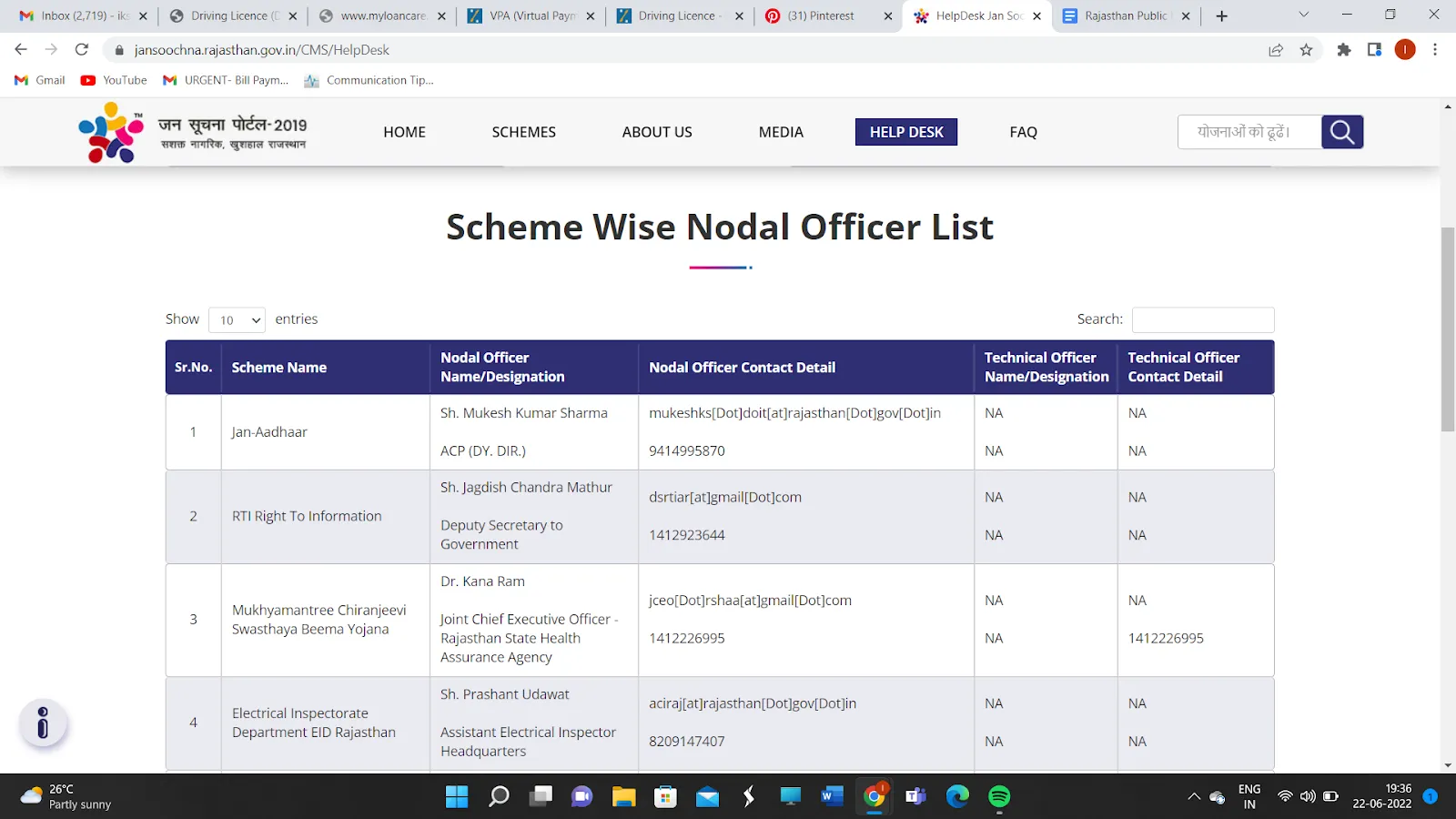
Contact Information
If you wish to contact the government officials, you can do so via:
- Email: jansoochna@rajasthan.gov.in & rksharma@rajasthan.gov.in
- Toll-free number: 18001806127
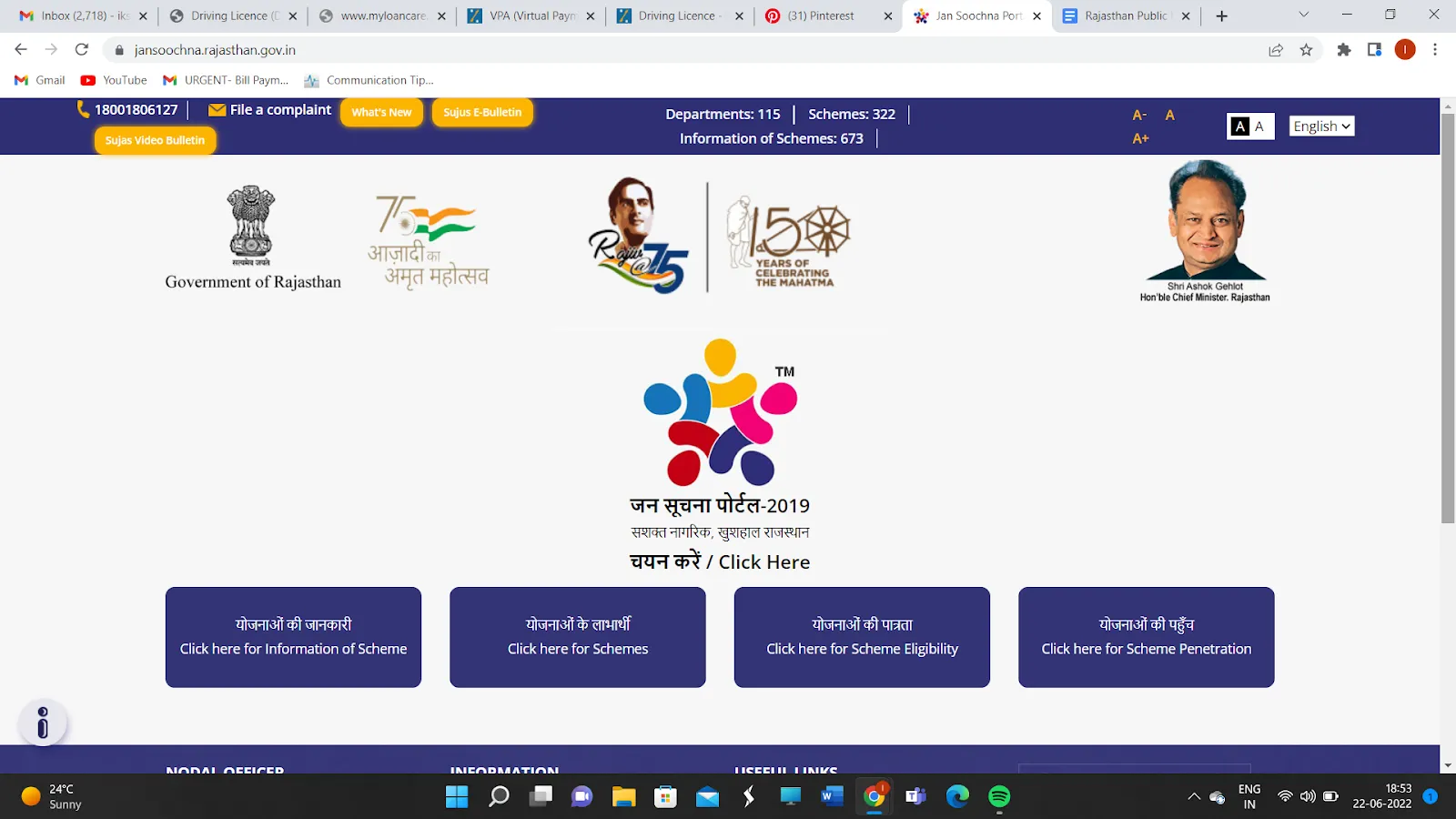
Conclusion
The Jan Soochna Portal is a significant step towards transparency and accessibility in government schemes. By providing detailed information about various schemes and services, it empowers citizens to make informed decisions and avail the benefits they are entitled to. Whether you are looking for information on health schemes, educational programs, or social security benefits, the Jan Soochna Portal has got you covered. So, go ahead and explore the portal to make the most of the government schemes available to you.
