Everything You Need to Know About the NCVT MIS Portal and ITI Certification
Are you curious about the NCVT MIS portal and how it can help you with your ITI certification? You’ve come to the right place! This article will guide you through everything you need to know about the NCVT MIS portal, including how to check your ITI results, download your ITI marksheet, and more. Let’s dive in!
What is the NCVT MIS Portal?
The NCVT MIS portal is an online platform created by the National Council for Vocational Training (NCVT) to help students and professionals manage their ITI-related activities. Whether you need to check your results, apply for apprenticeship training, or download your ITI marksheet, the NCVT MIS portal has got you covered.
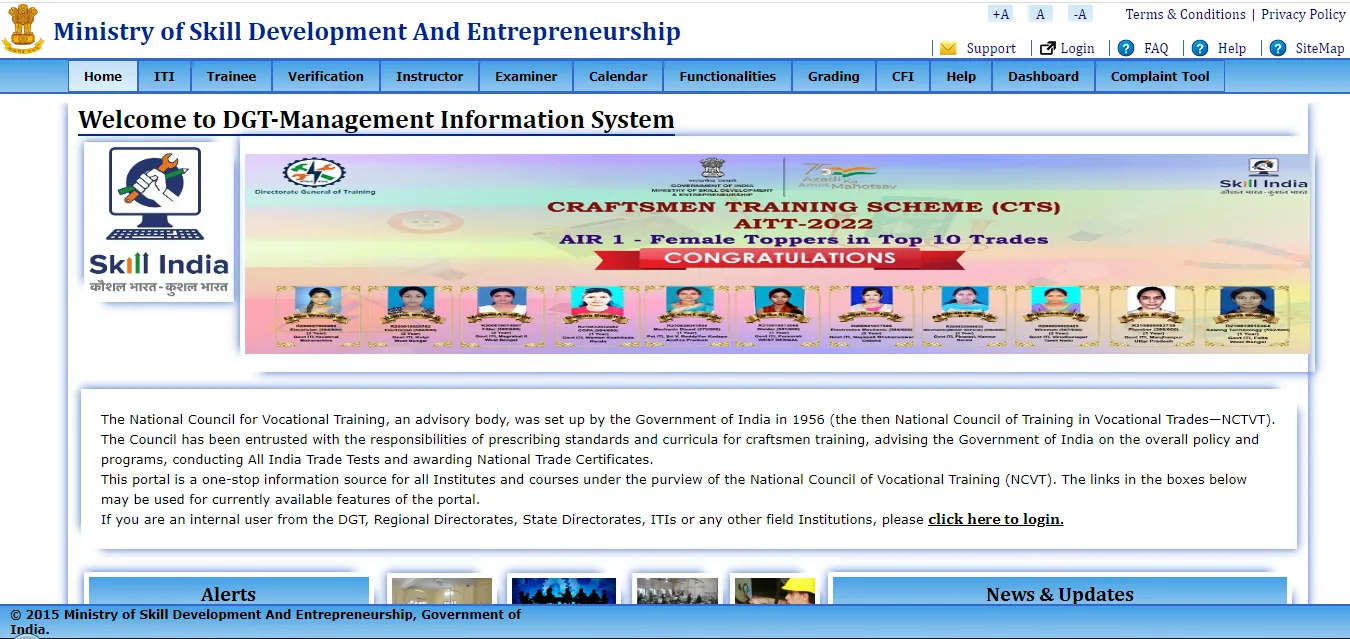
Key Features of the NCVT MIS Portal
- Check ITI results
- Apply for apprenticeship training
- Apply for an NAC certificate
- Download verified certificates
Understanding ITI Certification
What is an ITI Certificate?
An ITI certificate, officially known as the National Apprenticeship Certificate (NAC), is a documentary credential granted to applicants by NCVT. This certificate confirms that graduates from ITI of the National Council of Vocational Training Institute have successfully completed their program in a particular course.
Course Duration and Structure
Industrial training typically lasts for a year, after which qualified applicants will receive NCVT MIS diplomas from the specific university. The NCVT ITI curriculum is divided into four semesters in total. Officials award applicants with NCVT credentials once a two-year course and a year of industrial training have been completed.
Eligibility for ITI Certification
Exams Conducted by NCVT
To receive an ITI certificate, students must pass the exams conducted by the NCVT. These exams include:
- Craftsman Training Scheme (CTS)
- Apprentice Training Scheme (ATS)
- All India Trade Test (AITT)
Both technical and non-technical courses are organized for the National Council for Vocational Training ITI test. To qualify for the certificate, candidates must receive 40% of the possible points on the NCVT MIS ITI exam.
How to Check NCVT MIS ITI Results
Once students have completed their course successfully with the semester exams, they can check their results on the official portal to apply for the NAC ITI certificate. Here’s how you can do it:
- Open the official website of ncvtmis.gov.in.
- The homepage of the National Council of Vocational Training will be displayed.
- Search for the result section.
- Select the NCVT MIS ITI result option.
- A new web page will be displayed.
- Fill out the following details:
- Roll number
- Registration number
- Exam system
- Semester and year
- Press the search button.
- The particular semester results will appear on display.
- Download the result and take a copy for future purposes.
Applicants must have their mark sheets from all four semesters to apply for the NCVT ITI certificate.
Guide for Online ITI Certificate Download Process
Once students have completed their ITI course and training, they can receive an NAC ITI certificate. The Ministry of Skill Development and Entrepreneurship’s official website has a certificate download section for students. This short guide will walk you through the ITI certificate download process.
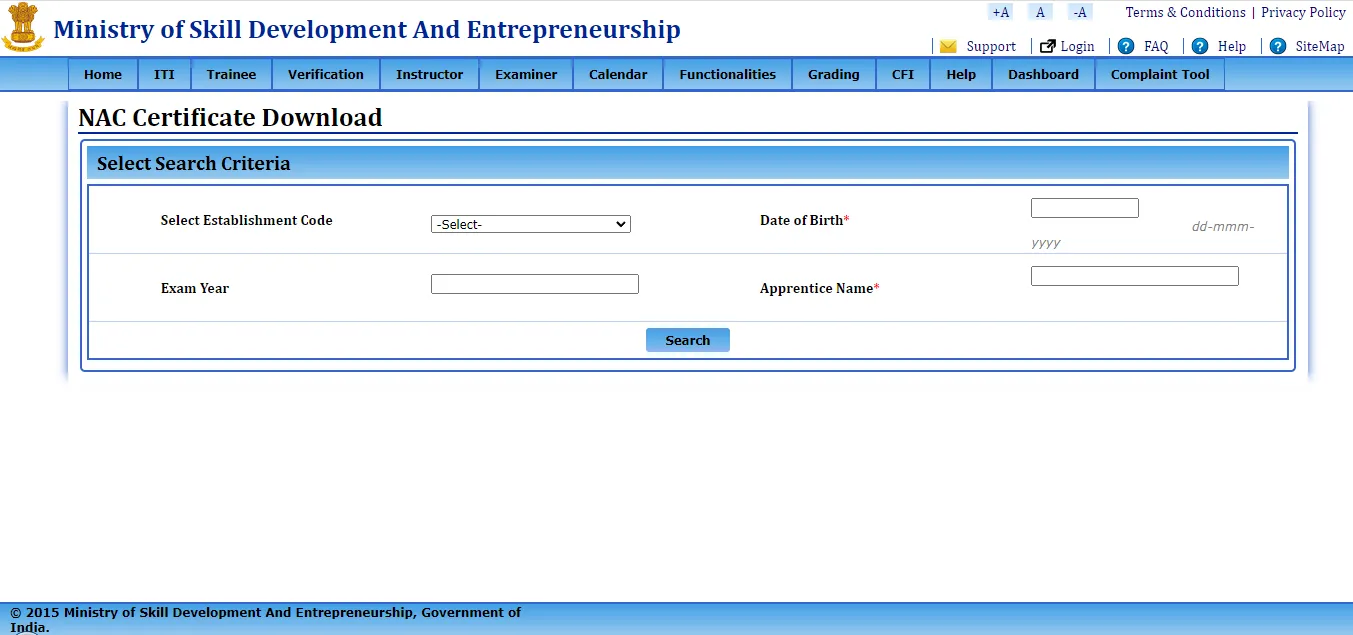
- Visit the NCVT MIS official portal link.
- Your screen will display the portal’s home page.
- Click the “login” link at the top of the right side of the homepage.
- The link will take you to the new page of the login process.
- Provide your login credentials, including login ID, passkey, and captcha.
- Choose the “MIS” option on the following page.
- Then select the “NPIU” tab.
- After that, click “academic” on the next page.
- Please fill out the form with information about the school, session, trade, etc.
- The NAC certificate will appear shortly on your display.
- Cross-check every piece of data, then download the certificate for later use.
ITI Certificate Correction
Verify the Accuracy of Your Certificate
Before you download your ITI certificate, make sure to verify the accuracy of the following information:
- Name
- Roll number
- Marks
- Course completed
If you find any discrepancies, notify the National Council for Vocational Training to have them addressed as soon as possible.
Procedure to Verify NCVT ITI Certificate
If you need to confirm the legitimacy of your ITI certificate, follow these steps:
- Launch the ncvtmis.gov.in webpage in your browser.
- Select the “verification” link in the navigation bar on the home page.
- Tap the “e-certificate verification” tab.
- You will see the login page for e-certificate verification on your screen.
- Provide your e-certificate number and number type for the login process.
- The status of your certificate will be displayed openly for changes, if any.
- Make sure to check the status of your certificate thoroughly.
Certificate Attestation
Applicants may do ITI India attestation of the NAC ITI certificate in the nation where the certificate was issued. The degree certificate must be attested by the relevant Ministry of External Affairs (MEA)/Human Resource Department (HRD) and the nation’s government where the certificate holder intends to travel to be used in India.
Conclusion
The NCVT MIS portal is an invaluable resource for anyone involved in ITI courses. From checking your results to downloading your ITI marksheet, the portal makes it easy to manage all your ITI-related activities. Make sure to follow the steps outlined in this guide to make the most of the NCVT MIS portal and ensure your ITI certification process goes smoothly. Happy learning!
