Comprehensive Guide to Bhoomi RTC Information and Property Registration in Karnataka
Navigating the world of property registration and land records can be daunting. In Karnataka, the Inspector-General of Registration and Stamps (IGRS) plays a crucial role in managing these processes. This article will guide you through the essential services provided by the Kaveri Online Services and the Bhoomi RTC portal, ensuring you have all the information you need at your fingertips.
Understanding the Role of IGRS in Karnataka
Just like in any other state, the Inspector-General of Registration and Stamps (IGRS) in Karnataka is responsible for levying and collecting stamp duty and registration charges on property transactions. The IGRS authority facilitates these processes through a web-based portal known as Kaveri Online Services. This portal allows citizens to complete property registrations online, search for required index and registered copies, and much more.
Services Available on Kaveri Online Portal
The Kaveri Online Services portal offers a range of services for both guest and registered users. Let’s break down what you can access:
Services for Guest Users
As a guest user, you can utilize the following services:
- Stamp Duty and Registration Charges Calculator: Easily calculate the fees associated with your property transactions.
- Know Your Property Valuation: Get an estimate of your property’s value.
- Know Your Marriage Registration Office: Find the nearest office for marriage registration.
- Locate Sub-Registrar Offices (SROs): Identify the SROs in your area.
Services for Registered Users
By registering on the Kaveri Online portal, you gain access to additional services:
- Online Encumbrance Certificate (EC): Obtain an EC to verify that the property is free from legal liabilities.
- Online Certified Copies (CC): Get certified copies of registered documents.
- Pre-Registration Data Entry and Appointment Booking: Enter all necessary data and book an appointment for property registration.
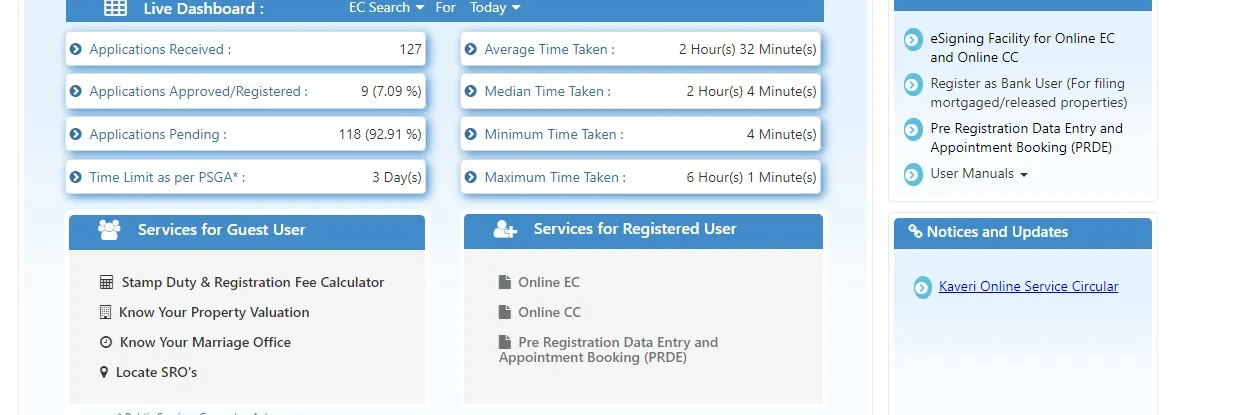
Exploring the Karunadu Website
The Karunadu website is another valuable resource for property registration-related information. Here, you can find sample deeds, including sale, agreement to sell, gift, will, license, lease, mortgage, trust, partnership, exchange, power of attorney, and marriage registration forms. Additionally, you can access information about guideline values and stamp duty and registration charges for various deeds.
Online Property Registration in Karnataka
Registering property online in Karnataka is a straightforward process. Follow these steps:
- Visit the Kaveri Online Portal: Go to Kaveri Online Services.
- Register as a New User: Click on the ‘Register as new user’ button and complete the registration process.
- Enter Property Details: Input all buyer, seller, and property-related information into the system.
- Pay Stamp Duty and Registration Charges: Use e-stamping to pay the required fees.
- Book an Appointment: Schedule an appointment at the sub-registrar’s office for biometric identification.
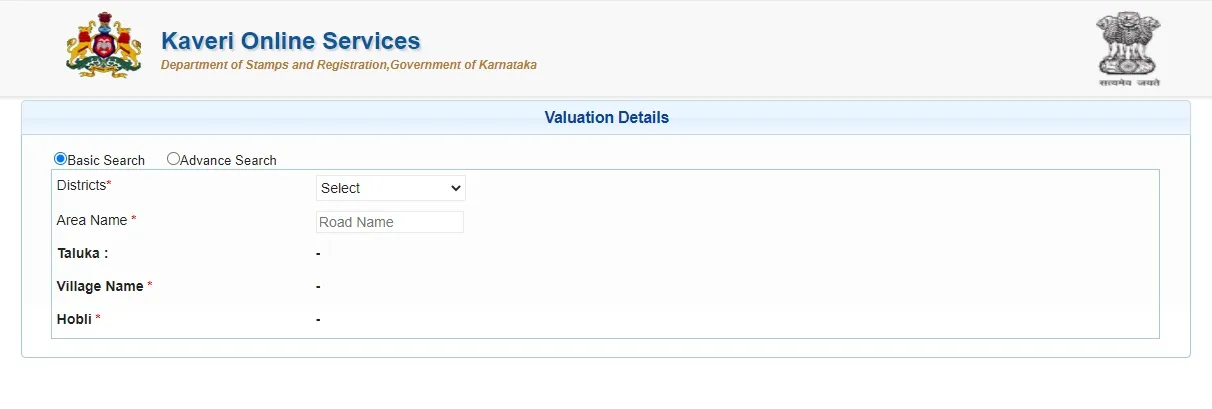
How to Get Online CC and EC in Karnataka
To obtain an Encumbrance Certificate (EC) and Certified Copy (CC) online, follow these steps:
- Visit the Kaveri Portal: Go to the Kaveri Online Services website.
- Click on ‘Online EC’ and ‘Online CC’ Icons: Access the respective services to get your documents.
Property Valuation on Kaveri Online Services
To know your property valuation, follow these steps:
- Go to the Home Page: Click on the ‘Know Your Property Valuation’ tab under ‘Services for Guest User’.
- Enter Property Details: Provide the area and property details.
- Use Advanced Search: Ensure you select the advanced search option for more accurate results.
- Display Valuation: Click the ‘Display valuation’ button to see the calculated property value.
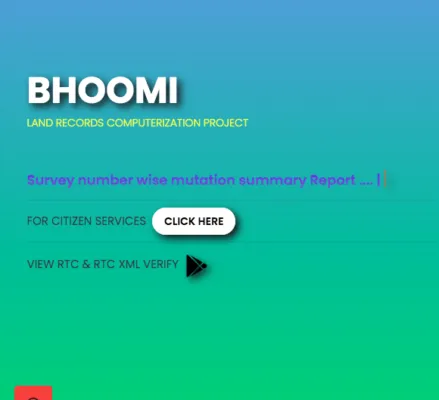
Village Land Records: How to Check Bhoomi RTC Online
The Bhoomi RTC portal is an essential tool for accessing village land records. Here’s how to check the RTC Pahani report online:
- Visit the Bhoomi RTC Portal: Go to Bhoomi RTC Portal and click on ‘Citizen Services’.
- Select ‘View RTC and MR’: A pop-up will appear; choose this option.
- Enter Location Details: Provide the district, taluk, hobli, and village name.
- Enter Survey Number: For the current year, input the survey number and press the go button. Select the surnoc, hissa number, period, and year, then click on the fetch details button.
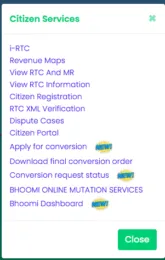
You will receive details such as the owner, extent, and Khata number. For older records, click on the ‘old year’ tab and follow a similar procedure.
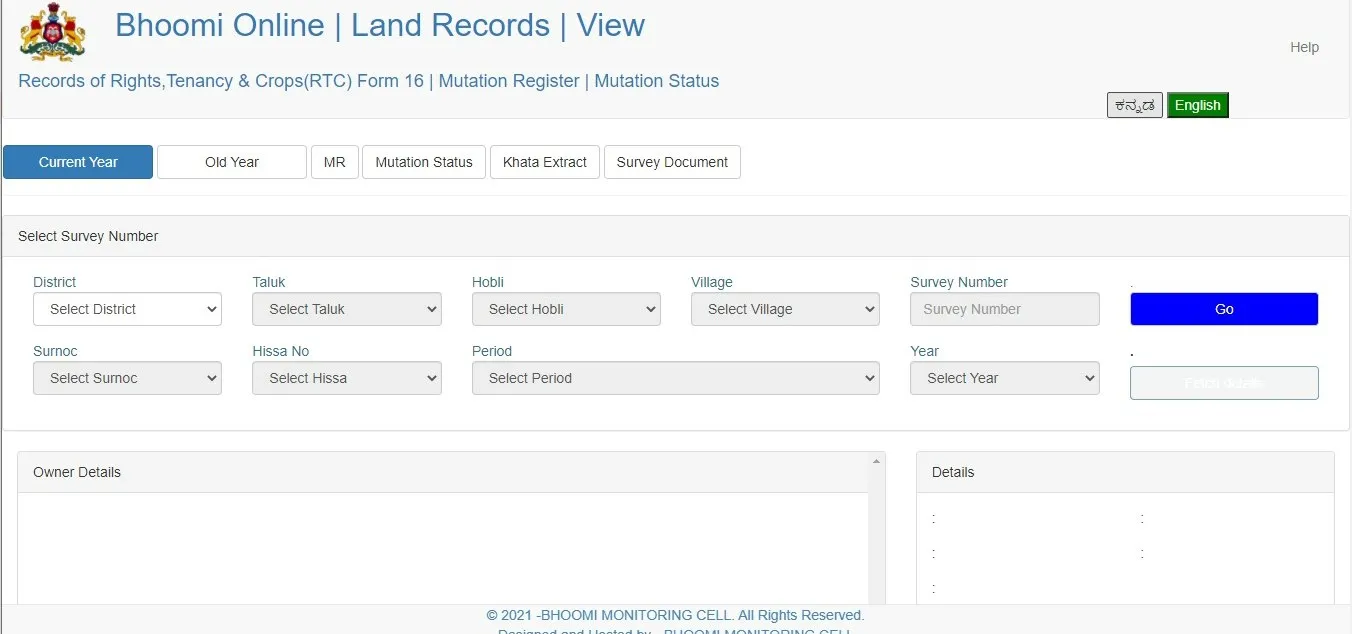
Village Land Records: How to Get Bhoomi i-RTC
To get Bhoomi i-RTC, follow these steps:
- Register for Bhoomi iWallet: Go to Bhoomi iWallet SignUp.
- Enter Details: Provide your first name, last name, user ID, password, gender, name as per Aadhaar card, mobile number, and captcha.
- Sign Up: Click on Sign up/Submit to complete the registration.

Conclusion
Navigating property registration and land records in Karnataka is now more accessible than ever, thanks to the Kaveri Online Services and Bhoomi RTC portals. Whether you’re calculating stamp duty, registering property, or checking land records, these platforms provide comprehensive solutions. By following the steps outlined in this guide, you can efficiently manage your property-related tasks and ensure all your documentation is in order.
