Everything You Need to Know About the CCC Certificate
Computers are everywhere these days, from simple tasks like data entry to complex fields like data science. So, having a basic understanding of computer science is essential for everyone. That’s where the CCC certificate comes in. This certification, offered by the National Institute of Electronics and Information Technology (NIELIT), aims to provide essential IT skills to the general public.
In this article, we’ll cover everything you need to know about the CCC certificate, including the registration process, prerequisites, and how to download it.
What is a CCC Certificate?
The Course on Computer Concepts, commonly known as CCC, is a computer literacy program designed to impart essential IT skills to the general public. The CCC examination is conducted by NIELIT, which also awards certificates to successful candidates.
CCC Certificate Overview
Here’s a quick summary of the CCC course, including its duration and examination details:
| Conducted by | National Institute of Electronics and Information Technology |
|---|---|
| Course Name | Course on Computer Concepts |
| Duration | 80 hours (25 hrs theory, 5 hrs tutorial, 50 hrs practice) |
| Mode of Exam | Online |
| Exam Duration | 1 hour |
| Negative Marking | None |
| Question Type | Objective questions |
| Official Website | NIELIT |
| Level | Fundamentals and Basics |
| Exam Fee | Rs 500 |
| Fee Payment | Credit card, Debit card, UPI, Netbanking |
| Educational Qualification | None required |
| Age Requirements | No minimum or maximum age |
| Total Marks | 100 |
| Number of Questions | 100 |
CCC Eligibility Criteria
Anyone interested in pursuing the CCC can apply. There are no educational or age prerequisites. Applicants can take the CCC exam in three different formats:
Direct Applicants
These are self-sponsored candidates. They are eligible regardless of their age or educational background.
Candidates from Government-Recognized Institutions
These applicants have a unique identification number from NIELIT and are sponsored by government-approved educational institutions.
Candidates from NIELIT-Accredited Institutions
These individuals are eligible to join regardless of their age or educational background.
CCC Application Process
The CCC application process is entirely online. Follow these steps to register:
- Visit the NIELIT student portal.
- Click on the “Apply online” tab in the main menu.
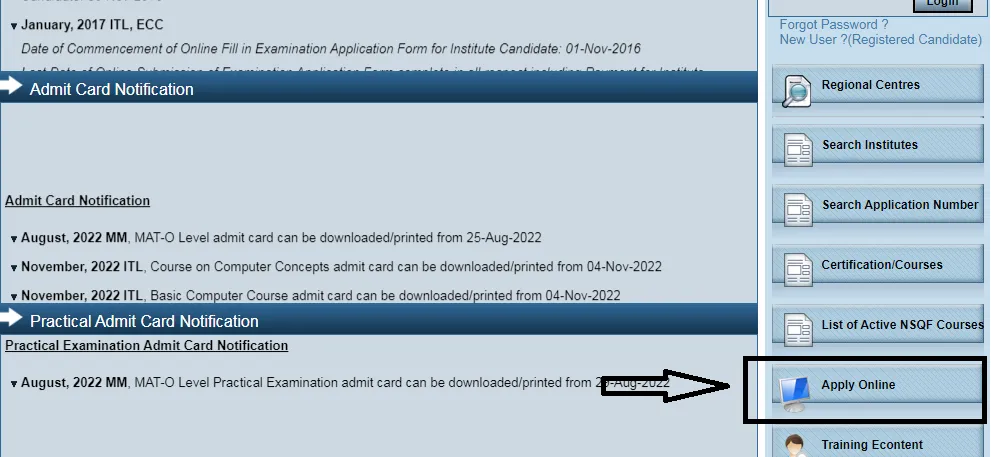
- Browse the list of available courses and select CCC.
- Agree to the terms and conditions and click “Proceed.”
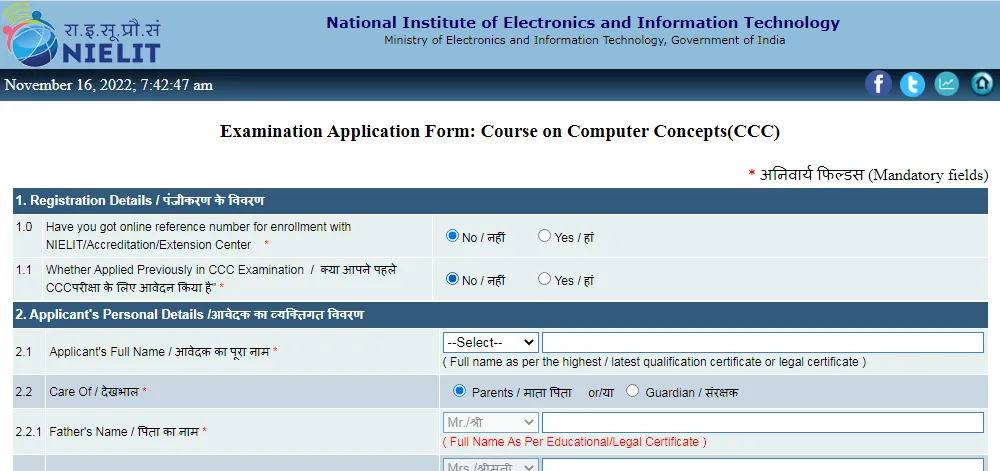
- Fill in the registration form with the required details and click “Submit.”
- Pay the application fee to complete the registration process.
CCC Application Fee
The application fee is Rs 500, excluding GST. Candidates can pay the fee using the following methods:
- Netbanking
- Credit card
- Debit card
- NEFT
CCC Admit Card
Registered candidates can download their admit cards before the exam. Follow these steps:
- Visit the NIELIT student portal.
- Check for the availability of the admit card.
- Select the CCC course under the IT Literacy program.
- Enter your application number to access the admit card.
Candidates must bring a photocopy of their ID proof and the admit card to the exam hall. Acceptable ID proofs include:
- PAN Card
- Aadhar Card
- Voter ID
- Driving License
- Passport
- Bank Passbook
- Government ID Card
- Educational Institution ID Card
CCC Grading
The CCC results are announced within 15 days of the exam and are conveyed through a grading system:
| Percentage of Marks | Grade |
|---|---|
| >85% | S |
| 75%-84% | A |
| 65%-74% | B |
| 55%-64% | C |
| 50%-54% | D |
| <50% | F (FAIL) |
Candidates need to score at least 50% to be awarded the CCC certificate.
CCC Certificate Download
Here’s how to download your NIELIT CCC certificate:
- Visit the NIELIT website.
- Find the e-certificate download link.
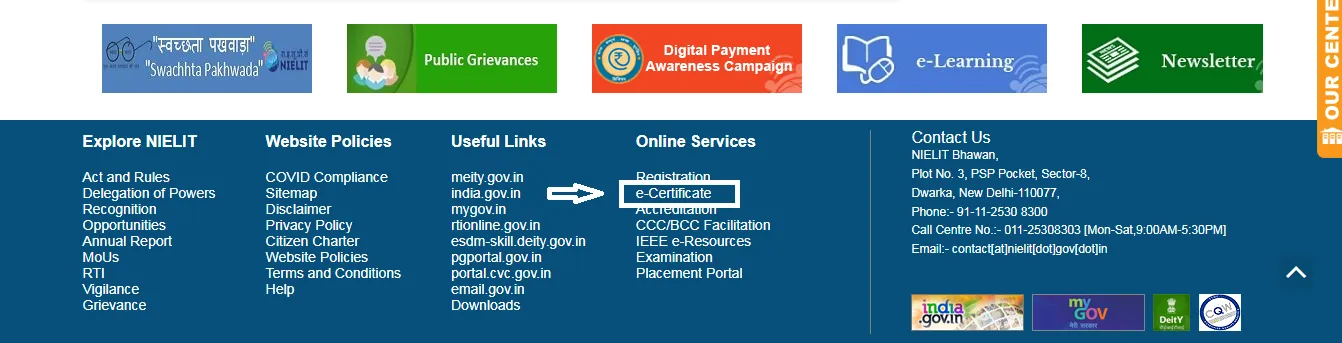
- Click on the link to go to the Digital Certificate download page.
- Choose between Regular Certificate or Modular Certificate.
- Enter the required information.
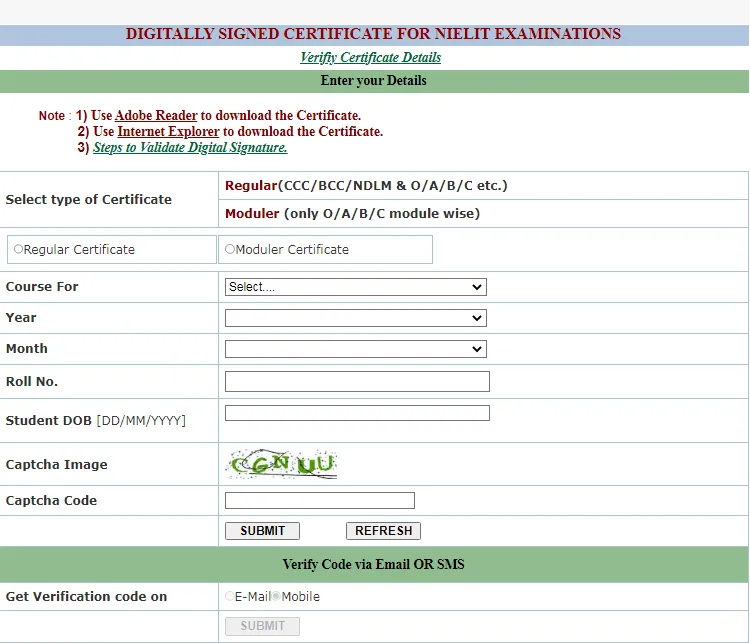
- Click “Submit” to proceed to the verification process.
SMS/Email Verification Process
- Choose your preferred method for receiving the verification code (email or SMS).
- Enter your 10-digit phone number or email address.
- Enter the OTP received and click “Submit.”
- Download and print your e-certificate.
How to Verify the CCC Certificate
NIELIT offers a tool for verifying your CCC certificate details. Follow these steps:
- Visit the verification page.
- Enter the SI Number, roll number, and captcha code.
- Verify the details.
Signature Validation
To authenticate the signature on your NIELIT E-Certificate:
- Save the Certificate PDF using Internet Explorer.
- Open the PDF and right-click the question mark next to “Validity Unknown.”
- Select “Show Signature Properties.”
- Click “Show Signer’s Certificate” and then “Trust.”
- Add to Trusted Identities and click “OK.”
- Validate the signature, and a green check mark will appear next to it.
Conclusion
The CCC certificate is a valuable credential for anyone looking to gain essential IT skills. With no age or educational prerequisites, it’s accessible to everyone. From the application process to downloading and verifying your certificate, this guide covers everything you need to know. So, why wait? Get started on your journey to computer literacy today!
