A Comprehensive Guide to JK Land Records: How to Access and Utilize the Online Portal
With the digital revolution sweeping across India, many states have taken significant steps to digitize their land records. Jammu and Kashmir (J&K) is no exception. This guide will walk you through the process of checking JK land records online, making it easier for buyers and investors to access vital land and property-related information.
Jammu and Kashmir Land Records Information System
The Jammu and Kashmir state government has introduced the Land Records Information System (LRIS), an online portal designed to digitize land records. This initiative aims to enhance transparency and accountability by providing residents of Jammu and Kashmir with easy access to land records information. The primary goal of the LRIS is to ensure that land records are available to the public in a clear and accessible manner.
Services Available on the JK Land Records Online Portal
The JK Land Records online portal offers a variety of services to its users, including:
- Registration
- Maintain user profile
- View and search parcels on a GIS map
- View/print parcel with or without a map
- View/print RoR (Record of Rights)
- Search/view/print old revenue documents
- Request mutation entry
- Search/view/print mutation
- Make online payment
- Get payment receipt
- Submit feedback
- Submit grievance
- Get SMS against inquiry
How to Create a User Login on the JK Land Records Portal
Creating a user login is the first step to accessing JK land records online. Follow these steps:
- Visit the official website and click on the Login option.
- Click on ‘Public User’.
- Click on the New Account tab.
- Provide all the mandatory information.
- Click on ‘Sign up’ to create an account.
- A confirmation message will be sent to you post a successful registration.
How to Log In to Your JK Land Records Online Account
To log in to your JK Land Records online account, follow these steps:
- Visit the official JK Land Records online website and click on the “Login” button.
- Choose your user type from the options: “Admin User,” “Agency User,” “Public User,” or “External User.”
- The login form will appear. Enter your username and password, then complete the captcha verification.
- Click “Submit” to access the official portal.
How to Search Jammu and Kashmir Land Records Online
Once you have logged in, you can search for Jamabandi records online. Here’s how:
- A registered user can search Jamabandi records online on the official portal, https://landrecords.jk.gov.in/Dashboard/Home, after logging in.

- Select the district, tehsil, village, and the year of RoR/Jamabandi from the dropdowns. Narrow the search criteria to arrive at specific information.
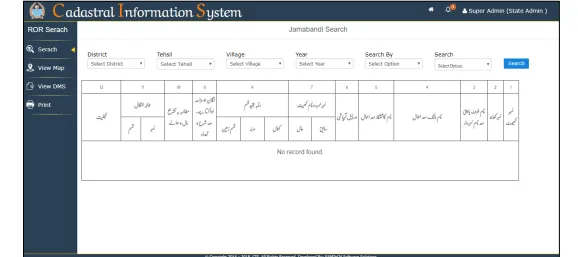
- You can search the Jamabandi records by selecting the Khewat number/Khata number/Khasra number/owner’s name and clicking the Filter button. The desired records will be displayed.
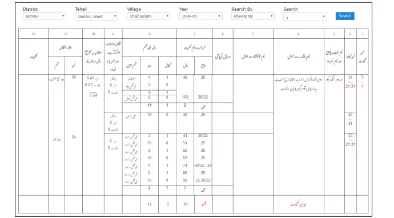
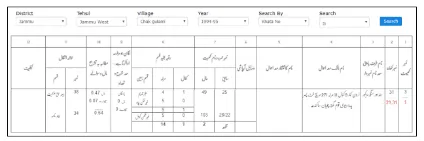
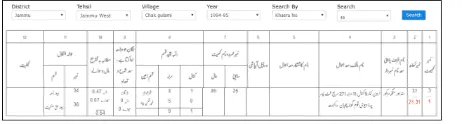
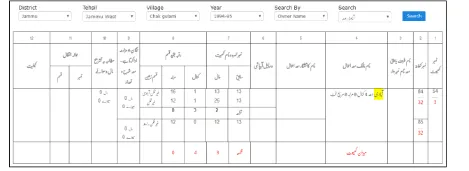
How to View Land Maps in Jammu and Kashmir Online
To view land maps online, follow these steps:
- On the home page, click on the View Map option.

- A popup window will be displayed for the selected parcel.
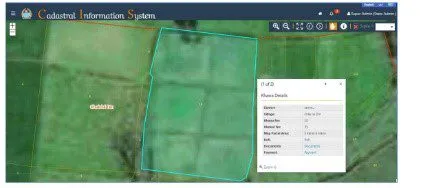
- To view the latest archive document of the searched parcel, click on the View DMS option. A link to the DMS document for the selected Khasra number will be displayed.
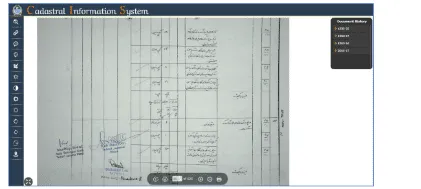
How to Get a Copy of J&K Jamabandi
If you need a digitally signed copy of the land record, follow these steps:
- Once the record is displayed, click the Get Land Record Copy button. A popup window will be displayed for the payment.
- On the payment page, you will have three options for the land record copy – Map, RoR, and Both (Map and RoR).
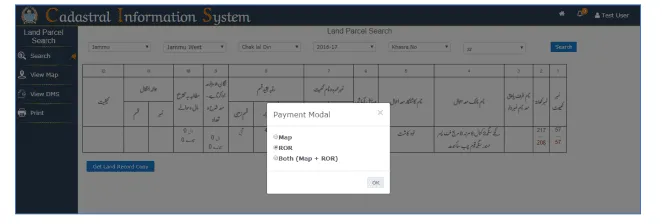
- Select any one option and click OK to proceed with payment.
- The payment confirmation page will display the user’s order along with the payment amount. Click on the Make Payment button to proceed.
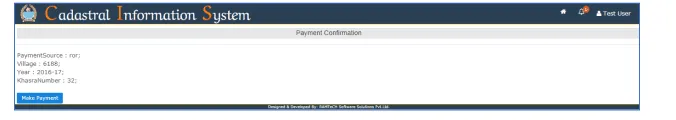
- Make the payment through the online payment gateway.
- After the payment, the order will be stored permanently in the My Order section of the User Profile. You can download the land record copy (digitally signed PDF document) anytime.
How to Link Your Aadhaar Card to the JK Land Records Online Portal
Linking your Aadhaar card to the JK land records online portal is straightforward. Follow these steps:
- Visit the official JK Land Records website.
- On the homepage, click on the “Search Land Records” button, then select the “Link Aadhar” option.
- A new page will open where you need to enter details such as your district, tehsil, village, Aadhaar number, and contact information.
- Complete the captcha code and submit the form. Your Aadhaar card will be successfully linked and registered with the JK Land Records online system.
How to File a Complaint on the JK Land Records Online Portal
To file a complaint or provide feedback, follow these steps:
- Go to the official JK Land Records online portal.
- On the homepage, click the “Search Land Records” button, then select the “Feedback/Grievance” option.
- Fill out the feedback form with details such as your district, tehsil, village, type of feedback or grievance, and contact information.
- Enter the captcha code and submit the form. Your complaint or feedback will be forwarded to the JK Land Records officials.
Contact Information for JK Land Records
For any queries or assistance, you can reach out to the JK Land Records officials via:
- Email: [email protected]
- Phone:
- Jammu: 7006424772
- Kashmir: 9596859335
Conclusion
Navigating the land records system in Jammu and Kashmir has been made more accessible through the state’s digital portal. This guide provides comprehensive instructions on checking land records online, from creating a user account and logging in to searching and viewing land maps. The Jammu and Kashmir Land Records Information System (LRIS) facilitates transparency and easy access to vital land information, benefiting residents and investors alike. By following the outlined steps, users can efficiently manage land records, link their Aadhaar cards, file complaints, and utilize various online services. This digital initiative supports streamlined land management and ensures that land-related information is readily available for public use.
Got any questions or point of view on our article? We would love to hear from you. Write to our Editor-in-Chief Rajat Piplewar at [email protected].
