How to Obtain an Encumbrance Certificate Online in Tamil Nadu
Property buyers in Tamil Nadu must make it a point to check the encumbrance certificate (EC) before purchasing land in the state. The EC is issued by the sub-registrar under whose jurisdiction the property falls. This certificate is crucial as it proves whether or not an entity, who is not the property’s original owner, has any control over it. For instance, if a property is mortgaged with a bank, the EC would show that the said bank has an interest in it, indicating that the property is encumbered. In Tamil Nadu, the EC is also known as a ‘villangam’ certificate.
What is an Encumbrance Certificate?
An encumbrance certificate is a legal document issued by the sub-registrar under whose jurisdiction the property is located. It contains details about the property ownership, transactions, and related information. The EC in Tamil Nadu is a valid proof to ascertain if an entity is the original property owner and helps prevent legal disputes. It is also required when purchasing or selling a property or applying for a home loan or loan against property.
Period of Encumbrance
One may request an EC for a specific period. Thus, when applying for an EC online or offline, the applicant will receive an EC with the details only for that time frame.
Why is Obtaining an Encumbrance Certificate Important?
The term encumbrance relates to any financial or non-financial claims over a property other than the titleholder of the said property. Obtaining an encumbrance certificate is essential for those applying for loans against their properties/home loans or planning to purchase or sell their properties. It establishes that the specified property is free of any economic or legal liabilities. If there is a charge on the EC, it is necessary to rectify it before going ahead with the purchase.
Key Benefits of an Encumbrance Certificate
- Establishing Property Ownership: The certificate helps determine the legal title of the owner over the property.
- Applying for Loans: Having the certificate makes an individual eligible to get home loans, loans against property, or advances from banks and financial institutions against the property.
- Verifying Legal Status: Obtaining an EC is beneficial as it helps verify the legal status of a property and ascertain whether there are any legal claims or pending litigations against it. It makes property transactions easier and hassle-free.
- Applying for Property Mutation: An EC will be required in case of getting a mutation of a property (Khata registration, Khata transfer/patta). In case the required property or land tax is not paid for more than three years, the document is submitted to the village/panchayat officer to replace the land tax records.
- Withdrawing PF for Home Construction or Purchase: One may also be required to submit the EC for withdrawing PF for a property, purchasing, or constructing a house.
How to Get an Encumbrance Certificate Online in Tamil Nadu?
Step-by-Step Guide
Step 1: To apply for an EC online, you will need to register yourself on the TNREGINET portal. If you already have an account, sign in; else, sign up to log in and access the services.
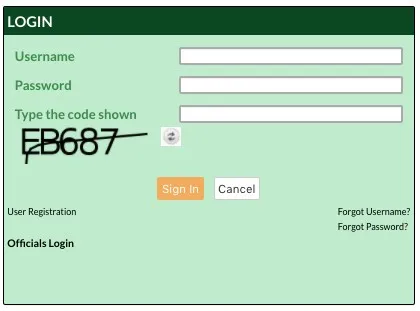
Step 2: If you are a first-time user, you will need to sign up and provide details such as username, password, address, identification number (PAN/Aadhaar/driving licence/others), and contact details. Complete the sign-up to receive an OTP on the contact number. On signing up, you will receive the following screen:
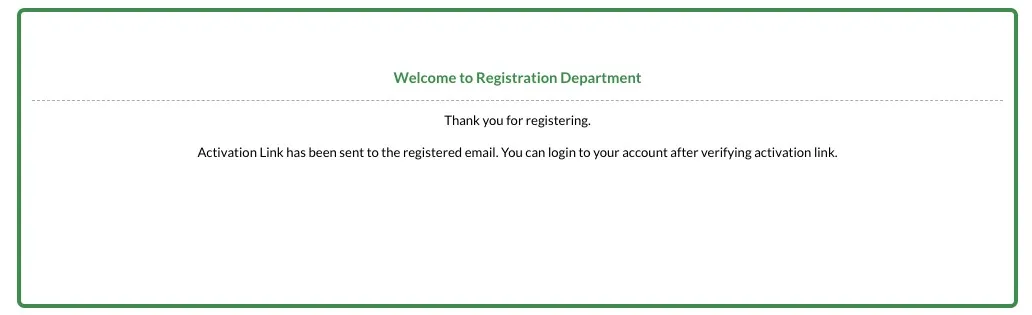
Step 3: Check your email id for a verification link from the authority.
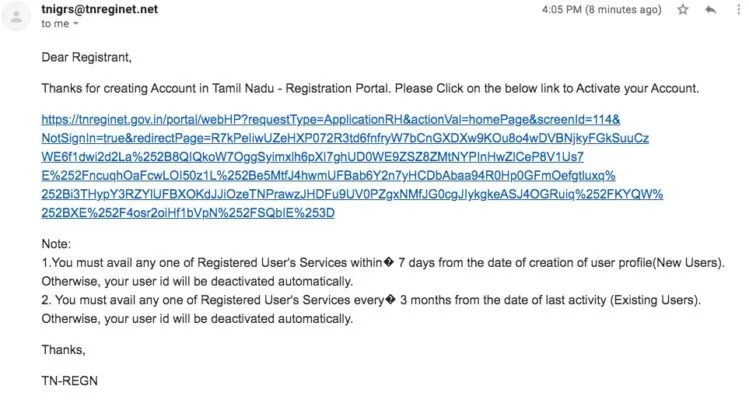
Step 4: Once your details are verified, you can sign in to the TNREGINET portal to proceed to view EC online and download the document.
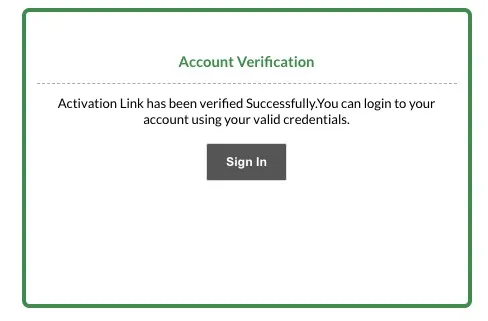
Step 5: A registered user can now go to the ‘E-services’ tab on the homepage > Encumbrance Certificate > Search and apply EC.
Step 6: You will be required to fill in the following details:
- Location: Zone, district, sub-registrar office.
- Time: EC Start date and EC end date.
- Survey details: Village, survey number, subdivision number.
- House details: Plot no, flat no, door no, ward, block, boundary details, extent, and build-up area.
- Additional details: Old survey no, TS no, old door no, declared owner, father’s name, any registered document.
Once you feed in these details, you can proceed to enter the captcha to search for the EC/encumbrance certificate Tamil Nadu.
Step 7: Once you click on ‘Search’, all the documents pertaining to the details you have entered will be displayed. Proceed to ‘Apply Online’.
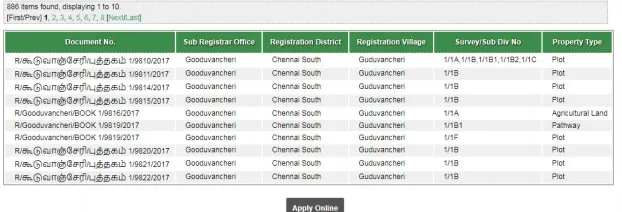
Step 8: Enter your name, contact details, save it, and proceed to pay.
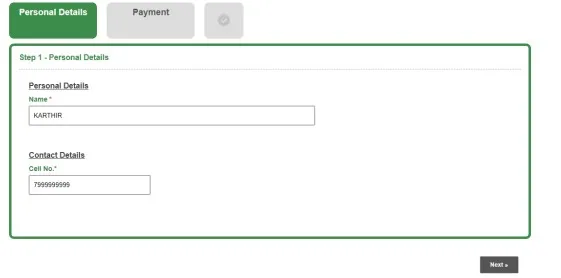
Step 9: You can see the payment details, select the pay option to move to the e-payment screen.
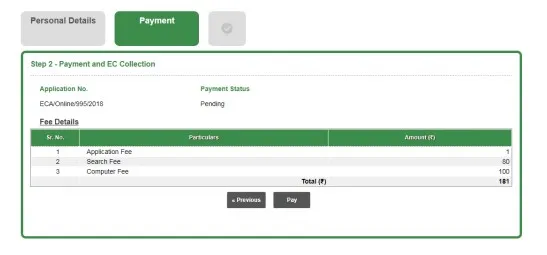
Step 10: Enter the details in the e-payment section such as name, address, sub-registrar office, etc.
Step 11: Choose the bank you wish to make the e-payment from and pay.
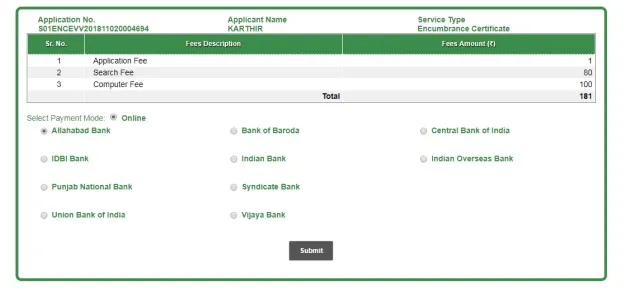
Step 12: Once your payment is successful, you will be provided with a bank reference number, CIN number, and transaction ID. Keep these details handy. Upon selection of the applicable data and approval of the application by the sub-registrar, the encumbrance certificate will be sent to the applicant’s login with a QR code added on all the pages and a digital signature of the sub-registrar affixed at the end. An SMS notification will be sent to the applicant.
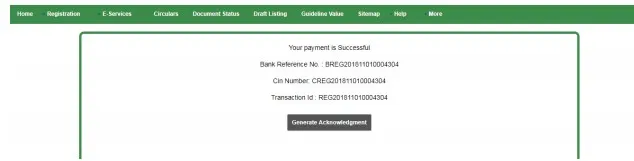
You can view the digitally signed online EC under ‘E-services’ > encumbrance certificate > Request List.
Documents Required for EC Application Online
- Application status
- Attested copy of the applicant’s address proof
- Property address documents, including survey number/patta number
- Property registration documents containing the deed and book numbers, date, and applicant’s signature
- Copy of sale, partition, gift, or release deed, if any
- Copy of Power of Attorney
- Purpose of applying for EC
- Aadhaar card of the applicant
- Signature
How to Get TN EC Encumbrance Certificate Offline?
Visit the sub-registrar’s office where the property is registered and submit an application along with the relevant documents. For the villangam online certificate application, you can download the application format here. The authority concerned will review all documents to ascertain their legality. An EC with details of all transactions or, in the absence of transactions, a Nil Encumbrance Certificate is issued. This may take 15-30 days from the date of application. Pay the requisite fee applicable for the TN EC related online service. After the application is submitted successfully, an acknowledgment number or reference number will be issued. Applicants must save this number for future reference and use it to track their application status.
Documents Required for EC Application Offline
- Title deed
- Property details
- Property’s registration copy
- Deed number of property registration, containing date and book number along with the applicant’s signature
- Address proof of the applicant
How to View Encumbrance Certificate Online in Tamil Nadu?
Step 1: Visit the official website of the TNREGINET/Inspector General of Registration (IGRS) Tamil Nadu.
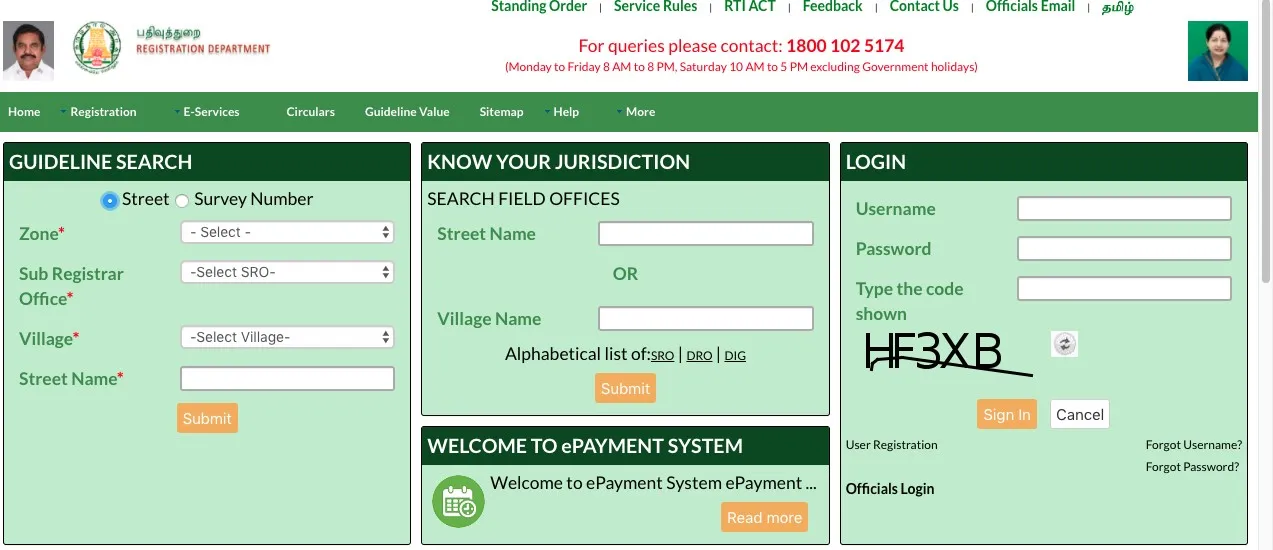
Step 2: At the bottom of the page, you will see various services, opt for ‘ENCUMBRANCE CERTIFICATE’. Click on it to apply for an EC online. You can also tap on the ‘e-services’ tab on the home page to be directed to the same window.

Step 3: You will be directed to the page where you will have to feed in details such as zone, district, sub-registrar office, EC start and end date, survey details such as village, survey number, and subdivision number. Enter the captcha to confirm and search for your EC/Villangam certificate.
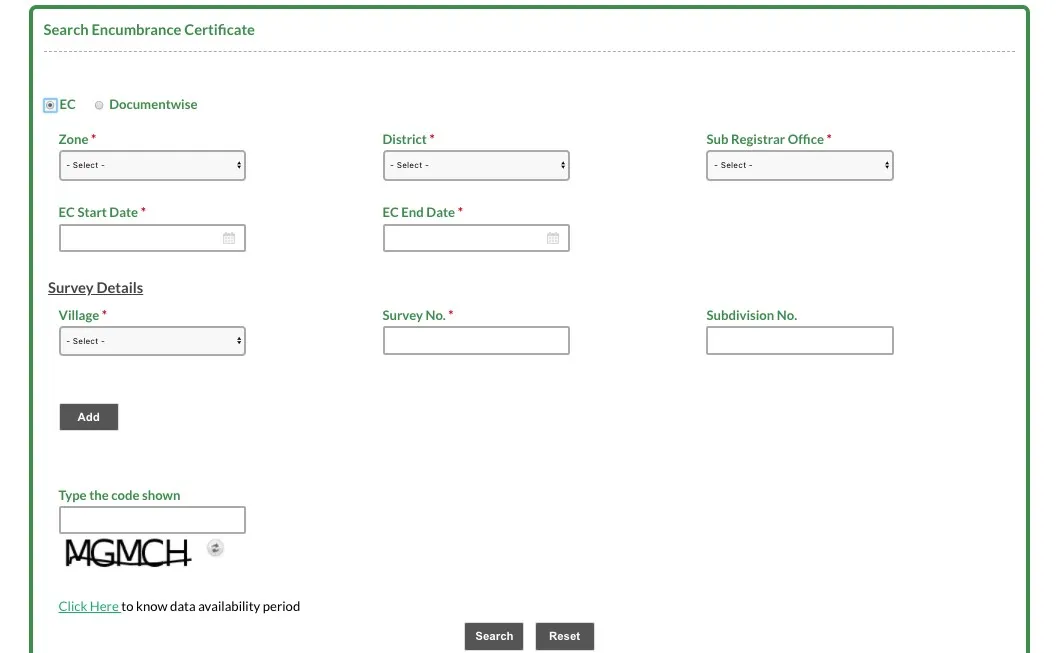
Step 4: You can also choose to opt for the ‘document-wise’ option on the above screen. You will be asked for details such as sub-registrar office, document number, year, and document type. Proceed after entering the captcha.
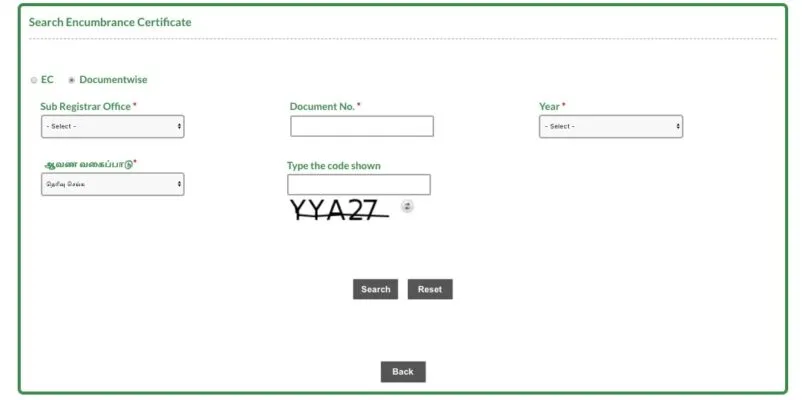
If you wish to know the data availability period for an encumbrance certificate or villangam certificate in Tamil Nadu, click here.
States That Issue Encumbrance Certificate
Encumbrance certificates are mainly issued physically across India, except in a few states. The states where EC online services are available include Andhra Pradesh, Kerala, Odisha, Puducherry, Tamil Nadu, and Telangana.
Difference Between Encumbrance Certificate vs Non-Encumbrance Certificate
| Encumbrance Certificate (Form 15) | Non-Encumbrance Certificate (Form 16) |
|---|---|
| EC, issued on Form 15, includes details related to the pattern of inheritance of the land, if any, sale and purchase details, leases on it, and mortgage-related data, etc. | Non-Encumbrance Certificate, issued on Form 16, mentions that there are no mortgages of any property, thus no one can claim ownership. |
| It takes around 15 to 30 days to receive the certificate. | It takes around 20 to 30 days to receive the certificate. |
Difference Between EC, OC, and CC
| Encumbrance Certificate (EC) | Occupancy Certificate (OC) | Completion Certificate (CC) |
|---|---|---|
| The EC document mentions that no other party except the owner can claim ownership of the property for any reason. | An occupancy certificate is a document that states the local bodies do not have any objection if the building project is used for habitation purposes. | A completion certificate refers to a document that certifies that the property is now completed and construction has been carried out as per the guidelines issued by the local authorities. |
How to Get EC Form 15 Online in Tamil Nadu?
EC Form 15 is not issued online. To obtain Form 15 document, one must visit the sub-registrar office and submit an application known as Form 22. The applicant must provide relevant details such as the owner’s name, property details, etc. Payment of Rs 10 as the application fee must be made. The Form 15 EC will be issued within two days.
Importance of Non-Encumbrance Certificate
When purchasing or selling any property, one should ensure the property is free of any financial debt. In case a loan was earlier sanctioned against the property or it was mortgaged to a lender, it must be cleared and free title should be established before one applies for a new loan. A non-encumbrance certificate is an essential document that must be submitted to the lending institution along with other documents when applying for a loan. If a transaction is done without getting a non-encumbrance certificate, it can lead to legal and financial disputes. Non-EC charges may vary from state to state and it is computed based on the property size, duration for which the certificate is applied for, etc. The non-EC application fee varies from Re 1 to Rs 200.
How to Obtain a Digitally Signed Copy of the Encumbrance Certificate in Tamil Nadu?
One can obtain a digitally signed copy of the Encumbrance Certificate in Tamil Nadu through the www.tnreginet.com portal. Complete the procedure to apply for an EC and make an online payment. The digitally signed online EC will be ready to be downloaded from the ‘Request List’ tab in the same menu.
E-Signed Encumbrance and Certified Copies in Tamil Nadu
The state government has given its sanction for e-signed encumbrance and certified copies in the state. The move will be a step towards the modernization of the existing system. The entire onus of enabling and facilitating this move is on the sub-registrars. Those seeking encumbrance certificates and certified copies will be provided with a QR-enabled copy with the digital signatures of the respective sub-registrars. The Aadhaar linked e-sign can be utilized by any official with the password. Once the sub-registrar’s thumb impression is placed on the biometric system, the system will automatically recognize the Aadhaar number of the sub-registrar and his/her digital signature would be encrypted in the certificates.
EC Online: What is the Application Fee?
| State | Encumbrance Certificate Fee |
|---|---|
| Tamil Nadu | Application fee of Re 1. A fee of Rs 15 for first-year information and Rs 5 for every extra year. |
| Telangana | A fee of Rs 200 for 30 years information and Rs 500 for more than 30 years. Additional service charge of Rs 25. |
| Andhra Pradesh | Rs 300 for information up to 30 years and Rs 500 for information more than 30 years. |
| Delhi | Request fee of Rs 200 onwards, depending on the locality and years for which you ask. |
| Kerala | Single search and copy for Rs 10; Extra sheets (over first 2 sheets used) – Rs 10 per sheet (as on March 31, 2018). |
The application fee for an encumbrance certificate (EC) will depend on the property’s location and the state government. The applicable charges for obtaining an EC in some popular states are mentioned above.
What is the EC Application Online Payment Method?
- Login to the official portal https://tnreginet.gov.in.
- Generate NEFT / RTGS challan available under the e-payment option.
- Fill up the required charges.
- Select the SBI payment gateway. Then, opt for NEFT or RTGS option.
- Print NEFT / RTGS payment challan and pay in any bank using this challan, except SBI.
- Go to the login and print acknowledgment.
What is the EC Application Offline Payment Method?
The offline payment method includes paying the fees at bank branches in person. One can pay using offline challan, login to the portal, and go to e-payment. Fill up the required charges. Select the offline payment method. Create offline payment challan and pay at any bank branch using this challan. Go to the login page and verify the payment status. Users must avoid paying through common payment slips available in bank branches – State Bank of India, Indian Overseas Bank, Indian Bank, IDBI Bank, Central Bank of India, Punjab National Bank, Bank of Baroda, and Union Bank of India.
How to Track Encumbrance Certificate Status?
In Tamil Nadu, one can check the EC payment status from the TNREGINET portal by following the path E-services-> E-Payment-> Payment-> Payment status.
How to Correct an Encumbrance Certificate in Tamil Nadu
One should always be careful while applying for an encumbrance certificate in Tamil Nadu. Users applying for online EC or encumbrance certificate in Chennai and other cities need to be aware of the rectification deed. In case you have any mistake in your certificate, you need to apply for a rectification deed along with any proof to show the presence of errors in the previous encumbrance certificate. The changes that can be made to an encumbrance certificate will only be clerical in nature and no major changes can be made. The documents submitted at the sub-registrar’s office cannot be changed. As a result, any mistake in the original documents cannot be rectified through a rectification deed.
Limitations of Encumbrance Certificate in Tamil Nadu
Encumbrance Certificate in Tamil Nadu comprises details of only the period that has been requested for. Any details prior to this period do not get reflected in an encumbrance certificate. Similarly, any oral agreement or unregistered documents are also not reflected in an Encumbrance Certificate Tamil Nadu.
How to Download Encumbrance Certificate in Tamil Nadu?
- Visit the official portal of the Tamil Nadu registration department.
- Follow the process of online EC view through the TNREGINET portal.
- Click on the encumbrance certificate option and choose to view or download the encumbrance certificate.
- Then, you can download the Villangam certificate. It is also accessible through the QR code given to you on your registered contact number/email once the certificate is ready.
How to Update an Encumbrance Certificate (EC)?
| Steps | Documents Required |
|---|---|
| Verify property ownership | Property Deed, NOC |
| Check for liabilities | Property tax receipts and other proofs |
| Check for legal liabilities | Details of ongoing legal disputes |
| Get the latest EC | EC application form – duly filled |
| Update transaction history | Updated EC showing the latest details |
Before proceeding with a property-related transaction, make sure you have the updated EC copy. Otherwise, it can create legal disputes or claims against the property. First, verify the ownership of the property to ensure all taxes and liabilities have been settled. Find out if there are any legal disputes related to this property, which can affect the property title. After verifying these details, approach the relevant authority (sub-registrar’s office) to get the latest EC copy with the updated details regarding the property’s transaction history.
Court Litigations to be Seen in EC
In what is being called a rare ruling in 2020, the Madras
