Understanding Ferfar Online: A Comprehensive Guide
When it comes to land records in Maharashtra, the term “Ferfar” often pops up. But what exactly is Ferfar, and how can you check it online? This guide will walk you through everything you need to know about Ferfar online, including how to access it, what information it contains, and why it’s essential for landowners and potential buyers.
What is Ferfar Online?
Ferfar is a legal record document issued by the Maharashtra government. It details all transactions related to land in the state. Whether you’re a landowner, a potential buyer, or just someone interested in land records, checking Ferfar online is a straightforward process. The Maharashtra government has made it incredibly easy to access these records from anywhere, at any time, through their official website.
Why is Ferfar Important?
Ferfar serves as an official record of all land transactions, making it a crucial document for anyone involved in real estate. It provides transparency and helps in verifying the authenticity of land ownership and transactions. This is particularly important in a state like Maharashtra, where land disputes are not uncommon.
How to Check Ferfar Online Without Mutation Number
Checking Ferfar online is a simple process that can be done in a few easy steps. Here’s how you can do it:
- Visit the Official Website Go to https://digitalsatbara.mahabhumi.gov.in/aaplichawdi. This is the official website for accessing land records in Maharashtra.
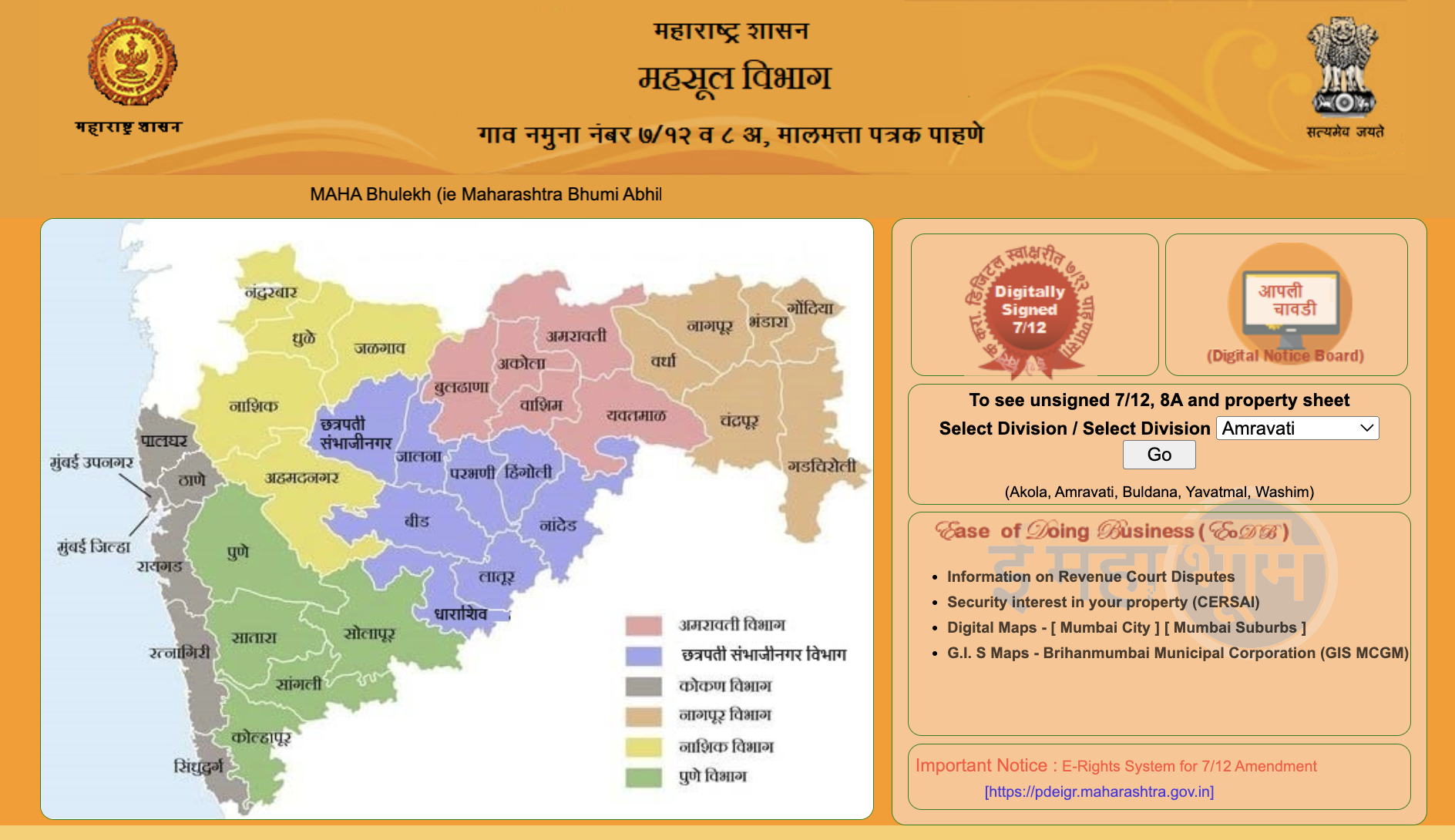
- Select document
- सातबारा / Satbaara for 7/12 Modification
- मालमत्ता पत्रक / Property Card for Property Card / Aakhiv Patrika / Malmatta Patrak Modification
- मोजणी / Counting for Notices
- स्वामित्व / Proprietary for Notices
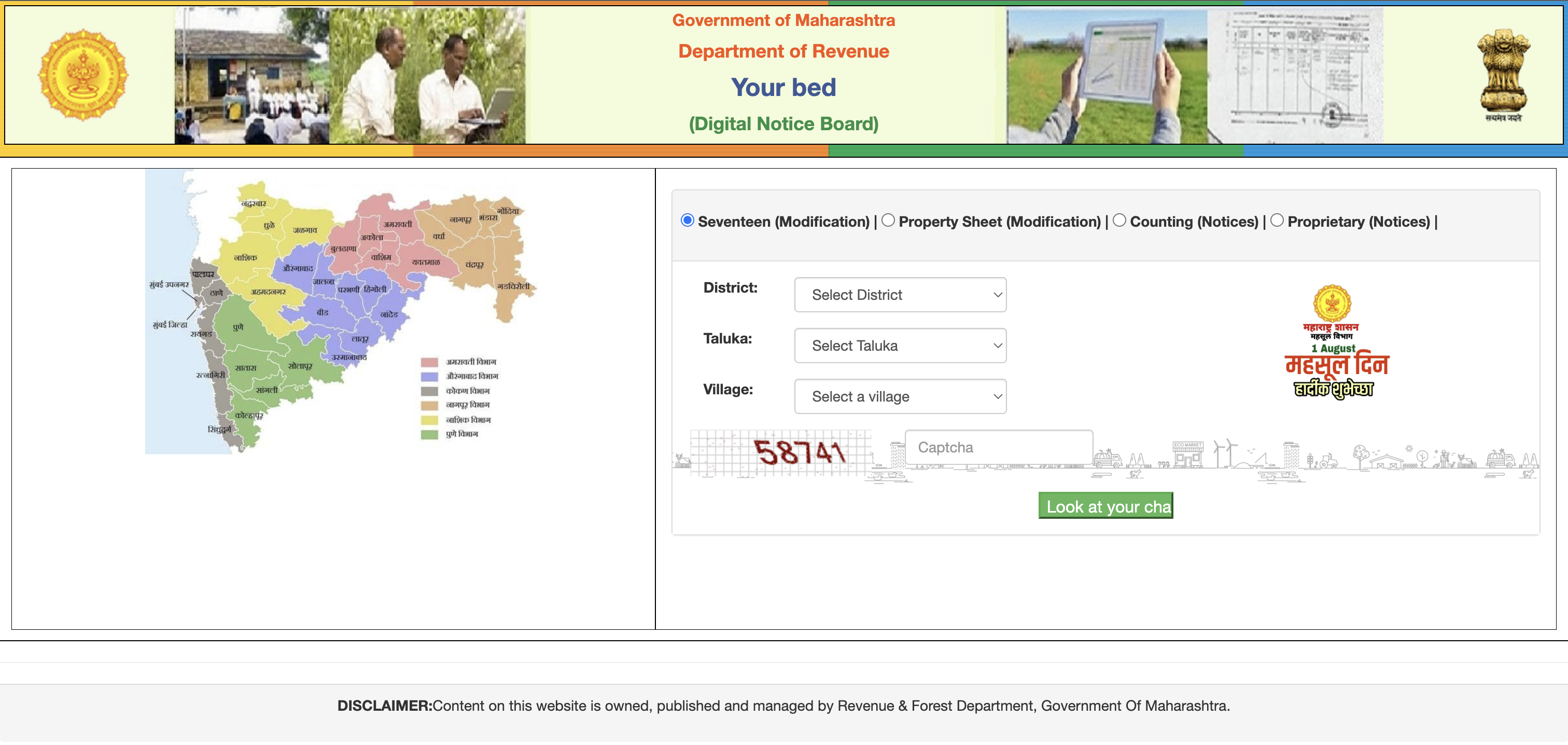
- Enter Required Details You will need to fill in the following information:
- Zilla (District)
- Taluka
- Gaav (Village)
- Captcha Code
- Click on ‘Aapli Chawadi Paha’ After entering the details, click on the ‘Aapli Chawadi Paha’ button. This will take you to the Aapli Chavadi page, where you can find detailed information about the land records.
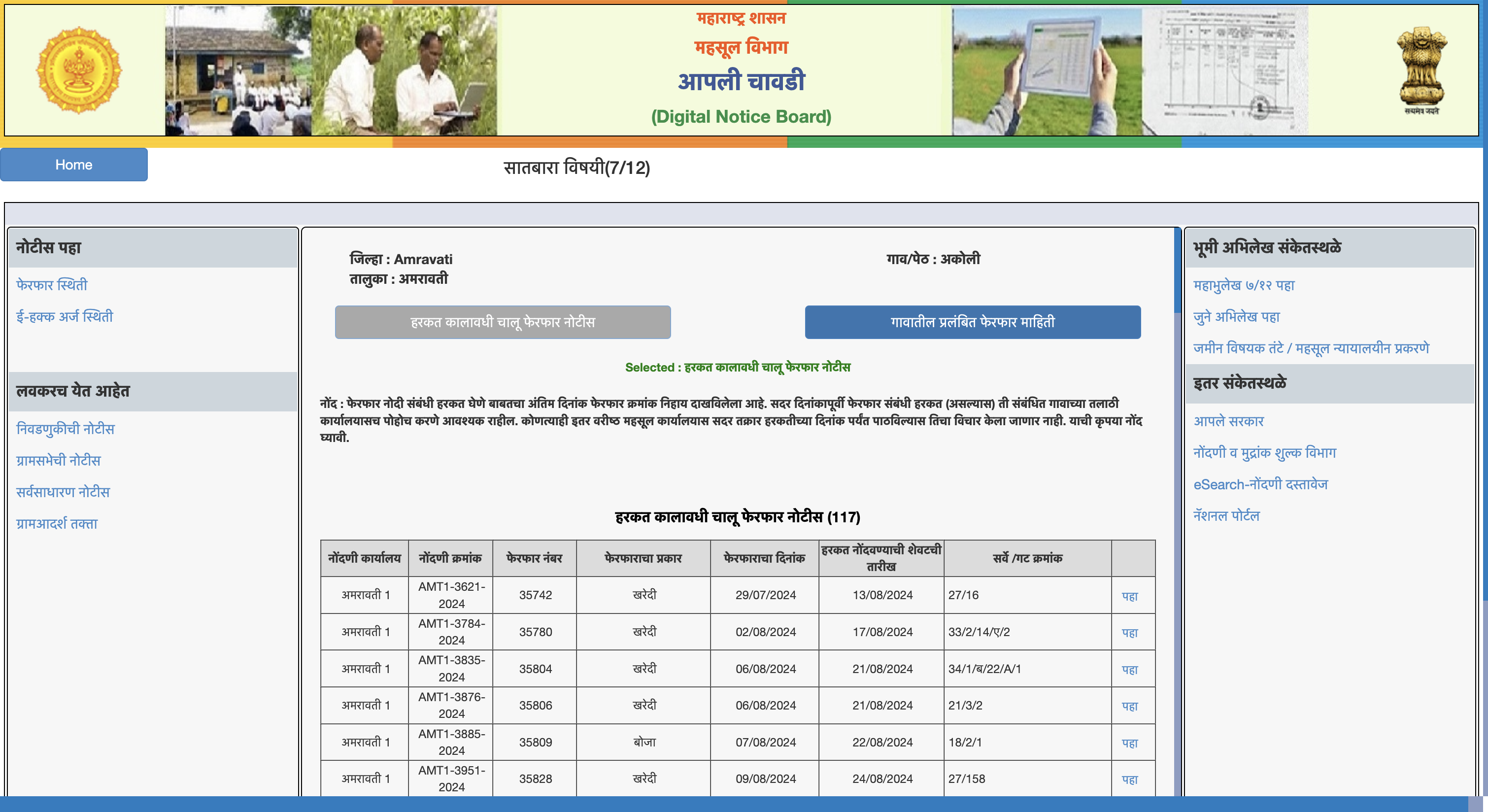
Understanding the Aapli Chavadi Page
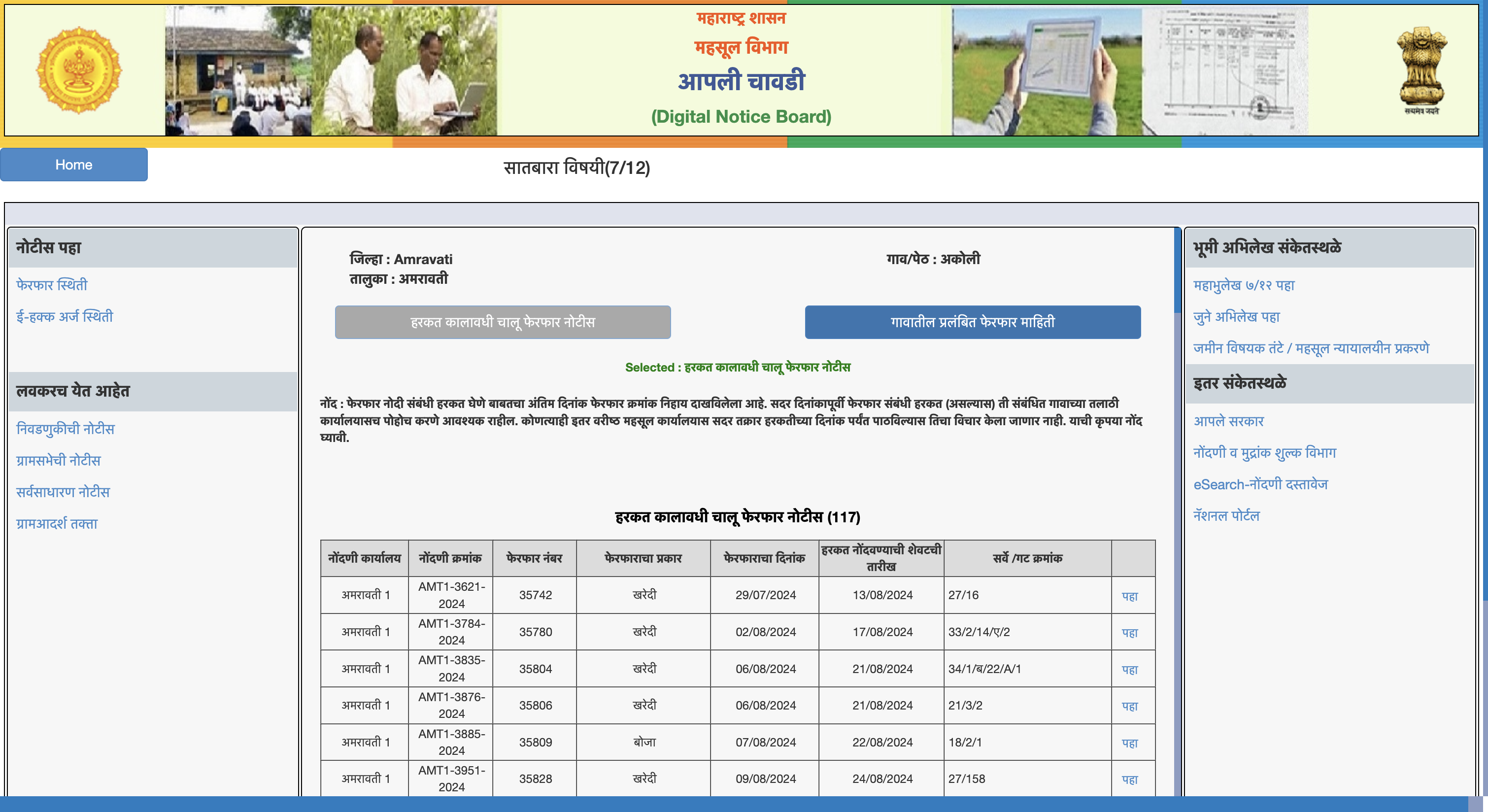
The Aapli Chavadi page is where you will find all the details related to the 7/12 land records. Here are the columns you will see:
- Ferfar Number (Modification Number)
- Type of Ferfar (Type of Modification)
- Date of Ferfar (Date of Modification)
- Last Date for Filing an Objection
- Survey/Gat Number
- See Ferfar
To view the e-Ferfar, click on ‘See’ or ‘पहा’ in the corresponding row. This will display all the details related to the Mahabhulekh Ferfar online.
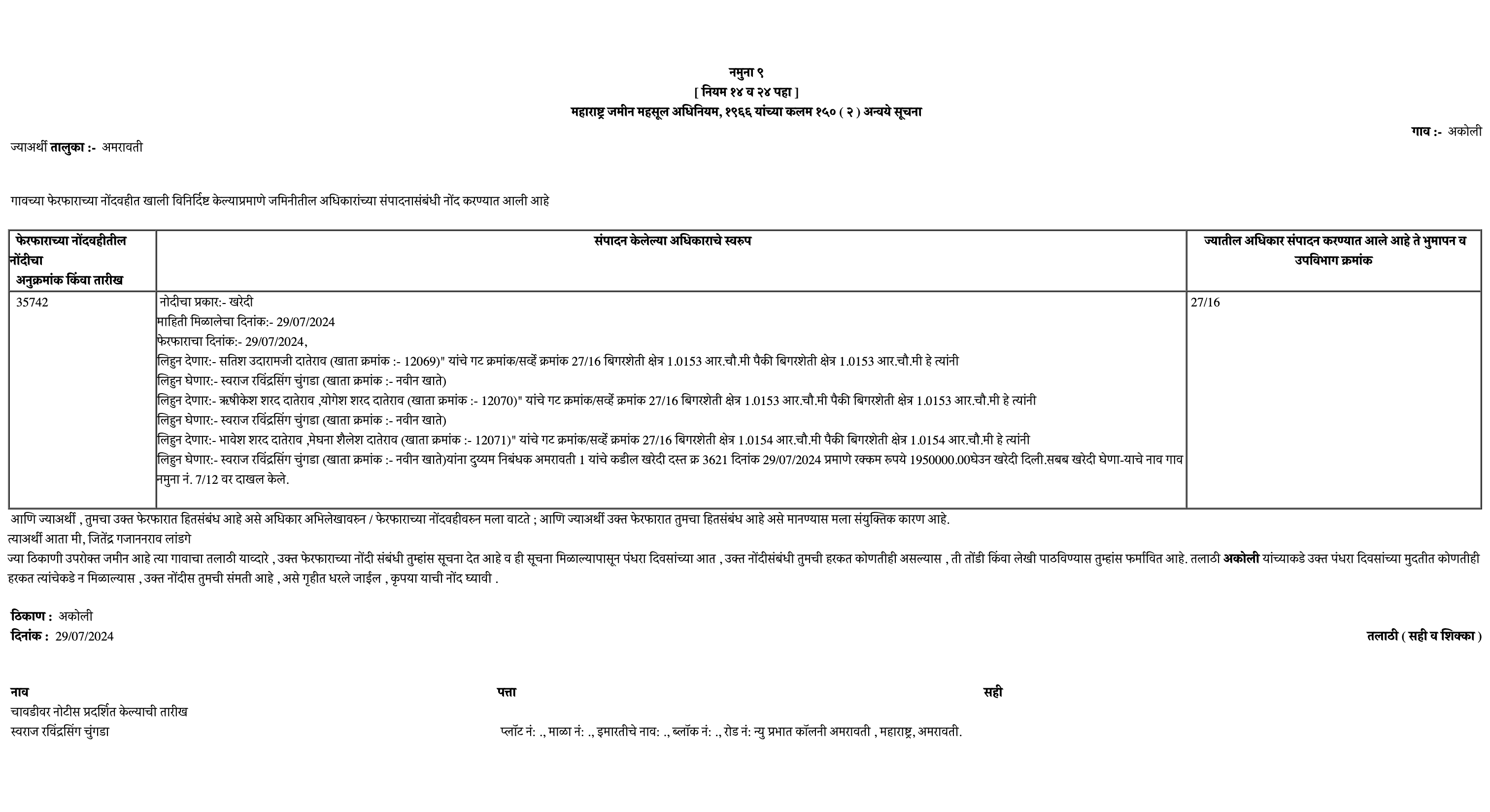
How to Check Ferfar Online Using Mutation Number
Checking Ferfar Using Mutation Number is also a simple process but paid process. Here’s how you can do it:
- Visit the Official Website Go to https://digitalsatbara.mahabhumi.gov.in/dslr. This is the official website for accessing land records in Maharashtra.
- Sign up or Login
- If new user, create account by clicking “New User Registration”
- If already existing user, skip to step 3

- To create New User, Enter User Details
- Enter Personal Information
- Enter Address Information
- Choose a Login ID
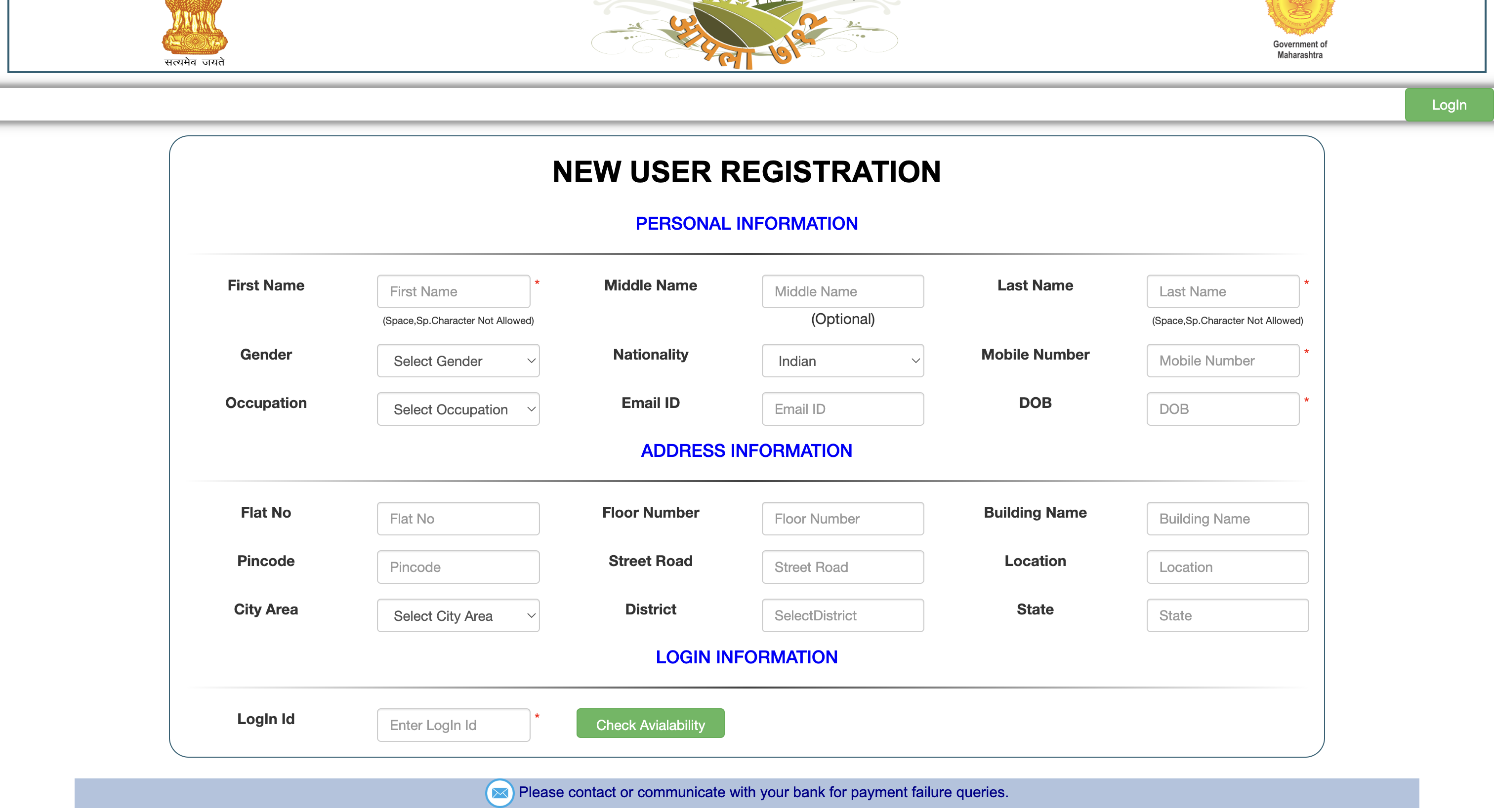
- Login using your ID
- Use OTP based login or
- Login using password
- Recharge your account
If your account balance is less than 15, recharge your account
- Select the Recharge Account Tab at the top
- Enter a minimum amount of Rs 15. 15 is the minimum amount per document
- Pay Now

- Select a Document
From the tab above, select a document
- Digitally signed 7/12
- Digitally signed 8A
- Digitally signed eFerfar
- Digitally signed Property card
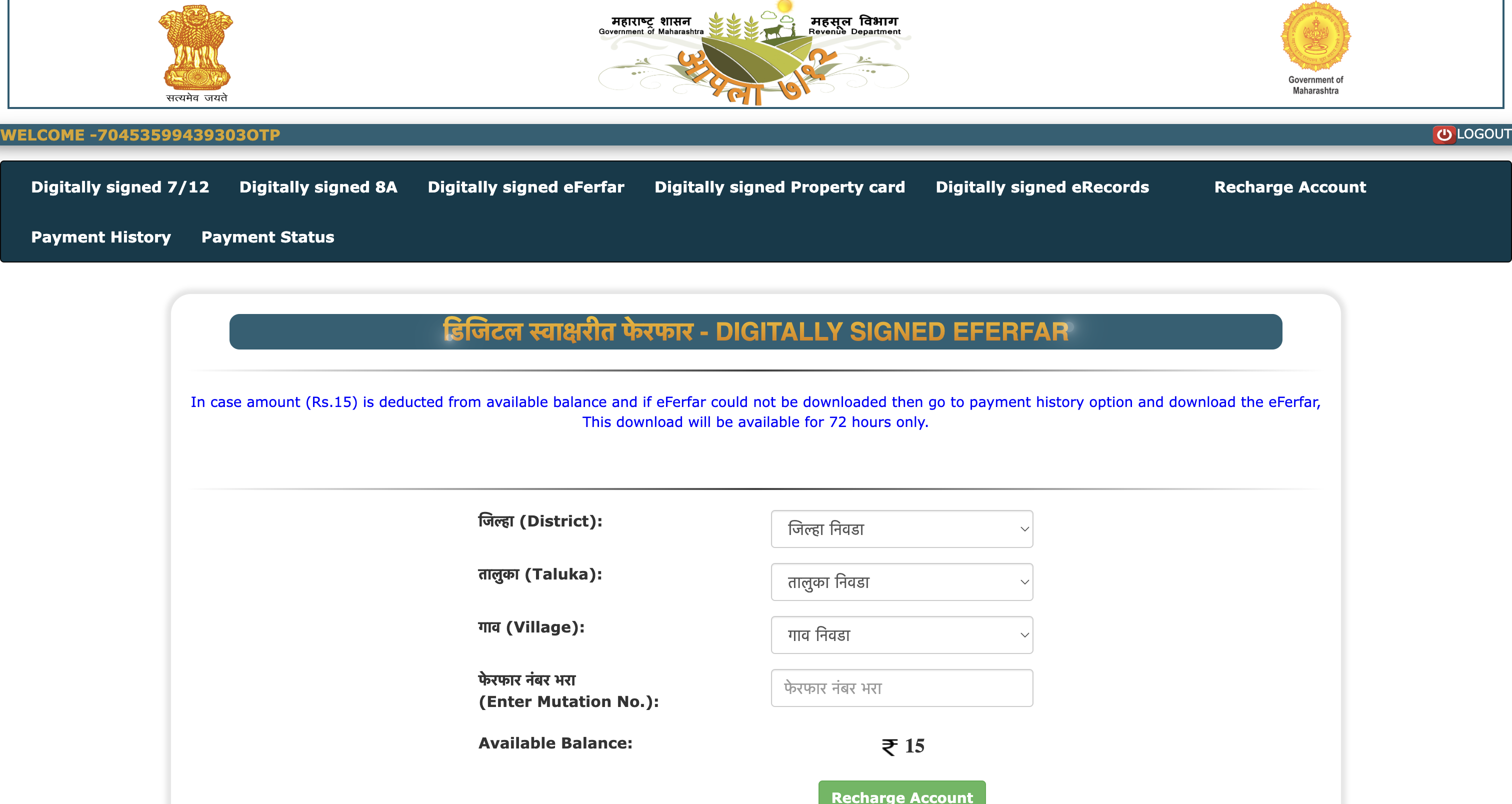
- Enter Required Details You will need to fill in the following information:
- Zilla (District)
- Taluka
- Gaav (Village)
- Mutation Number for eFerfar
- Click on ‘Download’ After entering the details, click on the ‘Download’ button. This will take you to the eFerfar page, where you can download the document. ¸
Additional Resources
For more information on land records in Maharashtra, you can also check out the following resources:
- 7/12 Utara Land Records: This document provides comprehensive details about land ownership and transactions.
- CTS Number: Learn how to check the CTS number online.
- Bhulekh Documents: Find out how to download Bhulekh documents online in different states.
Conclusion
Understanding and accessing Ferfar online is crucial for anyone involved in land transactions in Maharashtra. The process is straightforward and can be done from the comfort of your home. By following the steps outlined in this guide, you can easily check Ferfar online and ensure that you have all the necessary information about land records. Whether you’re a landowner, a potential buyer, or just someone interested in land records, this guide has you covered.
