How to Download e-Shram Card by Mobile Number
The e-Shram portal was created to establish a central database for all unorganized workers, including construction workers, migrant workers, street vendors, and more. Launched by the Ministry of Labour and Employment in August 2021, this portal aims to create awareness and ensure the effective implementation of various social security services for these workers. It also helps identify potential beneficiaries who might have been left out. In this guide, we will explain the online process for e-Shram card download by mobile number, UAN number, or Aadhaar number.
What is the e-Shram Portal?
The e-Shram portal is a government initiative designed to register unorganized workers and provide them with a unique identity card, known as the e-Shram card. This card helps workers access various social security schemes and benefits.
Objectives of the e-Shram Portal
- Central Database: To create a comprehensive database of unorganized workers.
- Social Security: To ensure the effective implementation of social security services.
- Awareness: To create awareness among workers about their rights and benefits.
- Identification: To identify and include left-out potential beneficiaries.
Who Are Unorganized Workers?
Unorganized workers are those employed in businesses or enterprises with less than ten employees. This includes small establishments, home-based workers, self-employed individuals, and more. They are not covered under the ESIC (Employee State Insurance Corporation) and EPFO (Employees’ Provident Fund Organisation), thus lacking social security.
Benefits of the e-Shram Card
- Pension: Eligible for a pension of Rs 3,000 per month after reaching the age of 60.
- Insurance: Death insurance of Rs 2,00,000 and financial assistance of Rs 1,00,000 in case of partial handicap.
- Spouse Benefits: In case of the beneficiary’s death, the spouse will receive all the benefits.
- Verification: Enables easy verification for various government schemes.
- Database: Helps the government maintain a comprehensive database of all workers.
How to Download e-Shram Card PDF Online?
Beneficiaries of the e-labour card scheme have the following options to download the e-Shram card PDF:
- e-Shram card download by Mobile number
- e-Shram card download by UAN number
- e-Shram card download by Aadhaar number
e-Shram Card Download by Mobile Number
- Visit the Official Website: Go to e-Shram Portal.
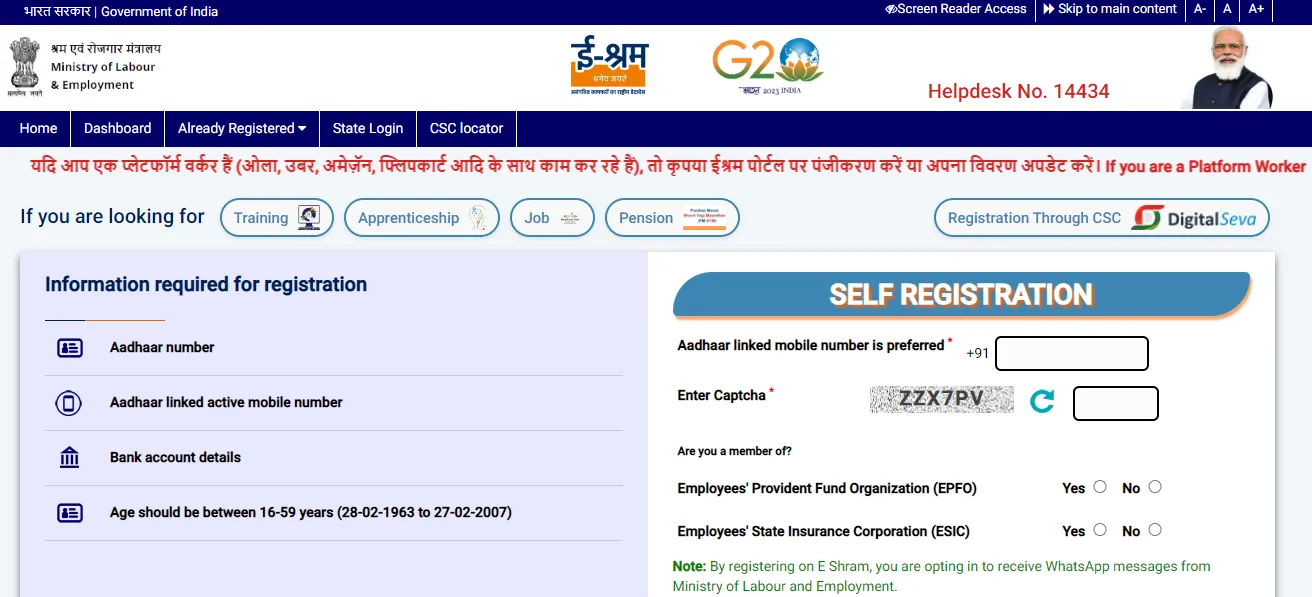
- Already Registered Tab: Click on the ‘Already Registered’ tab and select ‘Update Profile’.
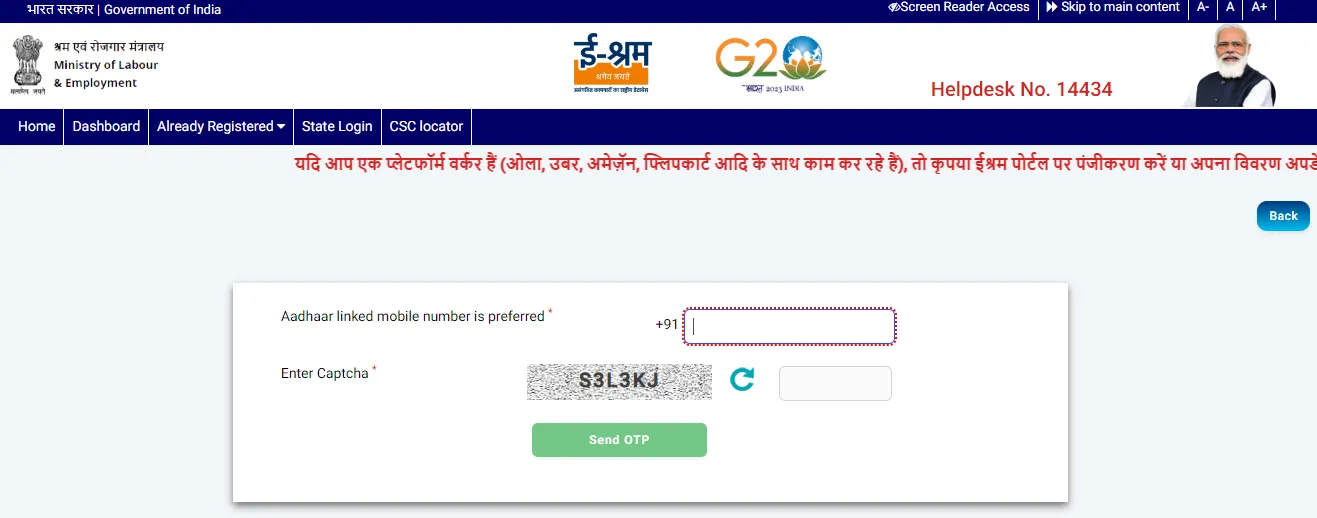
- Enter Mobile Number: Provide the registered mobile number linked with Aadhaar.
- Captcha and OTP: Submit the captcha and click on ‘Send OTP’ to receive the OTP on your mobile number.
- Verification: After verifying the OTP, all options to update your profile will appear on the screen.
e-Shram Card Download by Aadhaar Number
- Visit the Official Website: Go to e-Shram Portal.
- Download Option: Click on the ‘E Shram Card Download’ option.

- Enter Details: Fill in details such as Aadhaar number, mobile number, etc.
- Verification Code: Enter the verification code received and click on ‘Submit’.
- OTP: Submit the OTP received on the registered mobile number.
- Form Submission: Provide information such as name, address, salary, etc., and complete the identity verification process using Aadhaar card.
- Download Link: A link to download the e-Shram card will be sent to the user. Click on the link to download the PDF and take a printout.
e-Shram Card Download by UAN Number
- Visit the Official Website: Go to e-Shram Portal.
- Update Link: Click on the ‘Update’ link.
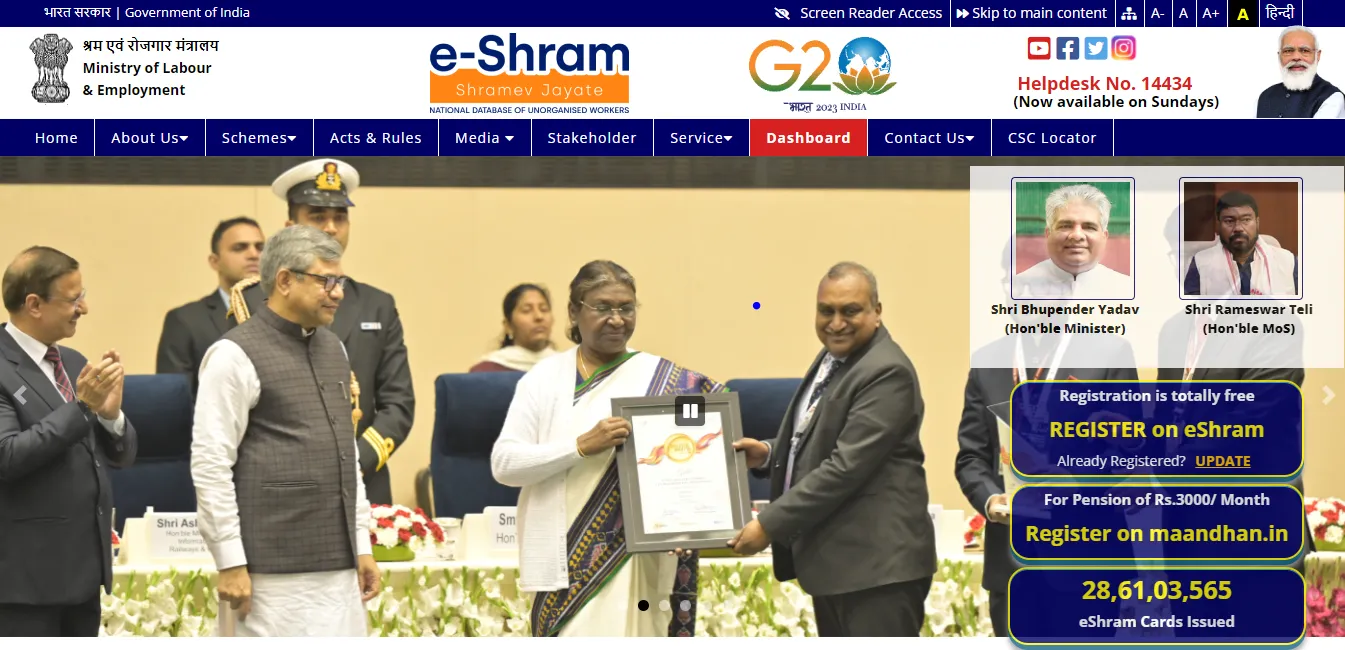
- Enter UAN Number: Provide your UAN number, date of birth, and captcha code.
- Generate OTP: Click on ‘Generate OTP’ to receive the OTP on your registered mobile number.
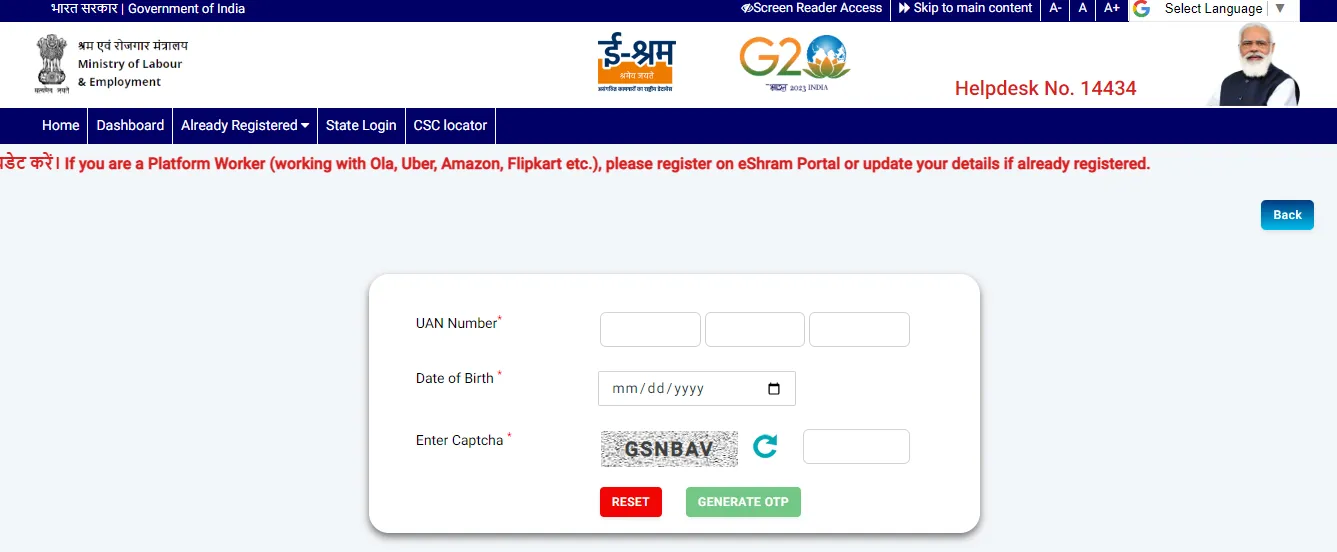
- Verification: Provide the OTP and verify.
- Download UAN Card: Click on ‘Download UAN Card’ to download the e-Shram card in PDF format.
e-Shram Card Through Fingerprint
The e-Shram card can also be obtained through offline mode at the Common Service Centres (CSC). Here is a step-by-step guide:
- Visit CSC: Go to the nearest Common Service Centre. Use the CSC locator to find the center.
- Provide Details: Give the Village Level Entrepreneur (VLE) your phone number and Aadhaar number.
- Biometric Verification: Place your finger against the biometric sensor.
- Request Card: Submit a request to receive the e-Shram card via email.
- Approval: Once approved, the VLE will send the e-Shram card. A printed copy can be obtained.
Why Do You Need to Download e-Shram Card?
The e-Shram card serves as a unique identification document for workers, mentioning details such as name, address, and employment details. It facilitates the delivery of social security services, including applying for loans and other benefits, ensuring transparency and efficiency in the labor market.
e-Shram Card Benefits
- Unique Identification: Provides a unique 12-digit number to workers in the unorganized sector.
- Pension and Insurance: Eligible for pension and insurance benefits.
- Spouse Benefits: In case of the beneficiary’s death, the spouse will receive all the benefits.
- Verification: Enables easy verification for various government schemes.
- Database: Helps the government maintain a comprehensive database of all workers.
e-Shram Card Eligibility
- Unorganized Workers: Available for unorganized workers such as health workers, construction workers, street vendors, and domestic workers.
- Age: Workers aged between 16-59 years.
- Mobile Number: Must have a valid mobile number linked with the Aadhaar card.
How to Download Already Registered e-Shram Card?
- Visit the e-Shram Portal: Go to e-Shram Portal.
- Already Registered Option: Click on ‘Already Registered – Update’ option.
- Enter Details: Provide UAN number, captcha, and date of birth.
- Generate OTP: Click on ‘Generate OTP’.

- Submit OTP: Enter the OTP received on your mobile number and click on ‘Validate’.
- Confirm Details: Confirm the details and click on ‘Preview’.
- Download: Click on ‘Submit’ and then ‘Download’ to get the e-Shram card.
Documents Required for e-Shram Card
- Aadhaar Card
- Savings Bank Account Number with IFSC Code
- Mobile Number Linked with Aadhaar Card
Requirements to Apply for e-Shram Card
- Personal Details: Name, address, and employment details.
- Photograph: Recent passport-sized photograph.
- Signature: Signed declaration.
- Employment Details: Current employment status and work history.
- Labor Card: Existing labor card, if available.
- Supporting Documents: Pay stubs or a certificate of employment.
- Online Application: Submit an online application through the official website.
How to Link Aadhaar Card with e-Shram Card?
- Visit the Official Website: Go to e-Shram Portal.
- Register: Click on ‘Register on eShram’ section.
- Complete Form: Fill in the registration form with Aadhaar linked mobile number and captcha code.
- Submit: Provide Aadhaar number and captcha code, then click on ‘Submit’.
- Profile Creation: After verification, upload relevant documents and complete the profile.
How to Check e-Shram Account Balance?
- Visit the Official Website: Go to e-Shram Portal.
- Already Registered: Click on ‘Already Registered’ under Register Yourself.
- Login: Use your credentials to log in.
- Check Payment Status: Choose the option to check payment status or know your payment.
- Submit Details: Provide Aadhaar card information or UAN number and click on ‘Submit’ to view the status.
How to Apply for Schemes Using e-Shram Card?
- Visit the e-Shram Portal: Go to e-Shram Portal.
- Register: Create an account on the portal.
- Schemes: Click on social security schemes or employment schemes in the top menu bar.
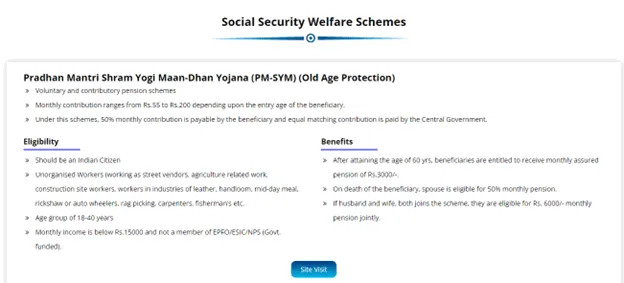
- Site Visit: Click on ‘Site Visit’.
- Self Enrollment: Click on ‘Self Enrollment’ to proceed.
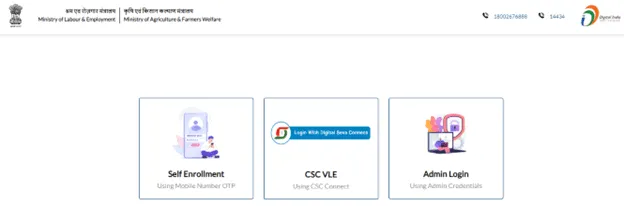
How to Update Details in e-Shram Card?
- Login: Go to the e-Shram portal and log in using your credentials (UAN and OTP).
- Edit Details: Click on the link to edit or update personal details.
- Save Changes: After making the changes, click on the ‘Save’ or ‘Update’ button.
- Verify Changes: Verify the changes through a confirmation email or OTP sent to your registered mobile number or email ID.
e-Shram Card: Contact Information
For any queries, beneficiaries can contact:
- Address: Deputy Secretary (eShram Portal), Ministry of Labour & Employment, Govt. of India, Shram Shakti Bhawan, Rafi Marg, New Delhi -110001 INDIA
- Phone No: 011-23710704
- Helpline: 14434
Conclusion
The e-Shram card is a digital identity proof for workers in the unorganized sector, enabling them to access various social security benefits. Ensure to link your Aadhaar with the e-Shram card to easily access these services. For assistance, visit the official website and use the CSC locator to connect with the local Common Services Centre in your location.
